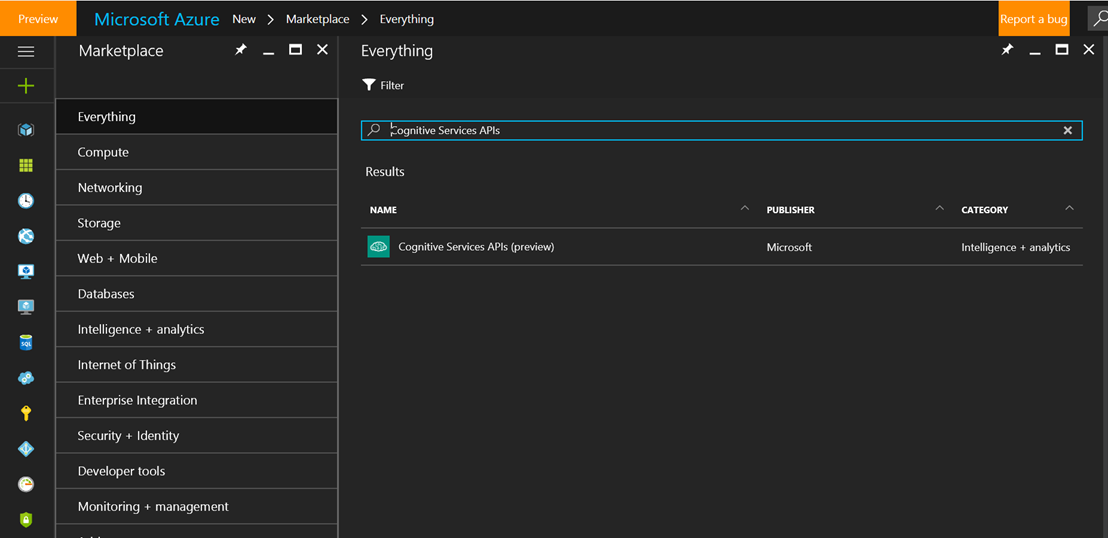Microsoft Cognitive Services now available in portal.azure.com
Microsoft Cognitive Services are is now generally available as a service in the Azure portal at https://portal.azure.com
Microsoft Cognitive Services is a collection of APIs that lets developers build intelligent apps by tapping into high-quality vision, speech, language, knowledge, and search technologies using Python, Node, Javascript, C# and other languages. The Cognitive Services APIs have been developed with decades of Microsoft research. See the following video of Cognitive Services in action.
Summary of some of the 21 APIs available with Microsoft Cognitive Services.
Language Understanding Intelligence Service (LUIS) - LUIS now has additional support for German, Portuguese, and Japanese. Additionally, we created a C# SDK for LUIS endpoints. Entities have been updated for greater flexibility, hierarchies have been added, and we created a new entity type: the composite entity.
Microsoft Translator is a cloud-based automatic translation service, available to and from any of the more than 50 supported languages for text and nine languages for speech.
Face API - an update has been made to the Microsoft Cognitive Services Face API to enable developers to store up to 100,000 Persons by purchasing additional Person Faces. For more information about pricing, please visit the Cognitive Services Pricing webpage.
Content Moderator - Content Moderator automatically filters out offensive content in text, image, and video across platforms, and includes human review tools for more nuanced cases.
Computer Vision API - gives you the tools to understand the contents of any image. Create tags identifying objects, beings, or actions in the image and craft sentences to describe it. With Computer Vision API, you can extract rich information from images to categorize and process visual data—and protect users from unwanted content.
Academic Knowledge API - helps tap a wealth of academic content by applying the Knowledge Exploration Service to the Microsoft Academic Graph. Users can start from natural language queries or ping the graph directly through structured query expressions.
Cognitive Services for Bing Services
following Bing APIs are generally available:
Bing Autosuggest - API helps users complete queries faster by adding intelligent type-ahead capabilities to an app or website.
Bing Spell Check API - helps correct spelling errors, recognizing the difference among names, brand names, and slang, and understanding homophones as they’re being typed.
Bing Search APIs - make apps, webpages, and other online experiences smarter and more engaging. Bing Search APIs include:
Bing Web Search API - offers enhanced search details from billions of web documents.
Bing Image Search API - includes thumbnails, full image URLs, publishing website info, image metadata, and more.
Bing Video Search API - includes useful metadata such as the creator, encoding format, video length, view count, and more.
Bing News Search API - includes authoritative images of the news article, related news and categories, provider information, article URLs, and dates images were added.
To learn more about Microsoft Cognitive Services, please visit the Cognitive Services webpage.
To Utilise Cognitive Services with the Azure Portal
One of the huge opportunities of this from a teaching, learning perspective is this allow you or your IT Teams to setup single set of cognitive APIs for your students to utilise. You can then simply provide all students with a API key to undertake in their projects or assignments.
- Go to https://portal.azure.com and sign in with your credentials.
- If you're sure you have an active Azure account, make sure you're on the dashboard and press the " + New" button and start to type Cognitive Services. As you finish typing it should be your only option.
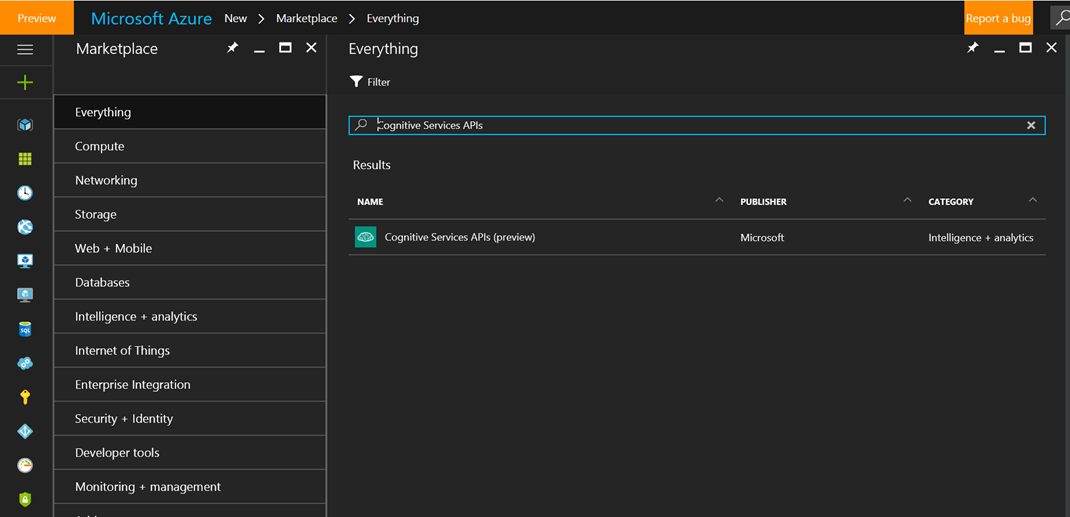
- Once you've clicked the "Cognitive Services APIs" suggestion you will be brought to the following page. Click the green brain. You'll be given a description of Cognitive services and you'll see a create button at the bottom. Press that.
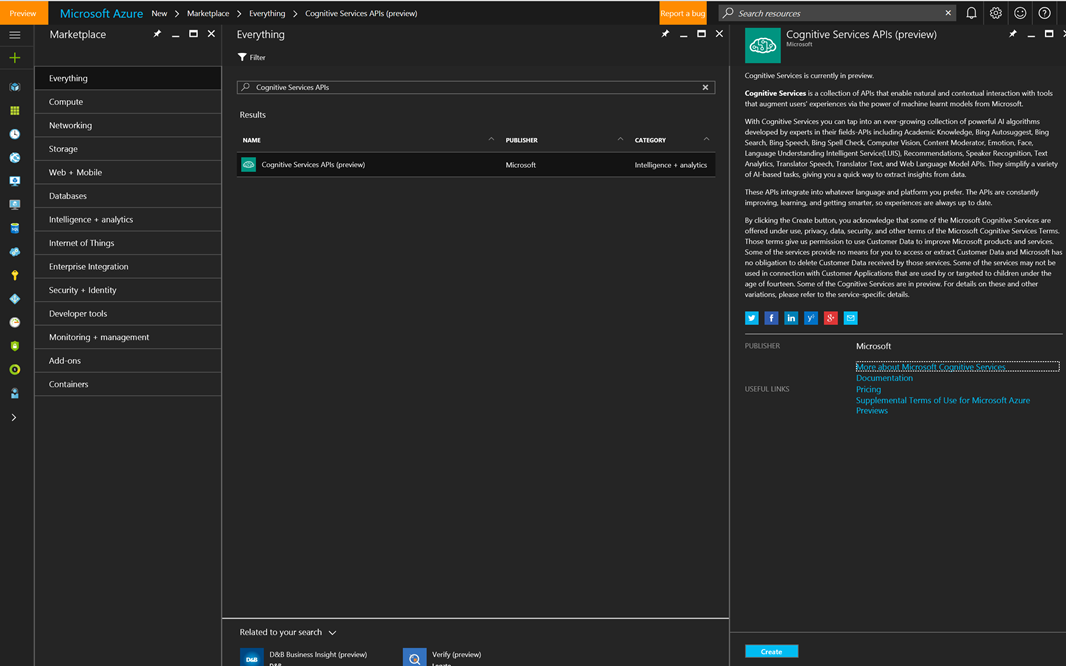
- The "Create" pane will pop up. Fill this out. CHECK THE PIN TO DASHBOARD BOX FIRST SO YOU DON'T FORGET you will see an error instead of the "Create" pane on the right-side of the image below.)
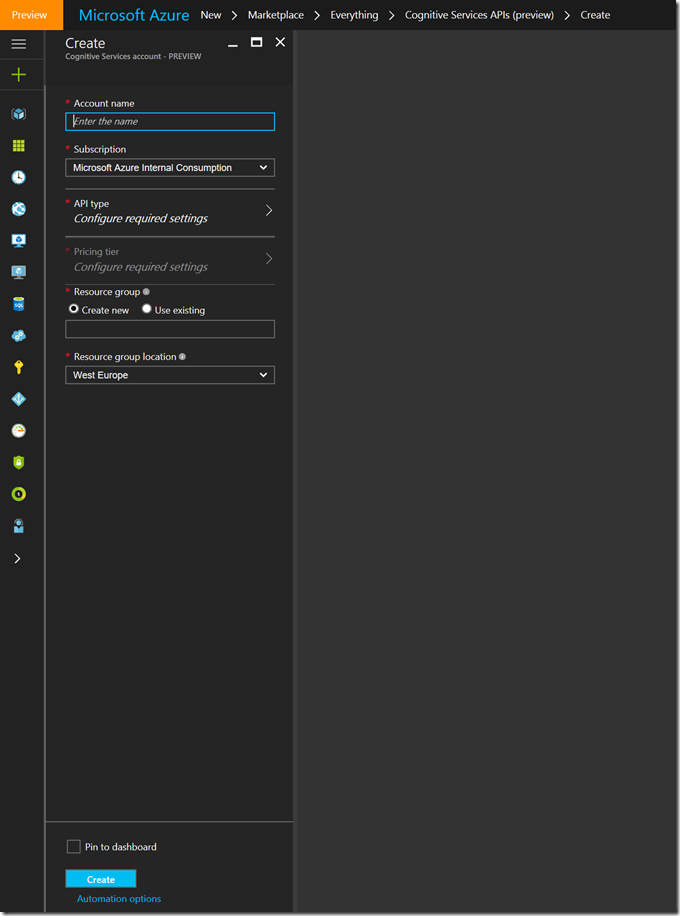
- When you press the API Type button from the picture above you will see the following APIs
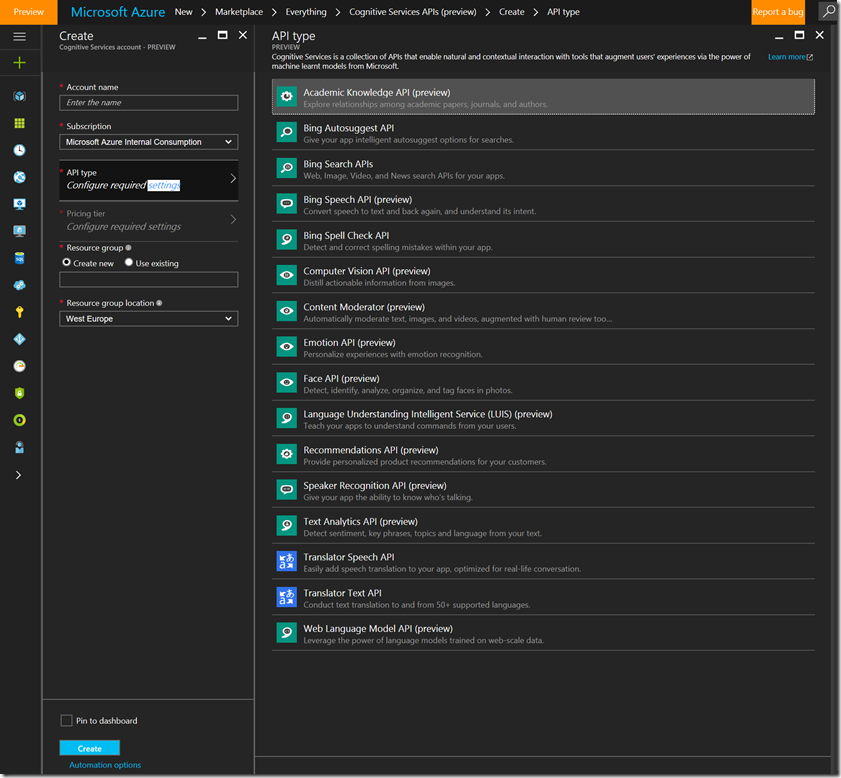
- This is what you want. When you've completed the form from the previous picture, press "Create" below the "pin to dashboard" box.
- When you've created the subscription successfully,
- Press the "keys" button on your new service
.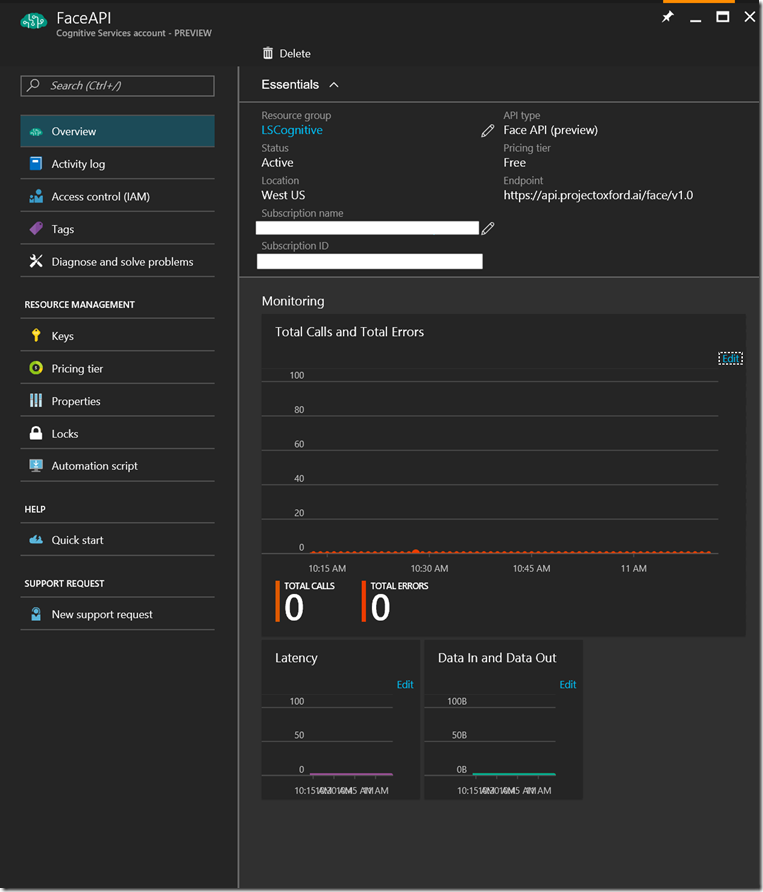
Resources
See resources on cognitive services at https://github.com/MSFTImagine/computerscience/tree/master/Tech%20Talks