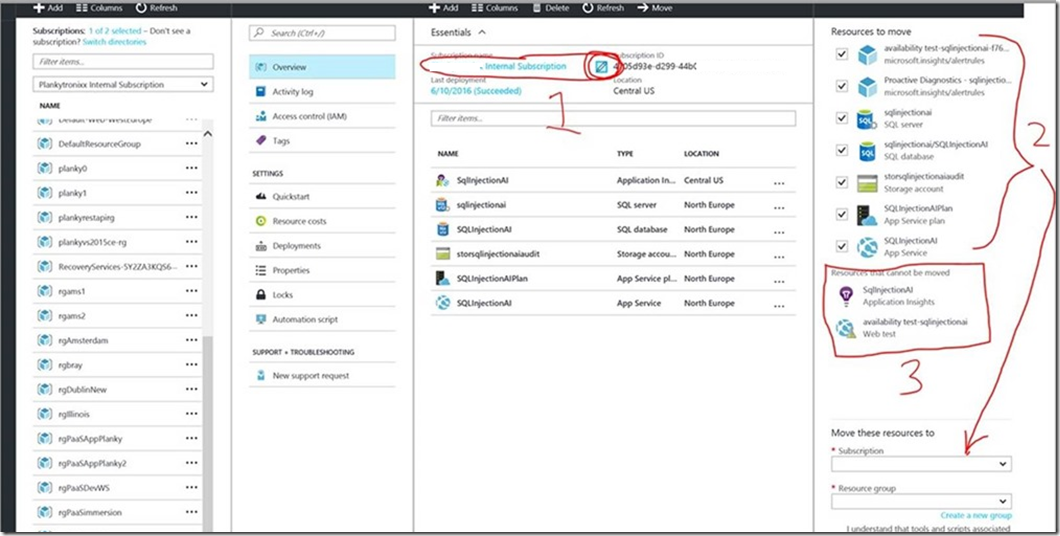Migrating Azure Services between different Azure Subscriptions
One of the key issues student and academic potentially face during projects or assignments is the ability to move data between Azure Subscriptions.
The link https://azure.microsoft.com/en-gb/documentation/articles/resource-group-move-resources/ has a full walk through of the various scenarios.
The migration feature is changing a fast rate i.e. weeks so it depends what you want to move and new features are being added to Azure approx every 3 weeks..
At present 22/09/2016 Not every service can be moved but the plans for Azure at all services will eventually be able to one click migrated.
The services that currently do not support moving are:
- Application Gateway
- Application Insights
- Express Route
- Recovery Services vault - also do not move the Compute, Network, and Storage resources associated with the Recovery Services vault, see Recovery Services limitations.
- Virtual Machines Scale Sets
- Virtual Networks (classic) - see Classic deployment limitations
- VPN Gateway
But simply put if you open the resource group of what you want to move, then go to the EDIT subscription link (a pen icon – No.1 below). You can edit the subscription name.
Within the resource group it tells you what you CAN and CANNOT move (nos 2 and 3 in the image below below).