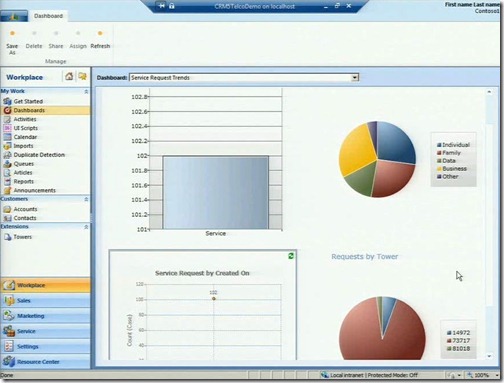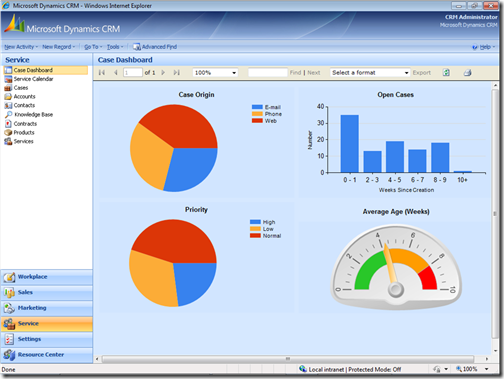Dashboards Made Easy With Reporting Services
All Over The World…
I don’t know about you, but I have always struggled with our dashboard story in CRM 4.0. It’s not that we don’t have plenty of dashboard capabilities, with solutions such as the Analytics Accelerator that we provide free of charge as well as various 3rd-party solutions (Axonom Powertrak etc.), it’s just that it takes more time than it should and requires a higher level of technical skill in the underlying technologies such as Microsoft PerformancePoint Server.
The next version of CRM (codename CRM “5”) will have out-of-the-box charting and dashboard capabilities, as shown by Girish Raja during the PDC 2009 session entitled Managing the Solution Lifecycle for xRM Applications (see picture below), but how can we make dashboards simple for CRM 4.0 today?
A couple of months ago I spent some time getting to grips with SQL Server 2008 Reporting Services, and the new chart and gauge controls that are now available. Using Visual Studio 2008 and the Business Intelligence Project add-ins that come with SQL Server 2008, I was able to build a multi-chart report, and within a couple of hours I had a pretty good looking dashboard. With a little extra work, I was able to modify the CRM SiteMap configuration file to include this report in the CRM UI and set it as the default home page. The screenshot below shows a “Case Management” dashboard, but I have re-purposed the same report for several different client demos. All I had to do was change the underlying report queries to point to different CRM entities and attributes and voila.! Instant “Leads Management” or “Campaign Management” dashboards.
I’m in the process of recording a short “instructional” video showing how to build this dashboard for scratch, and I will post this as soon as it’s ready. In the meantime, I’ve attached the reporting services .rdl file that you can import into CRM and start using straight away here.
This posting is provided "AS IS" with no warranties, and confers no rights.
Laughing Boy Chestnuts Pre-School
Comments
Anonymous
March 12, 2010
Looks great Simon.Anonymous
February 08, 2011
Hello You can guide my way upload "Case DashBoard.rdl" in Dynamic CRM 4.0 Dashboard And Upload "Case DashBoard.rdl" in Dynamic CRM 5.0 Dynamics CRM 5.0 is similar. ThanksAnonymous
February 14, 2011
I'm not sure what you're asking, but if the question is "how can I upload my CRM 4.0 reports to CRM 2011 Online?", then the answer is "you can't". In order to provide a sandbox environment against malicious code (remember RDL is a fully fledged, T-SQL scripting language), we had to build a special CRM plug-in for reporting services to allow you to write FetchXML queries instead of T-SQL. This means we don't have to provide direct SQL server access over the Internet (a bad thing), but instead we expose the FetchXML query language via our secure Web Services. This blog post should get you started - blogs.msdn.com/.../how-to-creating-custom-report-with-microsoft-dynamics-crm-2011-bids-fetch-extension.aspxAnonymous
July 03, 2012
I am intersted in realtime dynamic updating dashboards. Can you help?Anonymous
July 17, 2012
Hola, me podrías favor facilitar el script de la base de datos MicrosoftDynamicsCRM_MSCRM? Gracias de antemano por la ayuda.Anonymous
July 17, 2012
Hi, could you pass me the database MicrosoftDynamicsCRM_MSCRM? Thanks in advance for the help.Anonymous
July 22, 2012
The comment has been removedAnonymous
April 28, 2013
Simon, Where is the video tutorial on this?Anonymous
April 28, 2013
The comment has been removed