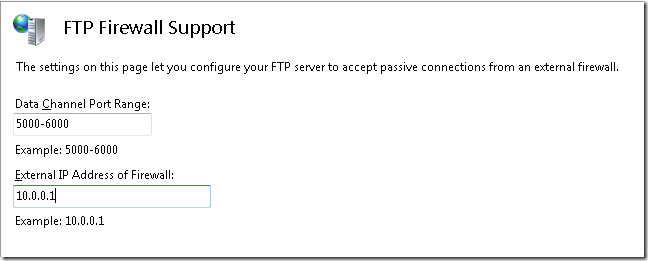IIS 7 FTPS module does not pick up the Firewall IP and Data Port Range settings.
I have seen at least 5 separate instances where users have complained that the FTP 7 module that ships for IIS 7 does not honor the “Data Channel Port Range” and the “External IP Address of Firewall” settings.
Whenever you make a change to this setting you need to restart the FTP service for the change to take effect.
In all the instances that were brought to my notice users had run iisreset after making the change. But an iisreset does not help.
In IIS 6.0 the FTP Service used to run in inetinfo.exe. So whenever you run iisreset the FTP service is also restarted. But with IIS 7 the FTP service (FTP 7) runs in an independent svchost.exe. So the iisreset does not restart the FTP service.
You will have to restart the Microsoft FTP Service from the Services MMC console.
From a command prompt you can run
net stop ftpsvc
net start ftpsvc
Comments
Anonymous
September 17, 2010
Have the same problem. Your solution did not work for me.Anonymous
October 19, 2011
Thanks for this! Saved me some hassleAnonymous
March 21, 2012
I am confused about the data port and External firewall IP in IIS 7.5 My GPRS clients are not able to do the FTP, they are not external clients, but outside the firewall Now tell me which External firewall IP I should configure here, One more question that is default CMD utility which is with Windows 7 does support passive FTP.