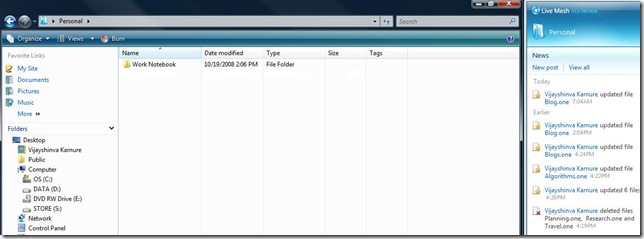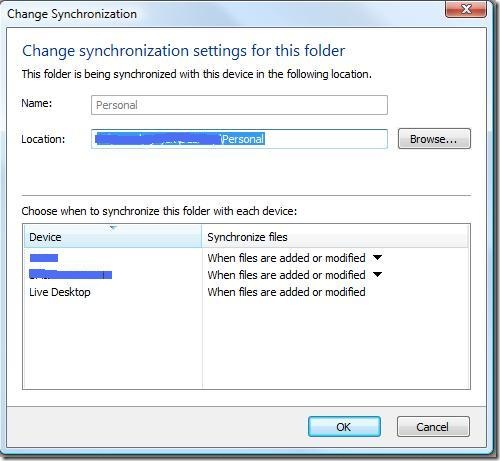Putting Live Mesh To Work with OneNote
A couple of days ago I enrolled to the Live Mesh Tech Preview and ever since have fallen in love with it.
For folks who don’t know much about the Live Mesh service…. in simple terms it is a synchronization service which can sync your data files between multiple devices. Currently the Tech Preview supports file synchronization between your pc’s but I hear mobile devices are coming soon.
The moment I got hold of a Live Mesh account as I saw it … the best way to put it to work was to use it in conjunction with OneNote.
I use Office OneNote a lot to keep track of all my ToDo’s and Evil Ideas ;). The problem is with sharing the notes across machines and having a centralized store. Obvious solutions are to use online notes management services but they are not as rich in features as OneNote. OneNote itself has an option to share NoteBooks over the network but it is limited to local networks.
I wanted to keep just one NoteBook that has all my related stuff and sync it between my home and office PCs.
So the simplest solution was to create the NoteBook in a folder that is ‘Meshed’. No big setups or stuff. The files get sync’ed up and you can go home and open it with OneNote on your home PC.
The best part is you can also store a copy of the files on the Live Desktop which basically is a copy in the cloud. If you get a new machine and want to get the NoteBook to the new machine just add it to the Mesh Network and sync’ it.
So what is the best use you have put Live Mesh to work for ?
Comments
Anonymous
October 21, 2008
I added the C:Users<UserName>DocumentsMy Weblog Posts to my mesh so that I can edit my blog posts with Live Writer on multiple machines.Anonymous
November 05, 2008
The comment has been removedAnonymous
January 19, 2009
You do sometimes run into a problem with notes being out of sync and OneNote making a duplicate section. This happens if you leave OneNote open on more than one computer. OneNote always writes to its temporary cache first and then copies the changes over to the real file. Since it can make changes to open notebooks or sections incrementally--one of the best features of OneNote on a LAN IMO--2 separate systems may have the notebook/section open at the same time, leading to Mesh creating a duplicate notebook/section. Just something to be aware of.Anonymous
May 17, 2009
Onenote synchronization works very well with LiveMesh when we do not synchronize with Live Desktop. If we synchronize with luve desktop it becomes very slow and we get many synchronization conflicts.Anonymous
December 15, 2009
I can't get mesh to work on Windows 7 - there are only options for XP and Vista. Tried both. Arrggh