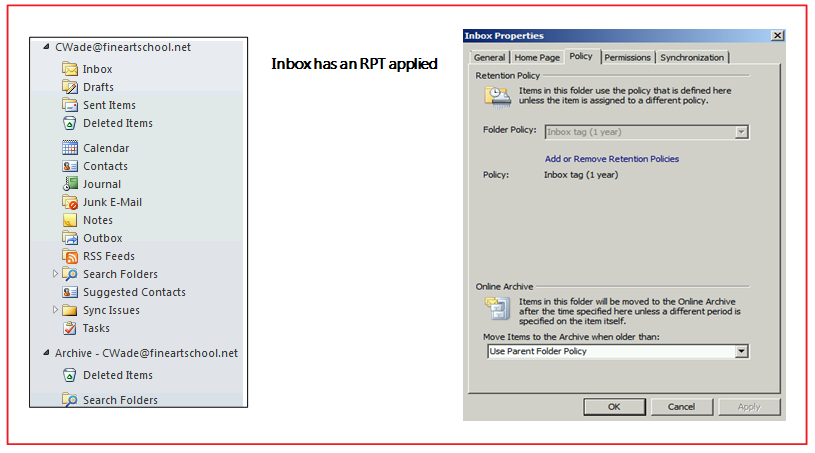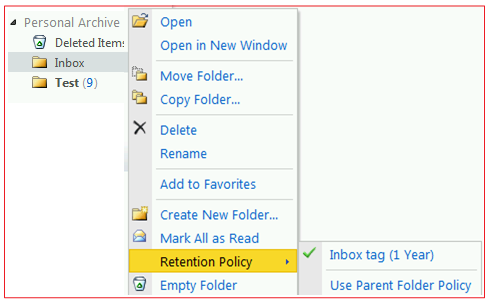Note
Access to this page requires authorization. You can try signing in or changing directories.
Access to this page requires authorization. You can try changing directories.
You cannot have a different retention policy for primary and archive mailbox. The policy applied to the primary mailbox also applies to the archive mailbox. There are two most common scenarios where policy which is applied to the primary mailbox applies to archive mailbox are.
1) DPT with action other than move to archive action.
2) Archive mailbox having the same folder name ,which is already been tagged in the primary mailbox.
DPT with action other than move to archive action.
DPT with action other than move to archive action processes the primary mailbox as well as archive mailbox.
Emails deleted from archive mailbox are moved to the dumpster of archive mailbox.
Archive mailbox having the same folder name,which is already tagged in primary mailbox.
Lets consider below example, Policy applied to user CWade’s mailbox has one tag for Inbox with retention period of 365 days. Emails in the Inbox of primary will be tagged by the Inbox tag.
User creates a folder called "Inbox" in the archive mailbox and moves some emails to this folder.
RPT applied to the Inbox of the primary also applies to Inbox of archive.Emails older than 365 days are also deleted from Inbox of archive.
Above example shows that Inbox folder of archive mailbox is processed by the same tag which is applied to Inbox of Primary mailbox,since the folder names are same. This also applies if we have applied Personal tag to a folder in primary mailbox as folder with same name exists in archive.
This is by design,Applying a disabled Personal tag to Inbox of archive would not help,it would be overwritten by RPT applied to primary inbox.if don’t want Inbox in the archive to be processed,change the name of Inbox folder in archive.
-Vikas
Comments
Anonymous
November 26, 2013
Excellent! ..blog with unique information on retention policy.Anonymous
December 04, 2013
again awesome info so if I wanted to apply inbox on primary mailbox >>move to archive after 3 months and then p.delete from archive mailbox(again inbox) after 365 I would apply two policies like that to mailboxinbox right? 90days>>inbox>>move to archive 365days>>inbox>>p.deleteAnonymous
December 09, 2013
@Turbomcp Right. when you have DPT with move to archive action with 90days retention (lower than RPT for Inbox).Items from Inbox will be moved to Inbox folder in archive which are older than 90 days and on the Inbox folder in archive we will have RPT which is set to 365 days is applied.Anonymous
March 26, 2014
This should be made more clear in the Technet Article: Understanding Retention Tags and Retention Policies, instead of finding this through an internet search.
We are trying to accomplish something very simple:
-Present Archive Mailbox to User
-Have user move items into the Archive Mailbox they wish be kept indefinitely
-Apply Retention policy to the Primary Mailbox to delete items older than 60 days
This is an example of a ridiculous limitation of Exchange Personal Archive.
I'm supposed explain to my users that they can't have the same folder names in their Archive Mailbox, that they have in their Primary Mailbox?Anonymous
April 11, 2014
In this post,we will discuss how Voice mail messages are processed with MRM 1.0 and MRM 2.0.
ManagedAnonymous
January 29, 2016
Say for instance I created Notes-Disabled Retention Tag and apply to "1 year move to archive and 2 year delete" policy , the items will move to the archive mailbox but it wont delete from archiving mailbox right? is my understanding correct or will it still go ahead to delete the notes items from archiving mailbox.
likewise I applied registry for tasks items will that be similar?
will it only be prevented from archive mailbox if I create personal archive?Anonymous
February 09, 2016
@Laxmi, If you have a disabled Personal tag (with archive action), it will prevent the Notes items from moving to archive, once they are moved to archive they would remain in archive as long as you don't have any DPT with delete action or RPT for Notes in the Policy.
The registry is for Calendar and Tasks folder both.