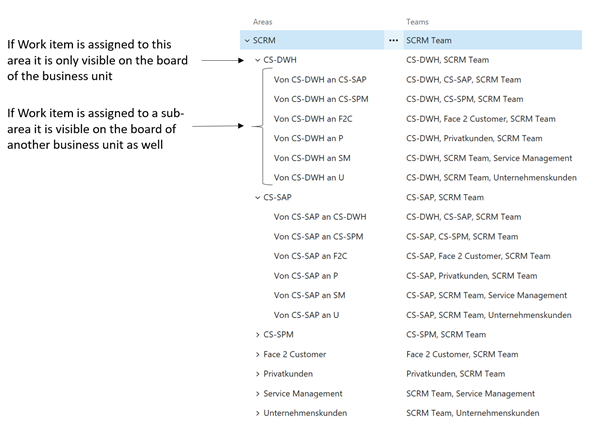Note
Access to this page requires authorization. You can try signing in or changing directories.
Access to this page requires authorization. You can try changing directories.
To run a business successful a company actually needs to master two things in particular:
- "Doing the right things"
- "Doing the things right"
At least this is what management schools are using as one of the key principals for managing a business.
Obviously VSTS enables teams to build solutions "right". It provides first-class features for a complete ALM (Application Lifecycle Management) and gives you the ability to really embrace modern DevOps practices. So mostly VSTS helps an organization "doing the things right". Although Kanban boards helps you prioritizing features/bugs and deciding which are "the rights things to do" this is limited to one single project and not overall to a complete enterprise consisting of multiple business units usually.
In this article I'm giving an overview how one customer is using VSTS for a companywide change management tool helping him investing his resources on the right things. This customer consists of multiple business units which act independently. Each of them places and prioritizes its requirements/change-requests depending on business needs using a Kanban board in VSTS. Certain requirements require awareness of another business unit as it might affect its planning as well.
Within VSTS you can establish multiple teams within a project while every team has its own working area (incl. Kanban board and sprint planning). One team for each business unit and a 2-level area hierarchy within one project (--> "change-management" project) is the core information architecture of this VSTS based change management solution. It enables an independent requirements management on the team Kanban board and allows bringing certain requirements to boards of other units just by assigning a requirement work-item to a sub area:
But what is the advantage of doing your change management in VSTS?
- The user experience of the VSTS boards is just great. Also common business users prefer working with them instead of other IT tools.
- As most changes are implemented by a developer using VSTS there is a complete traceability of work starting with the Change-Requests/Requirements/Bugs in the change-management project which are then linked to the PBI/User-Stories/Tasks/Bugs in the various development projects which live in the same VSTS account. Leveraging the Work Item Visualization Extension visualizes the dependencies within any specific branch.
- This chain also includes linked Test-Cases in the change-management project as well as in development projects.
- This closeness of Business and Development empowers the collaboration between these entities and enables a DevOps-like thinking within the whole organization.
- VSTS together with Azure offers great ways to customize the solution. Process customizations are used intensively combined with a custom VSTS Extension that consumes data from Azure.