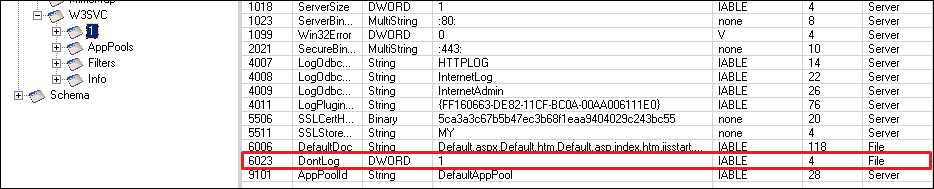Don’t see enough log in IIS logfiles.
Just recently I came across an issue where the customer said they don’t see IIS logs giving enough information. It’s not logging data as it should.
Sounds weird isn’t it, Yes it does but that was true. We did not see any logs getting generated even if we browsed the website locally on the server. If you create a new website we would see logs as usual.
It was now isolated to a point where the issue was with that one particular website. We checked Metabase file, you can use MetaEdit.exe (for IIS 5.0) or Metabase Explorer (for IIS 6.0) to check the same.
Here is what we observed:
See that entry around that red box. The “DontLog” Metabase property was the issue. Here is the MSDN snippet
“The DontLog property specifies whether client requests are written to the IIS log files. By default, logging is enabled by the LogType property on a service or server node. Set the DontLog property to on child directories or files to exempt them from logging.“
Solution:
Remove the entry and IIS will start logging data as usual. Remember to do an IISRESET to see the effect.
Resolved the issue :)…