Adding waypoint to a route creates warning entries in the application event log
If you add a waypoint to a route in MapPoint 2009, warning entries are created in the application event log, as shown below:
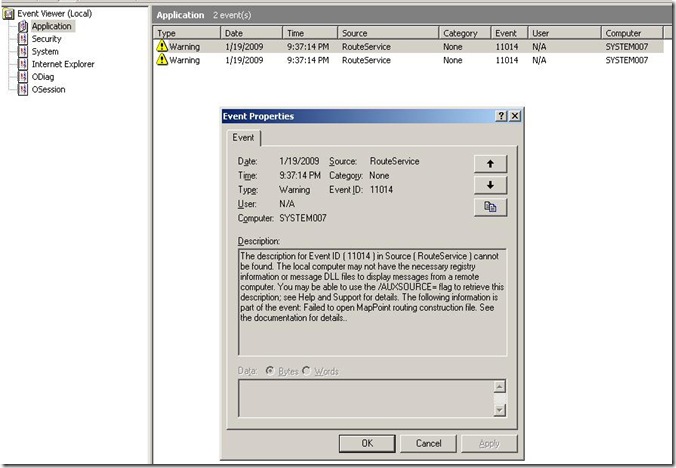
Below are the steps to reproduce the issue:
- Launch MapPoint 2009.
- Go to -> Route-> Route planner.
- Type some address/city name in “Type place or address” field and press “Add to route” button.
- If you get any suggestions in the find dialog box, select the appropriate entry.
- Go to event Viewer(Control Panel-> Administrative tools-> Event Viewer), you should be able to locate the entries created by the MapPoint under application log (as shown above).
This is a known issue in MapPoint 2009.