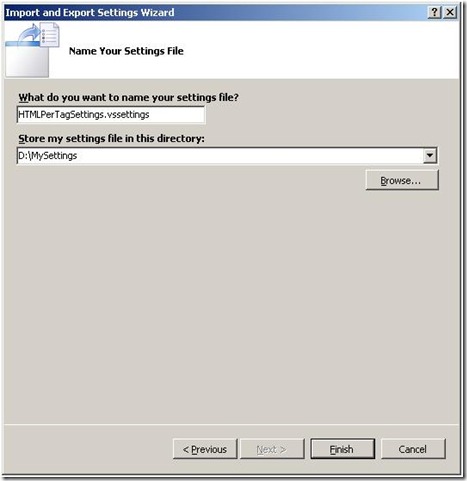Note
Access to this page requires authorization. You can try signing in or changing directories.
Access to this page requires authorization. You can try changing directories.
If you make a lot of customization to per tag options and you want import/ export these settings you could easily do so with Tools->Import/Export Settings dialog.
To export your custom settings to a vssettings file, launch Import and Export Settings Wizard from the menu by choosing Tools->Import/Export Settings. Click ‘Next’
In the next page of the dialog, uncheck ‘All Settings’. Expand Options->Text Editor node. Check ‘HTML Tag Specific’ checkbox as shown below
Click ‘Next’. You can change the location and filename to save the settings file to. Enter the location and name and click Finish.
You can Import these settings by using the same Import/Export Settings wizard and choosing the ‘Import Selected Environment Settings’ option in the first screen.
Ranjini Mathrubootham
SDET, Visual Web Developer
Comments
Anonymous
April 28, 2009
PingBack from http://microsoft-sharepoint.simplynetdev.com/did-you-know%e2%80%a6how-you-can-import-export-html-per-tag-options-in-vs/Anonymous
April 28, 2009
If you make a lot of customization to per tag options and you want import/ export these settings youAnonymous
April 28, 2009
My latest in a series of the weekly, or more often, summary of interesting links I come across related to Visual Studio. Carlos Quintero posted a new article - HOWTO: Debug add-ins for the macros IDE . VS2008 KB: Service pack fix available for You canAnonymous
October 09, 2009
I tried to use automatic outlining but for some reason i can't find the place where i can enable this option. I tried to restore my origianl settings but I get the following message: Error 1: Failed to export settings for 'HTML Tag Specific' I Would appreciate your help in solving this issue...