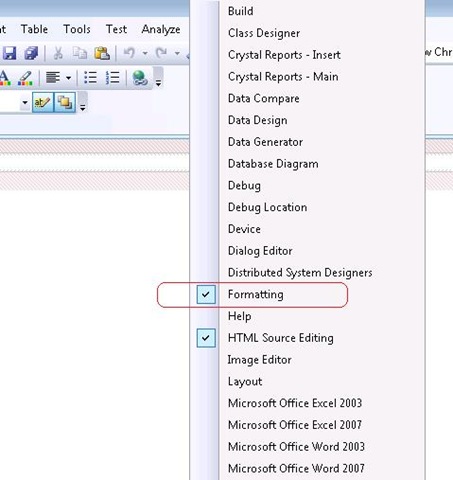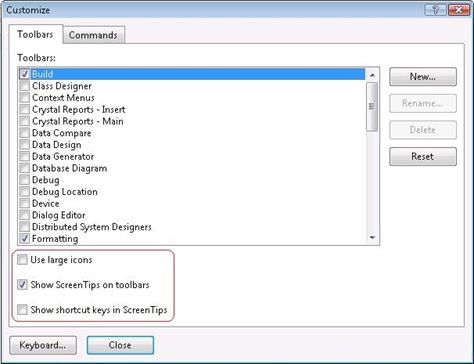Note
Access to this page requires authorization. You can try signing in or changing directories.
Access to this page requires authorization. You can try changing directories.
Visual Web Developer by default shows the standard toolbar. To expose the remaining tool bars, you will have to right click on the standard tool bar area. This will bring up the list of all toolbars available. Select in this list to show or hide toolbars. In the picture below, I have chosen the formatting toolbar and the HTML Source Editing toolbars to be shown.
You can further customize the tool bar using the Tools->Customize menu option. This will launch the Customize dialog box.This dialog gives you the option to Use large Icons, Show Screen Tips on Toolbars and Show shortcut keys in ScreenTips.
Reshmi Mangalore
SDET, Visual Web Developer.
Comments
- Anonymous
July 19, 2009
Thats cool post, Thanks, Thani