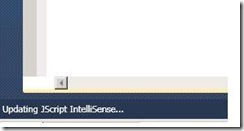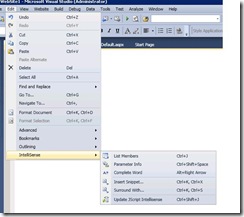Note
Access to this page requires authorization. You can try signing in or changing directories.
Access to this page requires authorization. You can try changing directories.
Do you like JScript Intellisense feature but have trouble seeing variables or methods you expect to see in JScript Intellisense? Instead of trying to close files or other work around's you can simply try to “Update Intellisense” command manually before invoking intellisense.
From keyboard:
Ctrl+Shift+j will do it. Wait for “Updating Intellisense…” message on status bar then try invoking Intellisense again.
From Menu:
Select Edit menu, then Intellisense-Update JScript Intellisense. Again, wait for “Updating Intellisense…” message on status bar then invoke intellisense.
Masako Omoto
SDET | Visual Web Developer
Comments
Anonymous
April 24, 2009
PingBack from http://asp-net-hosting.simplynetdev.com/tip56-did-you-know%e2%80%a6-how-to-update-jscript-intellisense-manually/Anonymous
April 24, 2009
Do you like JScript Intellisense feature but have trouble seeing variables or methods you expect to seeAnonymous
April 25, 2009
Thank you for submitting this cool story - Trackback from DotNetShoutoutAnonymous
April 26, 2009
My latest in a series of the weekly, or more often, summary of interesting links I come across related to Visual Studio. Eric Hexter announced the release of Solution Factory 1.1 via twitter. Greg Duncan announced the release of Scrum for Team SystemAnonymous
June 06, 2009
The comment has been removedAnonymous
June 06, 2009
The comment has been removedAnonymous
June 06, 2009
Thank you for submitting this cool story - Trackback from progg.ruAnonymous
June 08, 2009
【原文地址】 June 7th Links: ASP.NET, AJAX, ASP.NET MVC, Visual Studio 【原文发表日期】 Sunday, June 07, 2009 12:05Anonymous
June 12, 2009
Very good tip, thanks for a help.Anonymous
June 14, 2009
Вот вам последняя на данный момент публикация из моей серии списков ссылок . Также почитайтей мою страничкуAnonymous
June 20, 2009
Nothing happens when I press ctrl + shift + j. I'm using VS 2008Anonymous
June 20, 2009
Oppss...I didn't read Web Developer in hurry...Anonymous
June 29, 2009
So nice of you for sharing this!Anonymous
July 30, 2009
when I press ctrl + shift + j. ,, nothing happen the same as Xmen why ???