Email Has Come a Long Way, Baby
It’s amazing to think just how far email has come since Ray Tomlinson hit the send button on the first network email on behalf of MIT in 1971. Over the next two-and-a-half decades, it evolved to become a form of communication used by millions of users, surpassing snail mail and the fax as the business standard for communication.
Despite the growing use of social media, email remains the most popular form of Internet communication. As email has evolved, so, too, have the expectations for its use. Today, businesses expect email to be available and reliable at all times. And they expect it to deliver top-notch productivity. In short, email can’t afford just to be good; it needs to be great.
The new Office delivers just that. Whether you’re an end user or an IT administrator, whether you prefer your email in the cloud or on-premise, email just took a major step forward with the next version of Office 365.
Introducing the New Outlook
The new Outlook provides anywhere access to email with the same user interface (UI) and functionality users know and love. Here are some of the top features:
- Windows 8 style UI—Access a clean, modern, intuitive user interface that’s optimized to work with premium screen sizes and ensures an immersive, consistent experience across a variety of devices.
- Outlook Apps—Leverage the new extensibility model of Office by using third-party web apps right from within Outlook and Outlook Web App.

- Improved management—Quickly compose and send messages without popping out a window with the new “inline compose” feature. Discover if an email you just composed looks like it was intended to include an attachment with the “forgotten attachment detector.”
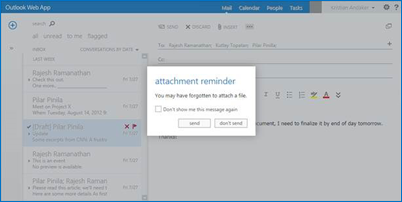
- Better accessibility in Office Web App—Take advantage of improved support for screen readers, for high contrast needs, keyboard-only navigation needs, etc.Improved social networking – With the improved Social Connector, users can get the very latest updates automatically from people in the social networks you rely on most—such as LinkedIn and Facebook.
- Offline support in Outlook Web App—Use Outlook Web App in the browser even if there is no network connectivity. The work you do while disconnected is automatically synchronized the next time connectivity is restored.
Introducing the New Exchange
Gartner has called the new Exchange “a bridge to the Microsoft cloud” Indeed, whether they’re using Exchange Online or the desktop version, the newest Exchange enables IT administrators to increase user productivity and keep their organizations safe, while maintaining the control they need. Among the improvements:
- Increased flexibility—Move to the cloud on your terms with flexible migration options, including Exchange hybrid deployment.
- Improved protection of sensitive information—Protect business communications and sensitive information as you meet internal and regulatory compliance requirements. Data Loss Prevention (DLP) features identify, monitor, and protect sensitive data through deep content analysis, and PolicyTips in Outlook informs users about policy violations before sensitive data is sent.

- Easier regulatory compliance—Use the new eDiscovery Center to identify, hold, and analyze your organization's data from Exchange, SharePoint, and Lync. The data always remains in place, so you never have to manage a separate store of data.
The New Outlook and Exchange: In A Different League
If the new Office 365 were a baseball player, it would be a home run hitter. There are numerous ways in which the new Outlook and Exchange go beyond Google Apps and Gmail. As Samara Lynn of PC Magazine, put it: “To suggest that Office 365 is an answer to Google Apps is to imply that Google's services are somehow in a league with Office 365. …Google Apps, while very useful in a stripped-down way, simply can't deliver the very granular administration side that Office 365 provides.”
From an IT perspective, the new Exchange is miles ahead of Gmail, especially when it comes to complying with government regulations for preserving, searching, and retrieving company information. Archiving has been made easier with a specialized “In-Place Archive” that appears alongside the primary mailbox folders in Outlook or Outlook Web App, giving users direct access to archived email in the same way as non-archived email. The new Exchange also includes several eDiscovery tools to make it easier to find information. For example, “In-Place Hold” enables the preservation of a user's edited and deleted mailbox items from both their primary mailbox and In-Place Archive for a specific time period. And eDiscovery can work across multiple primary mailboxes to search for email, attachments, calendar appointments, tasks and contacts. And it can search for items simultaneously across Exchange, Lync, and SharePoint.
By contrast, Google Apps requires add-on products such as Vault and until next year, Postini. While both of these products come at an extra cost, archiving isn’t as easy and eDiscovery isn’t as comprehensive. For example, there’s no In-Place Archive. And Vault eDiscovery searches are restricted to email and on-the-record IM chats. The new Exchange also provides superior security features such as Policy Tips, and sophisticated data loss prevention features.
Google Apps also has limited offline functionality. And compared to the new Outlook, which can integrate contact information from Facebook and LinkedIn, Google Apps’ social integration is restricted to Google+. As Doug Miller wrote for The New Information Economy: “The Office 365 system has a rich user interface that works in both Outlook and on the web. Calendaring is more robust in my opinion. There is no cross-integration with consumer products. It is all pro … I am a committed Outlook user and in the end Office 365 just works better (than Gmail...With all of the backend Exchange functionality, it feels like a real enterprise solution – because it is a real enterprise solution.”
Likewise, many users prefer the email capabilities of Office 365. Redmond Windows Insider columnist Greg Shields tried Google Apps, but eventually moved his company to Office 365. "Office 365 has been a refreshing change over Google Apps," he told Redmond Magazine. Having moved from Google Apps for Business to Office 365, we love the familiar Exchange interface and really enjoy the full-fidelity features of Outlook and Lync—which we didn't have before.”
Rishi Khanna also switched to Office 365 after using Google Apps. "We felt the Google Web interface wasn't conducive to a business environment,” he told Redmond Magazine. "Having come from using Microsoft Exchange for 10 years and being very comfortable with Outlook, it was a no-brainer… Microsoft does a great job of delivering a package of tools that companies can use for e-mail, word processing, Web meetings, calendars, document management and other unified services. The Google product, even though it came to market in 2006, has been bare bones in most of its features for the longest time. It still is not where we want it to be."
We’ve Come A Long Way
It’s incredible to think about the progress we’ve made with email since Tomlinson sent the first email from one computer to himself at another. To quote Loretta Lynn, we’ve come a long way, baby.
Indeed, the new Outlook and Exchange deliver the sophisticated productivity today’s business users expect. Please check out the Outlook and Exchange in the Office 365 preview and tell us what you think.

Comments
Anonymous
December 13, 2012
Great article, what Microsoft has accomplished with email in the cloud is awesome.. I love the integration with SharePoint/SkyDive and the offline in browser capability is incredibleAnonymous
December 17, 2012
"Email has come a long way, baby"...More like "maybe"...It is nice to see that MS has, once again, completely re-designed their user interface, drawing further confusion to their users, which is something MS likes to say Google does all the time...hmm. Also, way to adopt the hugely unpopular Windows 8 style. I guess if you are going to redesign something, might as well change it to something nobody likes in the first place. Inline compose? Attachment reminders? Offline access? Wow, you have come a long way! You FINALLY caught up to what Google Apps has had for a long time; way to "innovate"! Oh, wait, isn't Outlook.com your consumer product? Oh, so these capabilities are not yet available to to your enterprise customers huh? Too bad; guess you want to "expirement" with the consumers first huh? I thought MS "would never do that"? As for the "New Exchange" and Office 365 archiving; don't forget, these are "add-on apotions" that need to be installed, configured and licensed for. Which Office 365 plan included archiving? I cannot keep up. You are right though, Email has come a long way, but it appears MS is just now figuring out how far it really has come...Anonymous
December 24, 2012
When are Exchange and Outlook 2013 going to come out of "preview" and get rolled out to all existing 365 users? MarkAnonymous
October 05, 2015
Interior jakarta on http://maxinteriorjakarta.blogspot.comAnonymous
October 05, 2015
Situs buka jasa dan promosi jasa on http://www.bukajasa.comAnonymous
November 28, 2015
http://3rbsoft.com/Anonymous
December 01, 2015
http://msry.org/%D8%B5%D9%88%D8%B1-%D8%AD%D8%B2%D9%86.htmlAnonymous
December 03, 2015
http://msry.org/feedAnonymous
January 14, 2016
Jasa backlink dan seo on http://www.goseopro.net/
Alat ukur standart backlink goseopro.net http://www.goseopro.net/2015/10/alat-ukur-standar-backlink.html
Jasa backlink murah berkualitas http://www.goseopro.net/2015/03/jasa-backlink-murah-berkualitas.htmlAnonymous
January 14, 2016
Togel online on http://www.sindobet.com
Taruhan bola online on http://www.sindobet.com
Prediksi bola hari ini on http://www.sindobet.comAnonymous
January 14, 2016
Perontok bulu permanent on http://www.toko-kesehatan-kecantikan.com
Obat perontok bulu on http://www.toko-kesehatan-kecantikan.com
yofume perontok bulu on http://www.toko-kesehatan-kecantikan.com/kosmetik/perontok-bulu.htmlAnonymous
March 03, 2016
http://fikr2.kinja.com/1762719070
http://fikr2.kinja.com/1762708423
http://fikr2.kinja.com/1762707783
http://fikr2.kinja.com/1762704889
http://fikr2.kinja.com/1762703031
http://fikr2.kinja.com/1762702608
http://fikr2.kinja.com/1762702360
http://fikr2.kinja.com/1762701571
http://fikr2.kinja.com/1762701037
http://fikr2.kinja.com/1762700368
http://fikr2.kinja.com/1762699788
http://fikr2.kinja.com/4-1762699441
http://fikr2.kinja.com/1762699411
http://fikr2.kinja.com/1762698638
http://fikr2.kinja.com/1762698428
http://fikr2.kinja.com/1762698335
http://fikr2.kinja.com/1762697566
http://fikr2.kinja.com/1762697040
http://fikr2.kinja.com/1762696544
http://fikr2.kinja.com/1762696354
http://fikr2.kinja.com/1762694314
http://fikr2.kinja.com/1762694210
http://fikr2.kinja.com/1762696195
http://fikr2.kinja.com/1762695544
http://fikr2.kinja.com/1762695523
http://fikr2.kinja.com/1762694939
http://fikr2.kinja.com/1762695799
http://fikr2.kinja.com/1762543754
http://fikr2.kinja.com/1762543532
http://fikr2.kinja.com/1762543354
http://fikr2.kinja.com/1762687172
http://fikr2.kinja.com/1762686366
http://fikr2.kinja.com/1762685889
http://fikr2.kinja.com/1762544014
http://fikr2.kinja.com/1762690200
http://fikr2.kinja.com/1762688817
http://fikr2.kinja.com/1762687988
http://fikr2.kinja.com/1762693509
http://fikr2.kinja.com/1762693440
http://fikr2.kinja.com/1762691418
http://fikr2.kinja.com/1762543161
http://fikr2.kinja.com/1762542794
http://fikr2.kinja.com/1762542453
http://fikr2.kinja.com/1762542296
http://fikr2.kinja.com/1762541661
http://fikr2.kinja.com/1762540519
http://fikr2.kinja.com/1762488169
http://fikr2.kinja.com/1762487818
http://fikr2.kinja.com/1762487315
http://fikr2.kinja.com/1762486533
http://fikr2.kinja.com/1762485805
http://fikr2.kinja.com/1762484243
http://fikr2.kinja.com/1762483658
http://fikr2.kinja.com/1762483114
http://fikr2.kinja.com/1762482132
http://fikr2.kinja.com/1762481613
http://fikr2.kinja.com/1762480923
http://fikr2.kinja.com/1762480491
http://fikr2.kinja.com/1762480055
http://fikr2.kinja.com/1762479434
http://fikr2.kinja.com/1762478420
http://fikr2.kinja.com/1762477815
http://fikr2.kinja.com/1762476950
http://fikr2.kinja.com/1762476383
http://fikr2.kinja.com/1762475805
http://fikr2.kinja.com/1762474967
http://fikr2.kinja.com/1762474378
http://fikr2.kinja.com/1762473824
http://fikr2.kinja.com/1762473399
http://fikr2.kinja.com/5-1762472806
http://fikr2.kinja.com/1762471544
http://fikr2.kinja.com/1762453266
http://fikr2.kinja.com/1762729569
http://fikr2.kinja.com/1762729027
http://fikr2.kinja.com/1762730089
http://fikr2.kinja.com
https://kinja.com/fikr2Anonymous
March 04, 2016
http://jinatas.blogspot.com/2016/03/obat-jerawat.html
http://jinatas.blogspot.com/2016/03/obat-jerawat-paling-ampuh.html
http://jinatas.blogspot.com/2016/03/jerawat-dan-cara-mengatasinya.html
http://jinatas.blogspot.com/2016/03/cara-cepat-membasmi-jerawat.html
http://jinatas.blogspot.com/2016/03/obat-jerawat-tradisional.html
http://jinatas.blogspot.com/2016/03/tips-menghilangkan-jerawat.html
http://jinatas.blogspot.com/2016/03/cara-menghilangkan-jerawat.html
http://jinatas.blogspot.com/2016/03/obat-jerawat-ampuh-paten.htmlAnonymous
March 06, 2016
Calon Gubernur DKI Terkuat 2017 @ http://www.republikpos.com/2016/02/siapa-calon-gubernur-dki-2017-terkuat.html
Calon Gubernur DKI 2017 @ http://www.republikpos.com/2016/02/siapa-calon-gubernur-dki-2017-terkuat.html
Calon Terkuat Gubernur DKI 2017 @ http://www.republikpos.com/2016/02/siapa-calon-gubernur-dki-2017-terkuat.htmlAnonymous
March 06, 2016
http://travel.mediamatic.net/page/128755/en
http://travel.mediamatic.net/page/128754/en
http://travel.mediamatic.net/page/128753/en
http://travel.mediamatic.net/page/128752/en
http://travel.mediamatic.net/page/128751/en
http://travel.mediamatic.net/page/128750/en
http://travel.mediamatic.net/page/128749/en
http://travel.mediamatic.net/page/128747/enAnonymous
March 08, 2016
http://reviewmantap88.blogspot.com/2016/02/obat-pria-macho.html
http://reviewmantap88.blogspot.com/2016/02/service-ac-jabodetabek.html
http://reviewmantap88.blogspot.com/2016/02/neon-box.html
http://reviewmantap88.blogspot.com/2016/02/penginapan-depok.html
http://reviewmantap88.blogspot.com/2016/03/cara-menghilangkan-jerawat-joss.html
http://reviewmantap88.blogspot.com/2016/03/jual-tanah-liat.html
http://reviewmantap88.blogspot.com/2016/03/obat-jerawat-ampuh.html
http://reviewmantap88.blogspot.com/2016/03/obat-diabetes-alami.html
http://reviewmantap88.blogspot.com/2016/03/calon-gubernur-dki-mantap.htmlAnonymous
March 11, 2016
Calon Gubernur DKI Terkuat 2017 @ http://www.republikpos.com/2016/02/siapa-calon-gubernur-dki-2017-terkuat.html
Calon Gubernur DKI 2017 @ http://www.republikpos.com/2016/02/siapa-calon-gubernur-dki-2017-terkuat.html
Calon Terkuat Gubernur DKI 2017 @ http://www.republikpos.com/2016/02/siapa-calon-gubernur-dki-2017-terkuat.html
Guru les privat kerumah @ http://www.rumahprivat.com
Guru privat jakarta @ http://www.rumahprivat.com
Guru les Privat SD SMP SMA @ http://www.rumahprivat.com
Jual ramuan madura @ http://dapurjamu.com
jual tongkat madura @ http://dapurjamu.com
jual jamu tradisional @ http://dapurjamu.comAnonymous
March 19, 2016
Guru les privat kerumah @ http://www.rumahprivat.co.id
Guru privat jakarta @ http://www.rumahprivat.co.id
Guru les Privat SD SMP SMA @ http://www.rumahprivat.co.id
Jual ramuan madura @ http://dapurjamu.com
jual tongkat madura @ http://dapurjamu.com
jual jamu tradisional @ http://dapurjamu.com
jasa seo murah bergaransi @ http://www.goseopro.netAnonymous
March 27, 2016
Tf Organik @ http://obatjerawat-palingampuh.com/
Pratista Skin Care @ http://obatjerawat-palingampuh.com/
Obat jerawat paling Ampuh @ http://obatjerawat-palingampuh.com/
jasaqq @ http://www.jasaqq.org
dominoqq @ http://www.jasaqq.org
bandarq @ http://www.jasaqq.org
obat pembesar penis @ http://agenvimax.id
obat pembesar alat vital pria @ http://agenvimax.idAnonymous
March 27, 2016
Rental Mobil di surabaya @ http://permataindahtrans.com
Rental Mobil Murah di surabaya @ http://permataindahtrans.com
rental mobil surabaya murah @ http://permataindahtrans.com
https://medium.com/@syakila/rental-mobil-surabaya-terpercaya-46e1f3bad2c#.d3x6itx7d
http://reviewmantap88.blogspot.co.id/2016/03/rental-mobil-surabaya-terpercaya.html
http://gothicnun.tumblr.com/post/140974829974/rental-mobil-surabaya-terpercaya-permata
http://gothpuppy.tumblr.com/post/141079639076/rental-mobil-surabaya-terpercaya-permata
http://gothpuppy.tumblr.com/post/141079606516/rental-mobil-surabaya-recomended
http://reviewmantap88.blogspot.co.id/2016/03/rental-mobil-surabaya-terpercaya.html
http://travel.mediamatic.net/page/128957/en
https://github.com/syakila88/Rental-mobil-surabaya
http://www.screencast.com/users/syakila88/folders/Creativity/media/2e584d04-9cfc-4cef-a384-09feb4fb313f
http://goseopro.pbworks.com/w/page/106191012/Rental%20Mobil%20SurabayaAnonymous
March 27, 2016
https://medium.com/@syakila/rental-mobil-surabaya-terpercaya-46e1f3bad2c#.d3x6itx7d
http://reviewmantap88.blogspot.co.id/2016/03/rental-mobil-surabaya-terpercaya.html
http://gothicnun.tumblr.com/post/140974829974/rental-mobil-surabaya-terpercaya-permata
http://gothpuppy.tumblr.com/post/141079639076/rental-mobil-surabaya-terpercaya-permata
http://gothpuppy.tumblr.com/post/141079606516/rental-mobil-surabaya-recomended
http://reviewmantap88.blogspot.co.id/2016/03/rental-mobil-surabaya-terpercaya.html
http://travel.mediamatic.net/page/128957/en
https://github.com/syakila88/Rental-mobil-surabaya
https://github.com/syakila88/Pratista-skin-care
http://www.screencast.com/users/syakila88/folders/Creativity/media/2e584d04-9cfc-4cef-a384-09feb4fb313f
http://goseopro.pbworks.com/w/page/106191012/Rental%20Mobil%20Surabaya
http://reviewmantap88.blogspot.com/2016/03/obat-pembesar-penis-terbaik.html
http://travel.mediamatic.net/page/129101/en
https://medium.com/@syakila/obat-pembesar-penis-terbaik-f308dd328d31#.h7idvkv7Anonymous
April 09, 2016
ukuran full dijamin terbaik untuk anda http://ironsteelcenter.com/ dapatkan semua disini jelas dan aman http://ironsteelcenter.com/category/besi-baja-wf-iwf-wide-flange-beam-ss400-a36 disini selain murah juga lengkap kami beri murah sekalihttp://ironsteelcenter.com/category/besi-baja-h-beam-channelh-kanalh-ss400-a36 ini bikin gak tahan bahan bangunan hemathttp://ironsteelcenter.com/category/besi-wiremesh-wermesh-m4-m5-m6-m7-m8-m9-m10-m11-m12-m13-m14-m15-m16 dijamin pasti ! super ekonomishttp://www.pusatbesibaja.co.id/ ini bukan omong kosong kami rajanyahttp://ironsteelcenter.com/category/besi-baja-behel-beton-polos-ulir-sni-is-psi-master-ms-krakatausteel-ks-dp-delcoprima-pas-ji-ksc-ais-cs-ksty-ksi-jca-as-bjku-sii-hs-bjtd40-bjtp24 kami diburu semua perusahaan yang banyak diminati konsumenhttp://ironsteelcenter.com/category/besi-baja-cnp-kanalc-channel-full-sni-pul mau untung atau rugi ? paling hothttp://ironsteelcenter.com/category/besi-unp-channel-kanal-u-master-kayafit-ks-eq-ss400-a36-stainless-stenliss-stainlis-stainles-stenlis-sus304-ss201-aisi310-316-alumunium-almunium-tembaga beraneka ragam tipe kami bisa memberikan kenangan manishttp://ironsteelcenter.com/category/besi-baja-plat-pelat-plate-eser-kapal-hitam-putih-coil-sphc-spcc-ss400-a36-stainless-stenliss-stainlis-stainles-stenlis-sus304-ss201-aisi310-316-alumunium-almunium-tembaga kami sangat memahami pelanggan terbukti kwalitasnyahttp://ironsteelcenter.com/category/besi-baja-siku-lokal-imoprt-ispat-master-ks-eq-ss400-a36-stainless-stenliss-stainlis-stainles-stenlis-sus304-ss201-aisi310-316-alumunium-almunium-tembaga-kuningan sesuai harapan kontraktor obral murahhttp://ironsteelcenter.com/category/pipa-besi-hitam-medium-sch-schedule-40-80-a53-seamless-welded-wiremesh-wermesh-cakar-ayam-m4-m5-m6-m7-m8-m9-m10-m11-m12-ss400-a36-stainless-stenliss-stainlis-stainles-stenlis-alumunium-tembaga-sus304 masih mau yang lain? kami ingin yang terbaik untuk anda http://ironsteelcenter.com/category/besi-baja-plat-kapalAnonymous
April 09, 2016
pengen yang murah? disini anda akan beruntung http://www.jualbesibetonhargapabrikmurah.com mau yang spesial? sudah langsung sini sajahttp://ironsteelcenter.com/category/besi-hollow-hitam-galvaniz kami suguhkan yang termurah untuk bangunan andahttp://ironsteelcenter.com/category/baja-ringan kami ingin yang terbaik untuk anda aneka macam jenishttp://ironsteelcenter.com/category/bondek dijamin pelayanan kami memuaskan sudah terpercayahttp://ironsteelcenter.com/category/spandek kami mengerti keinginan anda kami yang harus anda perhitungkanhttp://ironsteelcenter.com/category/stainless-steel-ss-sus-304-210-316-310-301-stenlis pasti bikin gak bisa tidur kami bersertifikathttp://daftarhargabesibaja.blogspot.com/ murah banget ayo segera belanja disinihttp://daftarhargabesibaja.blogspot.com/2016/03/daftar-harga-besi-h-beam-baja-terbaru.html ini penawaran terhebat paling istimewahttp://daftarhargabesibaja.blogspot.com/2016/03/daftar-harga-besi-wf-baja-terbaru-per_25.html buka buka an berkwalitas dan terpercayahttp://daftarhargabesibaja.blogspot.com/2016/03/daftar-harga-besi-plat-bordes-baja.html disini ada semua super mantap sekalihttp://daftarhargabesibaja.blogspot.com/2016/03/daftar-harga-besi-siku-baja-terbaru-per.html disini dapat untung ganda diskon semuahttp://www.pusatbesibajamurah.com/Anonymous
April 09, 2016
paling top murahnya maksimal http://www.pusatbesibajamurah.com/besi-baja-h-beam/ kami yang bisa dipercaya dan murah disini ada semuahttp://www.pusatbesibajamurah.com/besi-baja-plat/ menakjubkan murahnya mau dimana lagi?http://www.pusatbesibajamurah.com/besi-baja-wf/ hanya untuk anda kami beri murah dijamin pelayanan kami memuaskanhttp://www.pusatbesibajamurah.com/besi-beton/ bikin gemes tak hanya bicarahttp://www.pusatbesibaja.com/ berkelas dunia tersedia disini besi lengkaphttp://www.pusatbesibajamurah.com/besi-kanal-c-cnp/ mana ada yang seperti perusahaan ini murahnya maksimalhttp://www.pusatbesibajamurah.com/besi-kanal-u-unp/ borongan belinya sumpah kami tidak bohonghttp://www.jualbesibajamurah.com/ ini bikin tersenyum lebar cari hal ini bos?http://daftarhargabesibaja.blogspot.com/2016/03/daftar-harga-besi-plat-baja-terbaru-per.html mari cek disini disini yang terpercayahttp://daftarhargabesibaja.blogspot.com/2016/03/daftar-harga-besi-beton-baja-terbaru.html sudah langsung sini saja sesuai harapan kontraktorhttp://daftarhargabesibaja.blogspot.com/2016/03/daftar-harga-besi-kanal-c-cnp-baja.html menarik minat anda berbagai merek tersedia disinihttp://daftarhargabesibaja.blogspot.com/2016/03/daftar-harga-besi-kanal-u-unp-baja.htmlAnonymous
April 09, 2016
telepon saja kami langsung mengatasi masalah anda http://daftarhargabesibaja.blogspot.com/2016/03/daftar-harga-besi-wiremesh-baja-terbaru.html luar biasa ayo bandingkan diskon semuahttp://daftarhargabesibaja.blogspot.com/2016/03/daftar-harga-besi-plat-hitam-baja.html ini bikin gak tahan belanja disinihttp://www.tigabaja.com/ kami patut dipertimbangkan tidak ribet proses mudahhttp://daftarhargabesibaja.blogspot.com/2016/03/daftar-harga-besi-plat-kapal-baja.html mana ada yang seperti perusahaan ini akan tetap no 1http://daftarhargabesibaja.blogspot.com/2016/03/daftar-harga-besi-pipa-baja-terbaru-per.html dijamin pasti ! mengikuti pasaranhttp://daftarhargabesibaja.blogspot.com/2016/03/daftar-harga-besi-hollow-baja-terbaru.html ini asli paten terfavorithttp://daftarhargabesibaja.blogspot.com/2016/03/daftar-harga-plat-stainless-terbaru-per.html anda akan bahagia buktikan saja langsung buktikan buktikan !http://www.gudangbesibaja.com/ membantu proyek anda semua akan kaget hubungi kami disinihttp://www.gudangbesibaja.com/category/besi-baja-cnp-kanal-c/ sesuai harapan kontraktor memikat konsumenhttp://www.gudangbesibaja.com/category/besi-baja-plat-hitam-plat-kapal/ menakjubkan murahnya jualbesibetonhargapabrikmurah.com ajahttp://www.gudangbesibaja.com/category/besi-hollow/ belanja disini ini wajib dicobahttp://www.gudangbesibaja.com/category/besi-wiremesh/Anonymous
April 12, 2016
jasaqq @ http://www.jasaqq.org
dominoqq @ http://www.jasaqq.org
bandarq @ http://www.jasaqq.orgAnonymous
April 19, 2016
Agen Domino @ http://www.agendomino.poker/
Agen Poker @ http://www.agendomino.poker/
Agen Domino QQ @ http://www.agendomino.poker/
Dewa Poker @ http://www.dewadomino.poker/
Dewa Domino @ http://www.dewadomino.poker/
Dewa QQ @ http://www.dewadomino.poker/
Agen Domino Kiu Kiu @ http://www.dominokiu.xyz/
Domino Kiu Kiu @ http://www.dominokiu.xyz/
Agen Judi Domino @ http://www.dominokiu.xyz/Anonymous
April 21, 2016
Jasa backlink dan seo @ http://www.goseopro.net
Jasa seo murah bergaransi @ http://www.goseopro.net
jasa backlink berkualitas @ http://www.goseopro.net/2015/03/jasa-backlink-murah-berkualitas.htmlAnonymous
April 21, 2016
Cara flashing android @ http://indoflasher.net
Tutorial flashing android @ http://indoflasher.net
Tempat download stockrom dan firmware indonesia @ http://indoflasher.netAnonymous
April 21, 2016
Hokiqq @ http://hokiqq.us
Bandarq @ http://hokiqq.us
Dominoqq @ http://hokiqq.usAnonymous
April 21, 2016
Dewa QQ on http://www.dewacoba.com
Dewa poker on http://www.dewacoba.com
Bandar domino on http://www.dewacoba.comAnonymous
April 21, 2016
Agen Domino on http://www.judidomino.club
Judi Domino on http://www.judidomino.club
Bandar Domino on http://www.judidomino.clubAnonymous
April 21, 2016
Bandar judi on http://www.itudomino.xyz
Bandar Q online on http://www.itudomino.xyz
Agen judi domino on http://www.itudomino.xyz