Aligning the terminology we use for migrations
We have just updated the installation and the associated documentation and guidance for the TFS Integration Platform on https://www.codeplex.com/TFSIntegration. The release is targeting Team Foundation Server (TFS) 2010 Release Candidate (RC) and addresses the problem mentioned in TFS Integration Platform – why does the Codeplex Installation fail on TFS 2010 RC? Question & Answer 22.
 … Old Feb 15 download targets TFS 2010 BETA 2! The recommended is the new build which targets TFS 2010 RC.
… Old Feb 15 download targets TFS 2010 BETA 2! The recommended is the new build which targets TFS 2010 RC.
If you look at the guidance, you will also notice that we have aligned the terminology used for the three main migration scenarios covered in our guidance: Snapshot Migration, Selected History Migration and Archive Migration.
Refer to the guidance on the TFS Integration Platform Codeplex site () for details. Here is an extract to summarize the three scenarios … the last of which I would personally rename as the skull-and-crossbones migration scenario, which should be avoided at all cost. In fact the one information box in the guidance documentation summarizes it quite nicely as: “Complexity and cost of migrations increase as history increases … avoid trying to move history when possible”.
Snapshot Migration
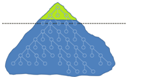 … this was referred to as the “tip of the iceberg” in the previous guidance … hence the iceberg image.
… this was referred to as the “tip of the iceberg” in the previous guidance … hence the iceberg image.
- Migrate one baseline from source to target, without any history
- Considered “best practice” for most situations
- Typically fast, low risk and least expensive scenario
Selected History Migration

- Multiple and selected baselines are migrated from source to target, with selected history
- Potential high migration effort and cost
Archive Migration

- Migration of all elements and history thereof from source to target.
- High migration effort and cost.
- There are restrictions in terms of what metadata can be migrated.
- It is the most expensive, complex and time consuming approach and should not be used unless all other approaches are proven to be unacceptable.