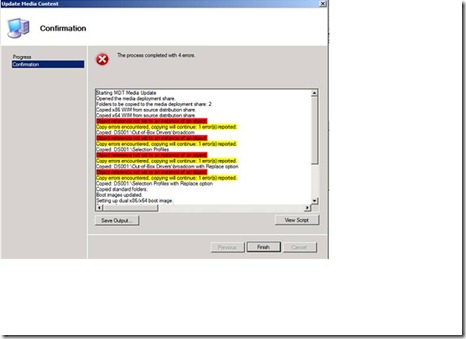Note
Access to this page requires authorization. You can try signing in or changing directories.
Access to this page requires authorization. You can try changing directories.
Symptoms
We get error "object reference not set to an instance of an object copy errors encountered " when we try to update Media content of a media point created using MDT 2010. When we save output log shows errors below
Output error:
Copied: AB001:\Task Sequences with Replace option
Object reference not set to an instance of an object.
Copy errors encountered, copying will continue: 1 error(s) reported.
Copied: AB001:\Selection Profiles with Replace option
Copied standard folders.
Boot images updated.
Setting up x86 boot image.
Boot configuration editing completed.
Reset read-only attributes.
Starting: "C:\Program Files\Windows AIK\Tools\AMD64\OSCDIMG.EXE" -u2 -m -o -h -b"C:\Program Files\Windows AIK\Tools\PETools\x86\boot\ETFSBOOT.COM" "D:\share\Media\Content" "D:\share\Media\LiteTouchMedia.iso" > "C:\Users\test\AppData\Local\Temp\Update-MDTMedia.1111\Update-MDTMedia-1000.log" 2>&1
Screen shot:
Cause
This happens if we try to create a media deployment point in same folder as deployment share
E.g. deployment share folder would be in c:\deployment share
If Media deployment folder is in same folder e.g. c:\deployment share\media we won’t be able to update the media point it will fail with error "object reference not set to an instance of an object copy errors encountered”
Resolution
Make sure Media deployment folder is located on a different location
E.g. If deployment share folder would be in c:\deployment share
Media deployment point folder should be created as c:\media.
Try updating the media deployment point now and it should succeed without any issues
Comments
Anonymous
June 07, 2012
Arrrrrrrrghhh!!!!!!! Firstly, thank you for posting this, as I've been building my WinPE images MANUALLY to get around this problem, which appears to be rooted in Microsoft.BDD.PSSnapIn.dll (and enabling -verbose and -debug when running the Update-MDTMedia PowerShell command does not shed any light on the problem) Secondly, this bug is NOT resolved in MDT 2012!!!Anonymous
January 18, 2016
Yeeeahh! Thank you for posting this, I've encountered the same problem with MDT 2013 and your solution works!