Final Release of Silverlight 4 Tools for Visual Studio 2010 is Now Available
We are delighted to announce that the final release of Silverlight 4 Tools for Visual Studio 2010 is now available!
What is in the Silverlight 4 Tools for Visual Studio 2010?
Silverlight 4 Tools for VS 2010 includes many essential features to help you work with your Silverlight 4 application:
Support for targeting Silverlight 4 in the Silverlight designer and project system
RIA Services application templates and libraries to simplify access to your data services (check out this Silverlight.tv video and whitepaper giving full details)
Support for Silverlight 4 elevated trust and out-of-browser applications
Go To Value Definition lets you navigate directly from controls on your page to the styles that are applied to them. This means you can quickly and easily figure out and work with the style and resource structures in your application, and finally understand for sure "why that button on your app is red":
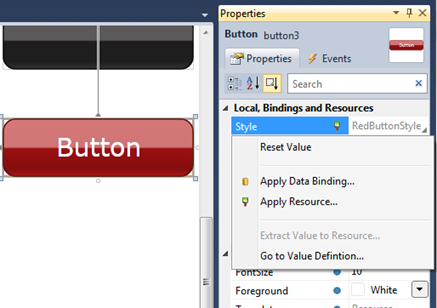
The command will take you right to the XAML where the Style is defined, and you can easily navigate onward from there to any referenced resources, as long as the design pane is activated. This works for all kinds of Style.
Style Intellisense lets you easily modify styles you already have in XAML; now you get intellisense for properties and their values within a style based on the TargetType:
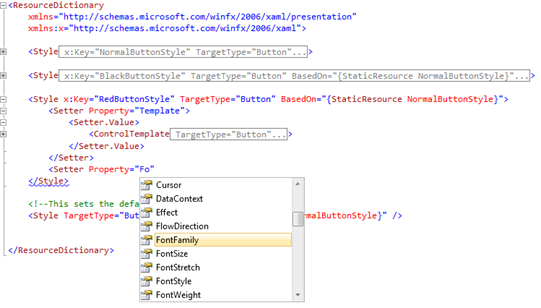
Drag and drop from the data source window and see the Data Source Selector, from which you can easily select and modify your data source information:

Add, remove, and re-sort DSW outputs using the Grid Row and Column context menu

This feature works well for re-ordering and making space for new features in any Grid-based layout too.
Move your controls around the form and change alignments in bulk using the Thickness Editor for editing Margins, Padding etc

Add sample data to see your item templates and bindings light up at design time. Not only does this make hooking up data bindings easier via the Data Binding Picker, it also means you can design size-to-content/auto layouts much more smoothly. The design time data will flow cleanly between Visual Studio and Expression Blend too.
Working with Silverlight 4 Out-of-browser applications
- Automatically launch and debug your OOB app from inside the IDE
- Specify XAP signing for trusted OOB apps
- Set the OOB window characteristics
Check out this 20 minute Silverlight.tv video which shows most of the new Designer features in action.
Download and install the Silverlight 4 Tools for Visual Studio 2010
You should ensure that you have uninstalled any previous releases of the Silverlight 4 Tools you may have on your machine. Then just follow the instructions at www.silverlight.net/getstarted to install the final release version.
Note: many of the new designer features work well with WPF as well as Silverlight projects, so this download is definitely recommended for Visual Studio 2010 WPF designer users too.
We look forward to recieving your feedback on the WPF and Silverlight Designer Forums!
Thanks
The WPF & Silverlight Designer Team
Comments
- Anonymous
July 19, 2010
Note that non-ENU versions of the Silverlight 4 Tools for Visual Studio 2010 are now available from the link locations below. Mark Wilson-Thomas Program Manager, WPF & Silverlight Designer Team Language ESN www.microsoft.com/.../details.aspx ITA www.microsoft.com/.../details.aspx RUS www.microsoft.com/.../details.aspx CHS www.microsoft.com/.../details.aspx CHT www.microsoft.com/.../details.aspx KOR www.microsoft.com/.../details.aspx JPN www.microsoft.com/.../details.aspx DEU www.microsoft.com/.../details.aspx FRA www.microsoft.com/.../details.aspx