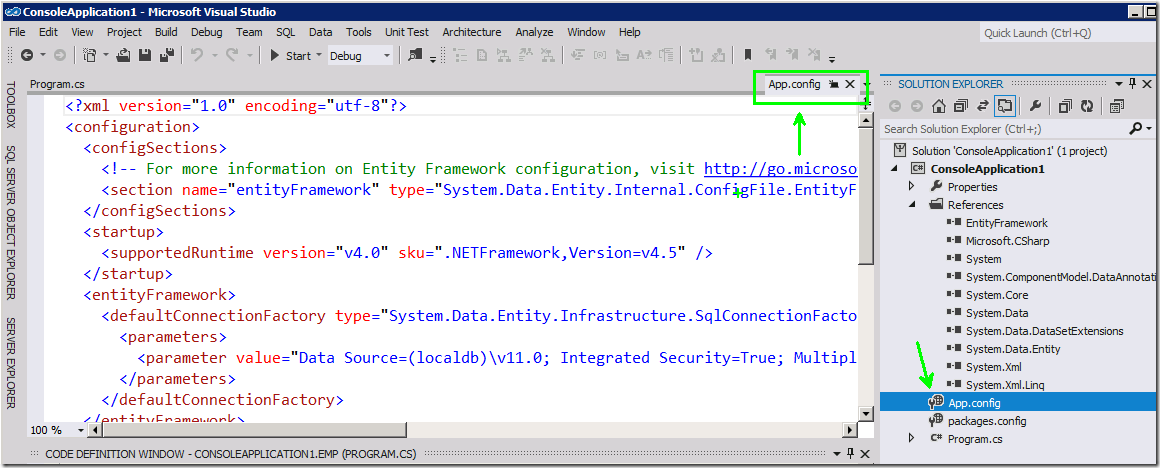Visual Studio 11 Solution Explorer File selection opens file in editor
Visual Studio 11 Solution Explorer item selection opens the file in editor. Once you select another file it will close the previous one and open the new one on the editor. You do not have to keep double clicking the file to open on editor if you are actually not editing a file.
Namoskar!!!
Comments
- Anonymous
May 12, 2012
That is great in most cases. But I have two questions?
- So how to open a file to edit? Do I need to double click on the item? What happens if I begin typing in the file preview?
- There should be an option to disable this functionality? I mean what if I want to look at my current open document while I am navigating to find another file in Solution Explorer? I guess it would be great if you show a preview of the file in the solution explorer. Similar to what has been done for image preview.