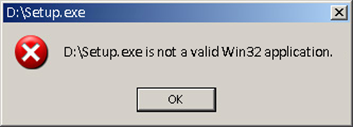Note
Access to this page requires authorization. You can try signing in or changing directories.
Access to this page requires authorization. You can try changing directories.
Say what? After inserting what looks to be a perfectly good DVD disc into the reader and trying to run the install for Expression Web 3, you see the error message to the left on the screen.
What does it mean? Is it some kind of secret Microsoft code? Not really. But it does indicate a problem exists, as when you click OK the setup application never runs. You typically see this error message when you have downloaded an application (although for whatever reason you didn’t download the entire application) and attempt to run it. Having only a piece of the application, the program can’t run. But in this case, the application is on a DVD disc that you most likely purchased – so why would you be seeing an error like this?
Although we haven’t definitively identified the cause of the problem, we believe the issue has something to do with the reading laser inside of the DVD-ROM drive itself and this disc. The disc itself is not damaged, as you can most likely take it to another machine and run the setup from there with no problem, provided that the DVD-ROM reader isn’t the same, running the same firmware and driver versions.
Fear not, for there is a workaround to this problem!
Download the trial version of Expression Web 3. After the trial is installed, you will be prompted to enter the product key the first time you run it or to continue using the trial 60-day license. If you have used a trial of Expression Web 3 on this machine before you may be asked to enter the product key during installation. Since you bought the application, just use the product key that accompanied the Expression Web 3 DVD to unlock the full version from the trial.
The trial can be downloaded from: https://www.microsoft.com/downloads/details.aspx?FamilyID=0a73a3a7-3e06-4125-b3c6-f9c10387e9cc&displaylang=en
In addition, you can check the website of the manufacturer of your computer or DVD-ROM drive for a firmware update for the DVD-ROM drive, or contact your computer manufacturer's technical support assistance number and ask if a firmware update for the DVD-ROM drive exists.
Important Note: You should only apply firmware updates as directed by a support professional from your computer manufacturer's technical support department or firmware that specifically pertains to the make and model of the machine you have.