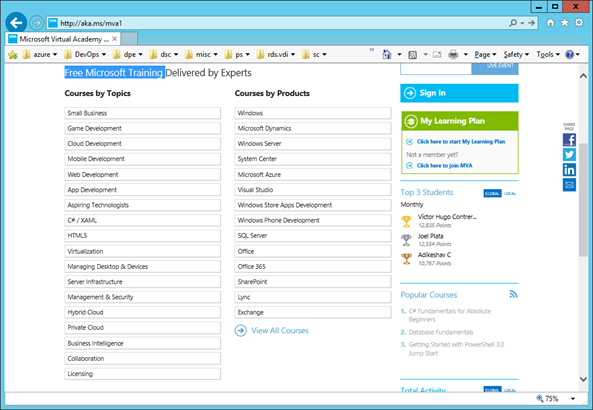Introduction of Microsoft Virtual Academy at https://AKA.MS/MVA1
A knowledge portal with free self-training contents of Microsoft products and solutions is Microsoft Virtual Academy at https://aka.ms/MVA1. Developed courses as shown below are presented by topics and products for an individual to develop and customize a learning plan to best fit one’s interests and objectives. And the contents are packaged in modules with presentations, videos, whitepapers, etc. and they are available online as well as for download. Each module ends with a self-assessment to facilitate learning. There are also live events like Jump Start and Virtual IT Camps delivered by subject matter experts offering global IT community an accelerated learning experience on virtualization, hybrid cloud, Azure, Office 365, Application development and more.
For an IT pros in any discipline and at any technical level, Microsoft virtual Academy offers an effective vehicle for developing IT skills profile and maintaining competency. And it is very easy to access the contents. Simply go to Microsoft Virtual Academy at https://aka.ms/MVA1. Pick and start a course of your interest and register/log in with your Microsoft Account which you can sign up one at https://outlook.com, if not already have one. Your Microsoft Account also comes with 15 GB OneDrive (i.e. cloud storage), Outlook-alike Internet email, and Office Web Applications all free.
Once you have registered in Microsoft Virtual Academy, it is now up to you how fast and how far you would like to go from virtualization to Azure, hybrid cloud and DevOps. Do it. Learn it. Enjoy it. And be an IT pro.