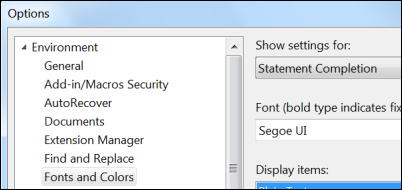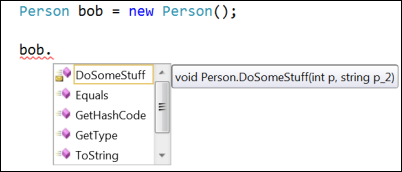Note
Access to this page requires authorization. You can try signing in or changing directories.
Access to this page requires authorization. You can try changing directories.
Menu: Tools -> Options -> Fonts and Colors -> Show settings for -> Statement Completion
Versions: 2008,2010
Published: 5/2/2010
Code: vstipEdit0055
Are you getting older like me and the Statement Completion font is annoyingly small and hard to read?
Well you can easily increase the font size by going to Tools -> Options -> Fonts and Colors -> Show settings for -> Statement Completion. Just make it any size you like. In this example, I changed it from the default (9) to 14 just for fun: