Connect(); 2017
Volume 32 Number 13
.png)
[Artificial Intelligence]Getting Started with Microsoft AIThe Microsoft AI Platform equips developers with the tools, services, and cloud-enabled infrastructure to bring the power of artificial intelligence to their applications. From Cognitive Services and Bot Framework to Azure Machine Learning Workbench to Spark and Batch AI, this article shows how to create innovative and intelligent applications with the AI Platform. |
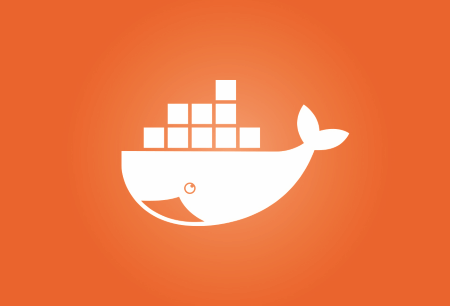
December 2017 Issue of MSDN MagazineRead the articles from the December 2017 issue, including coverage of Docker and Windows Server Containers, new XAML controls for UWP, Cognitive Services in mixed reality applications, and Visual C++ support for stack-based buffer protection. |
.jpg)
[Artificial Intelligence]Deliver On-Device Machine Learning SolutionsDeliver cutting-edge AI/ML solutions on mobile devices using Xamarin technologies and native libraries such as CoreML and Tensorflow Android Inference. |
.png)
[Visual Studio]Introducing App CenterApp Center streamlines your mobile app workflow. Learn how to automate your app lifecycle in a few easy steps, by connecting your iOS, Android and Windows apps to App Center for continuous integration, automated testing, distribution, monitoring and engagement. |
.png)
[VSTS]The Road to Continuous Delivery with Visual Studio Team ServicesIn today’s fast-paced, feature- and value-driven markets, you need to deliver value and react to feedback quickly and continuously. In this article, the Microsoft ALM Rangers team shares insight into transformation discoveries and guidelines that help drive continuous delivery with VSTS as the Azure DevOps solution at Microsoft. |
.png)
[Azure Functions]Create Serverless APIs Using Azure FunctionsThis article explores common Serverless API design patterns, showcasing Azure Functions Proxies as the cornerstone feature in developing a Serverless API. Readers will learn how to design a Serverless API and master common patterns. |
.png)
[Data]SQL Operations Studio: Cross-Platform SQL Server ManagementTake a tour of the new SQL Operations Studio, a free, standalone tool that works with Azure SQL Database, Azure SQL Data Warehouse and SQL Server running anywhere. Even better—it’s cross-platform! |
.png)
[.NET]Introducing the Windows Compatibility Pack for .NET CorePorting existing code to .NET Core can be a challenge. Learn how you can use the new Windows Compatibility Pack on .NET Core to access APIs that were previously available only for .NET Framework, and how to use the new API analyzer to find non-portable APIs. |
.jpg)
[C#]All About Span: Exploring a New .NET MainstaySpan<T> is a new type in .NET that enables efficient access to contiguous regions of arbitrary memory. This article introduces Span<T>, Memory<T>, and related functionality, and provides details on how they are quickly permeating their way throughout the .NET ecosystem. |
.png)
[Office]Extend Excel Formulas for Data AnalysisWhether you’re a data scientist or the developer of an analytics-related service, Excel has the tools for you to build your own functions. Learn how they work and why you should use them! |
.png)
[Office]Build the API to Your Organization with Microsoft Graph and Azure FunctionsLearn how to leverage Azure Functions to build human and technical processes on top of data within Microsoft Graph. This allows you to build out the full API to your organization, and transform productivity for all. |
.png) Column Column
[Editor's Note]Coming Up Connect();Artificial intelligence, DevOps, and cross-platform development were all on display at the Microsoft Connect(); 2017 event in November. This special issue of MSDN Magazine explores the tools, technologies and techniques highlighted at the conference. |