domain name for an instance
Question
Thursday, January 1, 2015 6:50 PM
How do you configure an MSSQL instance as a domain name. Would like to have a connection associated with mssql.domainname.com instead of server/sqlexpress.
Dave Keister Minerva Data Center
All replies (1)
Friday, January 2, 2015 2:09 AM ✅Answered | 1 vote
Hi Dave,
From your description, you want to use the Fully Qualified Domain Name (FQDN) to connect to SQL Server.
For default instance, the format is computer_name.domain_name, for named instance, the format is computer_name.domain_name\instancename. You can find computer name by typing hostname from command prompt. Below is an example for you.
Use FQDN to connect a default instance.
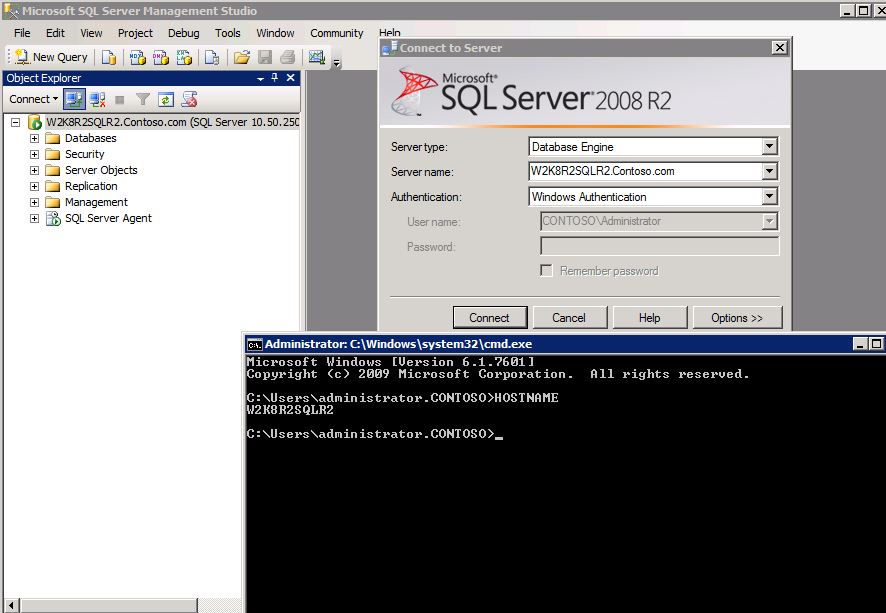
Use FQDN to connect a named instance.

Additionally, please note that when connecting to a remote SQL Server instance, we should configure SQL Server to allow remote connections with the following basic steps. For more details, please review this blog.
•Enable remote connections on the instance of SQL Server that you want to connect to from a remote computer.
•Turn on the SQL Server Browser service.
•Configure the firewall to allow network traffic that is related to SQL Server and to the SQL Server Browser service.
Thanks,
Lydia Zhang
If you have any feedback on our support, please click here.