List blobs using WildCard
Question
Monday, October 8, 2018 2:23 PM
I would like to trigger an action on all containers within a connected storage account.
Have already tried *, /, /*, all saying the container name is invalid.
Is there any way to achieve it?
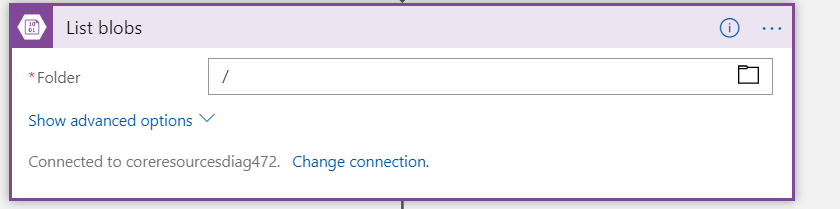
Matheus Santoro
All replies (4)
Monday, October 8, 2018 2:46 PM ✅Answered | 2 votes
I think this is not possible. Since all the blob trigger will lookup on the particular container level rather than storage account level. You can create separate logic apps for each trigger action on the container.
JAYENDRAN
Monday, October 8, 2018 4:42 PM ✅Answered | 1 vote
Hi,
I think you can Probably use List Blobs in a Root Folder Action which will help you give the Containers
Then you can loop the Result and use the List Blob Actions Like below and get the Result.
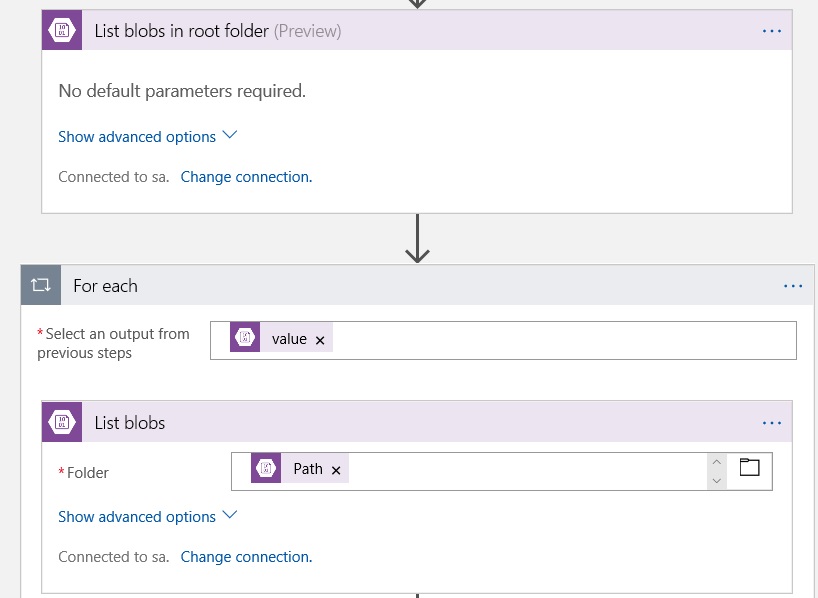
Sujith
Monday, October 8, 2018 4:50 PM ✅Answered | 1 vote
The filter text box is case-sensitive and doesn’t support filtering with wildcard characters. Blobs can be filtered only by prefix. The prefix can include a delimiter if you are using a delimiter to organize blobs in a virtual hierarchy. For example, filtering on the prefix "HelloFabric/" returns all blobs that begin with that string.
For more details, please refer to documentation https://docs.microsoft.com/en-us/azure/vs-azure-tools-storage-resources-server-explorer-browse-manage
If this answers your question, please mark it as answered.
Friday, October 12, 2018 6:33 PM
Hey Matheus Santoro - Any updates to share with us on this? Did the suggestions made above help ya?