BadRequest. Http request failed: the timeout was reached : HTTP SHAPE(Logic APP) + SAP Service
Question
Tuesday, April 2, 2019 7:18 AM
Hi,
In my Logic app am using HTTP GET Odata Service(Rest API), am fetching data from Rest API. when i execute odata RestAPI-Webservice in browser it get response around 7 mins.
Same as RestAPI-webservice i configure in Logic app HTTP get method, i done with setting increased response time around more than 20mins etc...
Setting Done HTTP GET method(Shape).
1)Retry Poilicy: None, fixed and exponential, it is not working with in 2 mins we getting BadRequest. Http request failed: the timeout was reached.
2) i added header also.
{
"Accept": "application/json",
"Connection": "Keep-Alive",
"Content-Length": "1024",
"Content-Range": "bytes=0-1023/10100",
"Content-Type": "application/json",
"x-ms-chunk-size": "1024",
"x-ms-content-length": "1024",
"x-ms-transfer-mode": "chunked"
}
"retryPolicy": {
"count": 4,
"interval": "PT7S",
"maximumInterval": "PT1H",
"minimumInterval": "PT5S",
"type": "exponential"
},
Can you please hep on this error case.
BadRequest. Http request failed: the timeout was reached
Regards
Mohandass r
All replies (7)
Tuesday, April 2, 2019 9:35 AM
In Logic App HTTP Request Max Timeout is 120 sec. so if your Rest Service response time is greater than 120 sec then this error will come.
please find more details in this link related to limitation of azure logic app
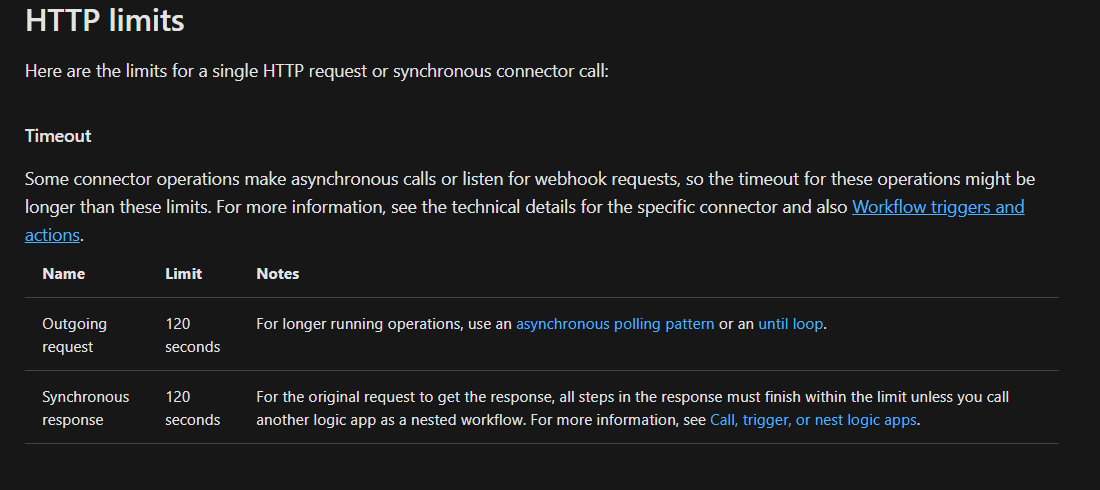
Tuesday, April 2, 2019 10:00 AM
Thanks for reply.
any other way solution is available.
How to Increase Response TimeOut..
Each response we received after 6 min.
Tuesday, April 2, 2019 10:53 AM
For the original request to get the response using Logic App, all steps in the response must finish within the limit.
Alternatively, you can use Azure Functions from Logic App to perform long running tasks like this.
https://medium.com/@jeffhollan/calling-long-running-functions-from-logic-apps-6d7ba5044701
Wednesday, April 3, 2019 5:18 AM
Hello MohanDossR,
Any update on this?
Thursday, April 4, 2019 9:57 AM
Visual Studio : 2017 function app working in locally, same as i deployed in azure and tryied it is not working..
Thursday, April 4, 2019 12:07 PM
When you say it is not working, Are you getting any error ? if yes, can you share the error details and code reference ?
Thursday, April 4, 2019 12:46 PM
<ApiErrorModel xmlns:i="http://www.w3.org/2001/XMLSchema-instance" xmlns="http://schemas.datacontract.org/2004/07/Microsoft.Azure.WebJobs.Script.WebHost.Models">
<Arguments xmlns:d2p1="http://schemas.microsoft.com/2003/10/Serialization/Arrays" i:nil="true"/>
<ErrorCode>0</ErrorCode>
<ErrorDetails i:nil="true"/>
<Id>1e3b8dbe-631c-4f51-8599-ab9e99293b59</Id>
<Message>
An error has occurred. For more information, please check the logs for error ID 1e3b8dbe-631c-4f51-8599-ab9e99293b59
</Message>
<RequestId>6e886e14-7282-470b-a28f-04bcc5f3250f</RequestId>
<StatusCode>InternalServerError</StatusCode>
</ApiErrorModel>