How do I keep slicers and column sizes in my pivot from changing
Question
Sunday, February 5, 2017 9:43 AM
How do I keep slicers and column sizes in my pivot from changing?
All replies (2)
Monday, February 6, 2017 3:03 AM ✅Answered
Hi AlexMartini,
For slicer size, please right click your slicer->Size and Properties, you will get the Format Slicer window, you can format your slicer as what you want. Please see the highlighted in red line.
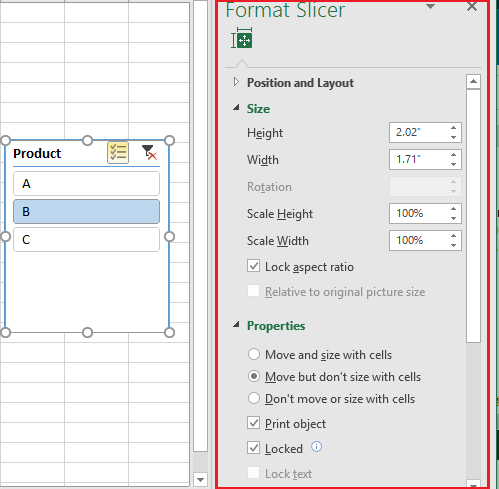
For column size, right click pivot table->Select Pivot Table Options. In the Pivot Table Options dialogue box, click the “Layout and Format tab”, and then uncheck “the box Autofit column widths on update”. Please see the highlighted in yellow shown in screenshot below. After that, the column width doesn’t change each time the pivot is refreshed, but now you need to define how wide the column with the URLs should be. Go back to your pivot and select the column with the long URLs. Right-click, and enter a value for the column width.
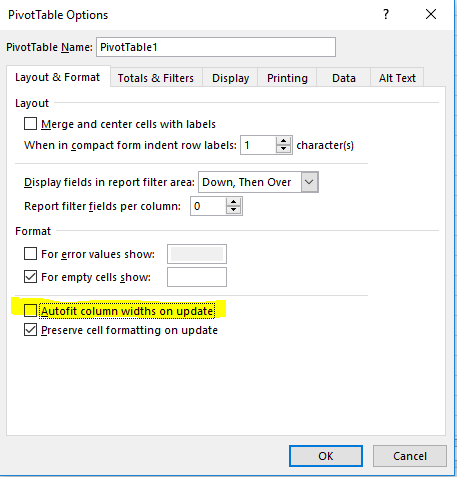
If you have any issue, please feel free to ask.
Best Regards,
Angelia
MSDN Community Support
Please remember to click "Mark as Answer" the responses that resolved your issue, and to click "Unmark as Answer" if not. This can be beneficial to other community members reading this thread. If you have any compliments or complaints to MSDN Support, feel free to contact MSDNFSF@microsoft.com.
Sunday, February 5, 2017 11:20 AM | 1 vote
Go into pivot options. On the display tab, turn off automatic resize after update.
Self Service BI Expert using Power Pivot http://exceleratorbi.com.au