DAX - Calculate based on current row value
Question
Thursday, September 25, 2014 9:11 AM
Just trying to learn DAX so apologies if the answer to this question
Would like to calculate a Count based on a column value per row. See an example.
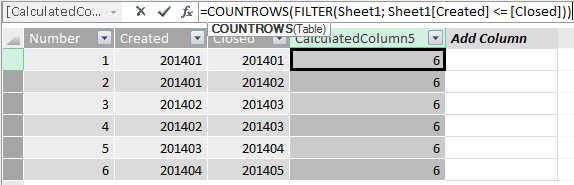
In this example, I want to know how many items where created before or during the closed date of the current row. The calculation is giving me unexpected results however. What am I doing wrong? What should I do?
All replies (2)
Thursday, September 25, 2014 1:10 PM ✅Answered
This calculation should be what you are looking for
(replace 'Table1' with the name of your table in your model)
=COUNTX(Filter('Table1', [Created]<=Earlier([Closed]) ), [Created])
If you wanted it between the created and closed dates, then the following adds another filter to the table.
=COUNTX(Filter('Table', [Created] >= Earlier([Created]) && [Created]<=Earlier([Closed]) ), [Created])
Thursday, September 25, 2014 3:32 PM
Thank you, this is what I was looking for.