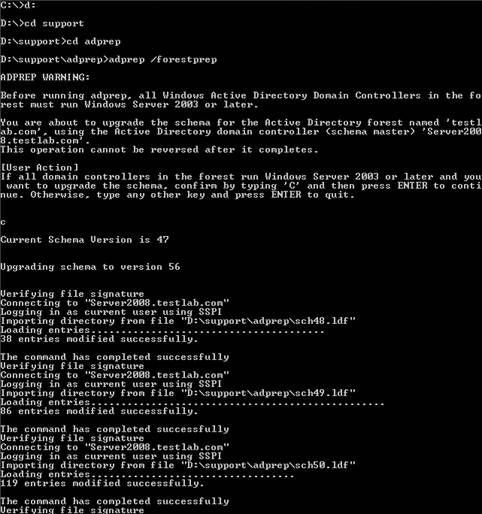Manual Schema Upgrade for Windows Server 2012/Windows Server 2012 R2
**
**
Manual Schema upgrade with ADPREP is no more required for Windows 2012. That is integrated with 2012 DC promotion. However If you want to do it manually follow the below steps.
Why you need to update schema manually? If you dont require the 2012 DC but you need schema version 56.
My current LAB Dc is 2008 R2(64 Bit) where I have updated the schema for 2012.
No 32bit any more ;2012 is supported only 64 bit. Same process for Windows Server 2012 R2.
ForestPrep
adprep path is **<Media Drive:>\support\adprep\adprep.exe **
D: is media drive at the below example. See the below example for 2012 Schema upgrade
D:\support>cd adprep
D:\support\adprep>adprep /forestprep
ADPREP WARNING:
Before running adprep, all Windows Active Directory Domain Controllers in the forest must run Windows Server 2003 or later.
You are about to upgrade the schema for the Active Directory forest named 'conto
so.com', using the Active Directory domain controller (schema master) 'WIN-DGQ60
HD086Q.contoso.com'.
This operation cannot be reversed after it completes.
[User Action]
If all domain controllers in the forest run Windows Server 2003 or later and you
want to upgrade the schema, confirm by typing 'C' and then press ENTER to conti
nue. Otherwise, type any other key and press ENTER to quit.
c
**Current Schema Version is 47 **
Upgrading schema to version 56
Verifying file signature
Connecting to "WIN-DGQ60HD086Q.contoso.com"
Logging in as current user using SSPI
Importing directory from file "D:\support\adprep\sch48.ldf"
Loading entries.......................................
38 entries modified successfully.
The command has completed successfully
Verifying file signature
Connecting to "WIN-DGQ60HD086Q.contoso.com"
Logging in as current user using SSPI
Importing directory from file "D:\support\adprep\sch49.ldf"
Loading entries.................................................
86 entries modified successfully.
The command has completed successfully
Verifying file signature
Connecting to "WIN-DGQ60HD086Q.contoso.com"
Logging in as current user using SSPI
Importing directory from file "D:\support\adprep\sch50.ldf"
Loading entries..................................
119 entries modified successfully.
The command has completed successfully
Verifying file signature
Connecting to "WIN-DGQ60HD086Q.contoso.com"
Logging in as current user using SSPI
Importing directory from file "D:\support\adprep\sch51.ldf"
Loading entries..........................
144 entries modified successfully.
The command has completed successfully
Verifying file signature
Connecting to "WIN-DGQ60HD086Q.contoso.com"
Logging in as current user using SSPI
Importing directory from file "D:\support\adprep\sch52.ldf"
Loading entries..................................
177 entries modified successfully.
The command has completed successfully
Verifying file signature
Connecting to "WIN-DGQ60HD086Q.contoso.com"
Logging in as current user using SSPI
Importing directory from file "D:\support\adprep\sch53.ldf"
Loading entries...
179 entries modified successfully.
The command has completed successfully
Verifying file signature
Connecting to "WIN-DGQ60HD086Q.contoso.com"
Logging in as current user using SSPI
Importing directory from file "D:\support\adprep\sch54.ldf"
Loading entries....
182 entries modified successfully.
The command has completed successfully
Verifying file signature
Connecting to "WIN-DGQ60HD086Q.contoso.com"
Logging in as current user using SSPI
Importing directory from file "D:\support\adprep\sch55.ldf"
Loading entries....
185 entries modified successfully.
The command has completed successfully
Verifying file signature
Connecting to "WIN-DGQ60HD086Q.contoso.com"
Logging in as current user using SSPI
Importing directory from file "D:\support\adprep\sch56.ldf"
Loading entries....
188 entries modified successfully.
The command has completed successfully
Connecting to "WIN-DGQ60HD086Q.contoso.com"
Logging in as current user using SSPI
Importing directory from file "D:\support\adprep\PAS.ldf"
Loading entries..............
201 entries modified successfully.
The command has completed successfully
................................................................................
................................................................................
................................................................................
................................................................................
................................................................................
................................................................................
Adprep successfully updated the forest-wide information.
See the below snaps.
DomainPrep
D:\support\adprep>adprep /domainprep
How to find the Schema version
C:\>schupgr
Schema Version
Version Windows Server Version
13 Windows 2000 Server
30 Windows Server 2003
31 Windows Server 2003 R2
44 Windows Server 2008
47 Windows Server 2008 R2
56 Windows Server 2012
69 Windows Server 2012 R2
81 Windows Server 2016 CTP
___________________________________________
Adprep in Windows Server 2012-By Justin Hall MSFT