Common EDI Errors
This is an ongoing work. If you come across EDI/AS2 errors while working with BizTalk, feel free to add it to this article.
This article has the following BizTalk Server / AS2 errors, causes, and resolutions.
ERROR: Project creation failed
When creating a new BizTalk project, the project does not get created and you get error message "‘Project Creation Failed"’
NOTE: This error will appear at the bottom of Visual Studio.
CAUSE
This may happen if Visual Studio was installed after BizTalk Server installation or if there was a service pack for Visual Studio installed after BizTalk Server.
RESOLUTION
For 32-bit versions of Visual Studio 2008 change the following registry keys:
- HKEY_LOCAL_MACHINE\SOFTWARE\Microsoft\VisualStudio\9.0\Projects\FAE04EC0-301F-11d3-BF4B-00C04F79EFBC}\PossibleProjectExtensions
For 64-bit versions of Visual Studio 2008 change the following registry keys:
- HKEY_LOCAL_MACHINE\SOFTWARE\Wow6432Node\Microsoft\VisualStudio\9.0\Projects\FAE04EC0-301F-11d3-BF4B-00C04F79EFBC}\PossibleProjectExtensions
ERROR: BizTalk assembly is not strong named
When deploying BizTalk project, you see the following error message:
- Failed to add resource(s). Validation failed for 1 resource(s).
CAUSE
The given BizTalk assembly ("C:\864Schema\864Schema\bin\Debug\864Schema.dll") is not strong named.
RESOLUTION
A strong named BizTalk assembly is required if any of the options are specified.
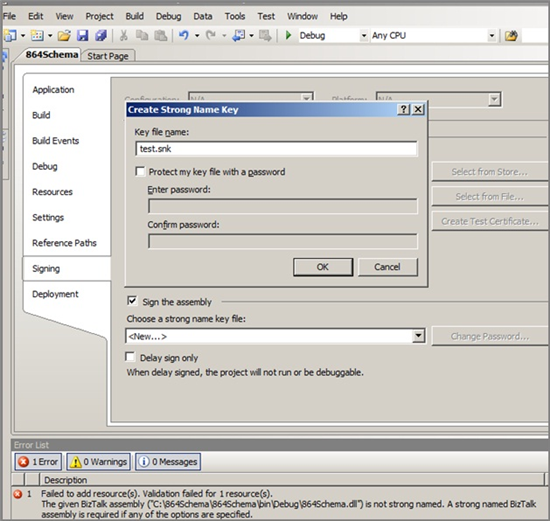
ERROR: Error while configuring EDI/AS2 reporting
An existing Status Reporting's BAM activity (ResendJournalActivity) is found in the database BAMPrimaryImport on biztalkSqlv. You will need to use bm.exe to remove this activity from the BAM database before proceeding. (Microsoft.BizTalk.Configuration.EDIAS2.EDIAS2Config)
CAUSE
EDI Reporting was configured and then unconfigured. When EDI/AS2 reporting is unconfigured, it does not remove the BAM activities-they are left in the BAM database. The BAM activities may have data that you need and, therefore, the unconfiguration wizard does not remove them.
RESOLUTION
Remove the BAM activities, view from the BAMPrimaryImport database.
2269514 The BizTalk EDI/AS2 Runtime configuration may fail with error: DTS package BAM_DM_InterchangeStatusActivity already exists.
The following article explains how to remove the DTS packages in BAM:
ERROR: Unable to access party using party: AS2-From
Event Type: Error
Event Source: BizTalk Server 2009 EDI
Event Category: None
Event ID: 8133
Date: 3/23/2011
Time: 11:13:46 AM
User: N/A
Computer: FARI22232726
Description:
The AS2 Decoder encountered an exception during processing. Details of the message and exception are as follows: AS2-From:"Contoso" AS2-To:"Fabrikam" MessageID:"<FARI22232727_43F9AB07-2440-431D-876E-0D07C82219AD>" MessageType: "unknown" Exception:"Unable to access party using party: AS2-From."Event Type: Error
Event Source: BizTalk Server 2009
Event Category: (1)
Event ID: 5804
Date: 3/23/2011
Time: 11:12:12 AM
User: N/A
Computer: FARI22232726
Description:
A response message sent to adapter "HTTP" on Receive Location: "AS2HttpSend" with URI:"http://fari22232727/BTSHTTPReceive/BTSHttpReceive.dll" is suspended.
Error details: An output message of the component "Microsoft.BizTalk.EdiInt.PipelineComponents" in receive pipeline "Microsoft.BizTalk.EdiInt.DefaultPipelines.AS2Receive, Microsoft.BizTalk.Edi.EdiIntPipelines, Version=3.0.1.0, Culture=neutral, PublicKeyToken=31bf3856ad364e35" is suspended due to the following error:
Unable to access party using party: AS2-From..
The sequence number of the suspended message is 1.
MessageId: {0502D22A-E961-490D-8A50-B7344D925AA9}
InstanceID: {AEDC6960-69B2-4909-A703-5CBDDC0DCE7C}
Its ok to delete this.
CAUSE
This error happened on a sender machine. An attempt was made to use a 2-way HTTP send port to send the original message and receive the MDN. In AS2, the received message is resolved to the party by matching the AS2-From header in the incoming message to the EDIINT-AS2 From Value set under the general properties of the party. This configuration had not been done.
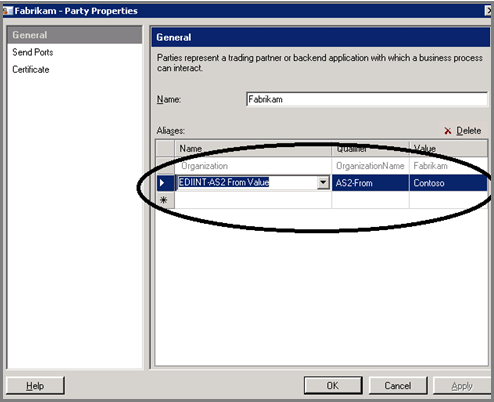
RESOLUTION
Configure the EDIINT-AS2 From Value in the General properties page of the party. This should match with the AS2-From header in the incoming document.
ERROR: An AS2 message was received that did not contain the AS2-From header
Event Type: Error
Event Source: BizTalk Server 2009
Event Category: (1)
Event ID: 5753
Date: 3/26/2011
Time: 8:54:32 PM
Computer: FARI22232726
Description:
A message received by adapter "HTTP" on receive location "RecLocMDN" with URI "/BTSHttpReceive/BTSHTTPReceive.dll" is suspended.
Error details: An output message of the component "Microsoft.BizTalk.EdiInt.PipelineComponents" in receive pipeline "Microsoft.BizTalk.EdiInt.DefaultPipelines.AS2Receive, Microsoft.BizTalk.Edi.EdiIntPipelines, Version=3.0.1.0, Culture=neutral, PublicKeyToken=31bf3856ad364e35" is suspended due to the following error:
An AS2 message was received that did not contain the AS2-From header.
The sequence number of the suspended message is 1.Event Type: Error
Event Source: BizTalk Server 2009 EDI
Event Category: None
Event ID: 8133
Date: 3/26/2011
Time: 8:54:32 PM
User: N/A
Computer: FARI22232726
The AS2 Decoder encountered an exception during processing. Details of the message and exception are as follows: AS2-From:"" AS2-To:"" MessageID:"" MessageType: "unknown" Exception:"An AS2 message was received that did not contain the AS2-From header."
CAUSE
The cause of this issue is one of the following:
- The received MDN did not have the AS2-From header.
- There was a configuration issue on the machine sending the MDN.
- A static one-way HTTP send port was used to send the MDN. The MDN send port had a pass-through pipeline, therefore, it was not promoting the AS2-From and AS2-To headers.
RESOLUTION
Solution: 1. On the MDN send port, use an AS2Send pipeline. The AS2Send creates AS2 Message headers from the context properties of the message.
Solution 2. Use a dynamic send port to send the MDN back. This is because the messages may be coming from different partners and the MDN needs to go to a different destination URL. The dynamic HTTP send port populates the destination URL from the received AS2 message. The filter needed on the dynamic send port is EdiIntAS.IsAS2AsynchronousMdn==True
ERROR: The isolated adapter runs under an account that has access to the BizTalk databases
Event Type: Error
Event Source: BizTalk Server 2009
Event Category: (1)
Event ID: 5734
Date: 3/23/2011
Time: 4:54:03 PM
User: N/A
Computer: FARI22232726
Description:
The Messaging Engine failed to register the adapter for "HTTP" for the receive location "/BTSHttpReceiveMDN/BTSHTTPReceive.dll". Please verify that the receive location exists, and that the isolated adapter runs under an account that has access to the BizTalk databases.
CAUSE & RESOLUTION
The account running the IIS application pool which is hosting the BTSHttpReceive.dll should be part of the isolated host users group. The BTSHTTPReceive.dll is responsible for receiving HTTP messages and then entering them into the BizTalk MessageBox. All the BTSHttpReceive.dll operations happen under the identity of the application pool running the DLL.
ERROR:The Encryption Certificate has not been configured for AS2 party
Event Type: Error
Event Source: BizTalk Server 2009
Event Category: (1)
Event ID: 5754
Date: 3/23/2011
Time: 4:53:33 PM
Computer: FARI22232726
A message sent to adapter "HTTP" on send port "AS2HttpSend1Way" with URI "http://fari22232727/BTSHTTPReceive/BTSHttpReceive.dll" is suspended.
Error details: There was a failure executing the send pipeline: "Microsoft.BizTalk.EdiInt.DefaultPipelines.AS2Send, Microsoft.BizTalk.Edi.EdiIntPipelines, Version=3.0.1.0, Culture=neutral, PublicKeyToken=31bf3856ad364e35" Source: "AS2 encoder" Send Port: "AS2HttpSend1Way" URI: "http://fari22232727/BTSHTTPReceive/BTSHttpReceive.dll" Reason: The Encryption Certificate has not been configured for AS2 party. AS2-From: Fabrikam AS2-To: Contoso
Event Type: Error
Event Source: BizTalk Server 2009 EDI
Event Category: None
Event ID: 8132
Date: 3/23/2011
Time: 4:53:33 PM
User: N/A
Computer: FARI22232726
A BTS MIME error was encountered when attempting to encode a message. Error: The Encryption Certificate has not been configured for AS2 party. AS2-From: Fabrikam AS2-To: Contoso.
CAUSES & SOLUTIONS
An encryption certificate is configured in BizTalk Server at the send port. Right-click the send port running the AS2Send pipeline. Click Certificates. Make sure that you have configured the partners public key here. This certificate will be used to encrypt the outgoing messages. See the screenshot below.
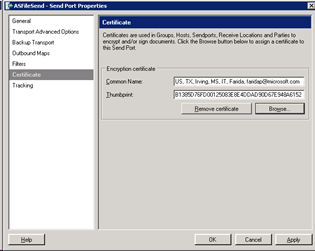
Make sure that you configure the encryption certificate (partners public key) in the local computer/other people store.
The account used to configure the certificate should be the same as the account running the send pipeline.
ERROR: Could not validate the trust chain of the signing certificate. The certificate issuing authority may not be a trusted certificate authority.
Event Type: Error
Event Source: BizTalk Server 2009
Event Category: (1)
Event ID: 5815
Date: 3/23/2011
Time: 3:28:13 PM
Computer: FARI22232727
A response message sent to adapter "HTTP" on receive port "AS2HttpRec" with URI "/BTSHttpReceive/BTSHTTPReceive.dll" is suspended.
Error details: There was a failure executing the response(send) pipeline: "Microsoft.BizTalk.EdiInt.DefaultPipelines.AS2Send, Microsoft.BizTalk.Edi.EdiIntPipelines, Version=3.0.1.0, Culture=neutral, PublicKeyToken=31bf3856ad364e35" Source: "AS2 encoder" Receive Port: "AS2HttpRec" URI: "/BTSHttpReceive/BTSHTTPReceive.dll" Reason: Could not validate the trust chain of the signing certificate. The certificate issuing authority may not be a trusted certificate authority.
Event Type: Error
Event Source: BizTalk Server 2009 EDI
Event Category: None
Event ID: 8132
Date: 3/23/2011
Time: 3:28:13 PM
Computer: FARI22232727
A BTS MIME error was encountered when attempting to encode a message. Error: Exception of type 'Microsoft.BizTalk.Component.MIMEException' was thrown., HResult:-1061152237Could not validate the trust chain of the signing certificate. The certificate issuing authority may not be a trusted certificate authority. Event Type: ErrorEvent Source: BizTalk Server 2009Event Category: (1)Event ID: 5815Date: 3/23/2011Time: 3:28:13 PMComputer: FARI22232727A response message sent to adapter "HTTP" on receive port "AS2HttpRec" with URI "/BTSHttpReceive/BTSHTTPReceive.dll" is suspended. Error details: There was a failure executing the response(send) pipeline: "Microsoft.BizTalk.EdiInt.DefaultPipelines.AS2Send, Microsoft.BizTalk.Edi.EdiIntPipelines, Version=3.0.1.0, Culture=neutral, PublicKeyToken=31bf3856ad364e35" Source: "AS2 encoder" Receive Port: "AS2HttpRec" URI: "/BTSHttpReceive/BTSHTTPReceive.dll" Reason: Could not validate the trust chain of the signing certificate. The certificate issuing authority may not be a trusted certificate authority. Event Type: ErrorEvent Source: BizTalk Server 2009 EDIEvent Category: NoneEvent ID: 8132Date: 3/23/2011Time: 3:28:13 PMComputer: FARI22232727A BTS MIME error was encountered when attempting to encode a message. Error: Exception of type 'Microsoft.BizTalk.Component.MIMEException' was thrown., HResult:-1061152237
CAUSE & SOLUTION
The certificate (Private key) configured for Signing the outgoing message cannot validate the root CA certificate.
You can import the same certificate that you have configured for signing in the Current User/Personal Store into the Trusted Root CA certificate store. When you double-click the signing certificate, there should be a red X on the top.
If you see a message like the one in the following screenshot, then the certificate will not work. Import the same certificate used for signing in the Trusted Root CA store.

Error details: The remote server returned an error: (500) Internal Server Error.
Event Type: Error
Event Source: BizTalk Server 2009
Event Category: (1)
Event ID: 5754
Date: 3/26/2011
Time: 9:08:03 PM
User: N/A
Computer: FARI22232727
Description:
A message sent to adapter "HTTP" on send port "AS2MDNSendPort" with URI "http://fari22232726/BTSHttpReceive/BTSHTTPReceive.dll" is suspended.
Error details: The remote server returned an error: (500) Internal Server Error.
CAUSE & SOLUTION
A 500 error basically indicates that the message is received by BTSHTTPReceive.dll but it cannot be processed. There can be many different reasons for 500 error. Sometimes, in addition to the 500 error, you will see additional errors indicating what is wrong. One example is when the Isolated Host user account is not part of the Isolated Host Users Group and the received message cannot be published to the MessageBox.
In another example, a user was getting the 500 error message because they had mistakenly used a PassThrough send pipeline to send the MDN back so the received MDN did not have any AS2 Headers. (The AS2 Send pipeline adds the AS2 Message Headers).
After the MDN Send pipeline was changed, the AS2 headers were correct, and messages were received.
ERROR: ISA5: Data element too short
Event Type: Error
Event Source: BizTalk Server 2009
Event Category: (1)
Event ID: 5754
Date: 3/24/2011
Time: 2:03:32 PM
User: N/A
Computer: FARI22232727
Description:
A message sent to adapter "HTTP" on send port "997" with URI "http://fari22232726/BTSHttpReceive/BTSHTTPReceive.dll" is suspended.
Error details: There was a failure executing the send pipeline: "Microsoft.BizTalk.Edi.DefaultPipelines.EdiSend, Microsoft.BizTalk.Edi.EdiPipelines, Version=3.0.1.0, Culture=neutral, PublicKeyToken=31bf3856ad364e35" Source: "EDI assembler" Send Port: "997" URI: "http://fari22232726/BTSHttpReceive/BTSHTTPReceive.dll" Reason: X12 Message can not be serialized due to invalid party configuration for Contoso, 1st validation error has description ISA5: Data element too short.
Event Type: Error
Event Source: BizTalk Server 2009
Event Category: (1)
Event ID: 5720
Date: 3/24/2011
Time: 1:48:57 PM
User: N/A
Computer: FARI22232727
Description:There was a failure executing the send pipeline: "Microsoft.BizTalk.Edi.DefaultPipelines.EdiSend, Microsoft.BizTalk.Edi.EdiPipelines, Version=3.0.1.0, Culture=neutral, PublicKeyToken=31bf3856ad364e35" Source: "EDI assembler" Send Port: "997" URI: "http://fari22232726/BTSHttpReceive/BTSHTTPReceive.dll" Reason: X12 Message can not be serialized due to invalid party configuration for Contoso, 1st validation error has description ISA5: Data element too short.
CAUSE & SOLUTION
This issue was happening when trying to send the 997. The 997 does not need any party configuration because all the details like the ISA and GS headers, the 997s message body is picked up from the received EDI message. The EDI send pipeline sending the 997s does not add the 997 EDI headers from the party settings. However, there seems to be some bug in the EDI send pipeline, where even though it is not picking up the ISA headers from the party properties, it requires you to configure some dummy values in the Party As Interchange Receiver. After configuring some values in the section, Party As Interchange Receiver and GS and ST segments, this error did not occur again.
See Also
Read suggested related topics:
Another important place to find a huge amount of BizTalk related articles is the TechNet Wiki itself. The best entry point is BizTalk Server Resources on the TechNet Wiki.