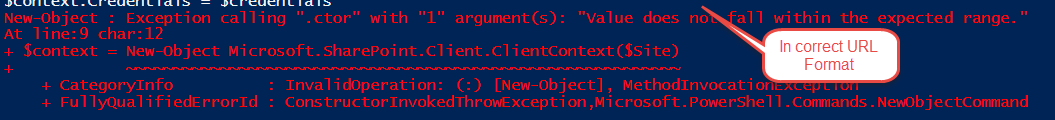Note
Access to this page requires authorization. You can try signing in or changing directories.
Access to this page requires authorization. You can try changing directories.
CSOM SharePoint Online PowerShell - Value does not fall with in the expected range
Summary
While using CSOM SharePoint Online SDK Components the first error we encountered is Value does not fall with in the expected range.
Reason
The client context accepts only ABSOLUTE URL not relative.
Code with incorrect URL
| Import-Module C:\Temp\CSOM\Microsoft.SharePoint.Client.dll Import-Module C:\Temp\CSOM\Microsoft.SharePoint.Client.Runtime.dll $Site = "https:\\domain.SharePoint.com" $Admin = "Admin@domain.onmicrosoft.com" $password = Read-Host 'Enter Password' -AsSecureString $context = New-Object Microsoft.SharePoint.Client.ClientContext($Site) $credentials = New-Object Microsoft.SharePoint.Client.SharePointOnlineCredentials($Admin , $password) $context.Credentials = $credentials |
Error
Solution
Fix this by changing the URL format. The absolute URL format is PROTOCOL:\domain.com. So before passing the site argument to client context object change the URL in $site varaible.
| $Site = "https://domain.SharePoint.com" |
Fixed Code
| Import-Module C:\Temp\CSOM\Microsoft.SharePoint.Client.dll Import-Module C:\Temp\CSOM\Microsoft.SharePoint.Client.Runtime.dll $Site = "https://domain.SharePoint.com" $Admin = "admin@chensoffice365.onmicrosoft.com" $password = Read-Host 'Enter Password' -AsSecureString $context = New-Object Microsoft.SharePoint.Client.ClientContext($Site) $credentials = New-Object Microsoft.SharePoint.Client.SharePointOnlineCredentials($Admin , $password) $context.Credentials = $credentials |