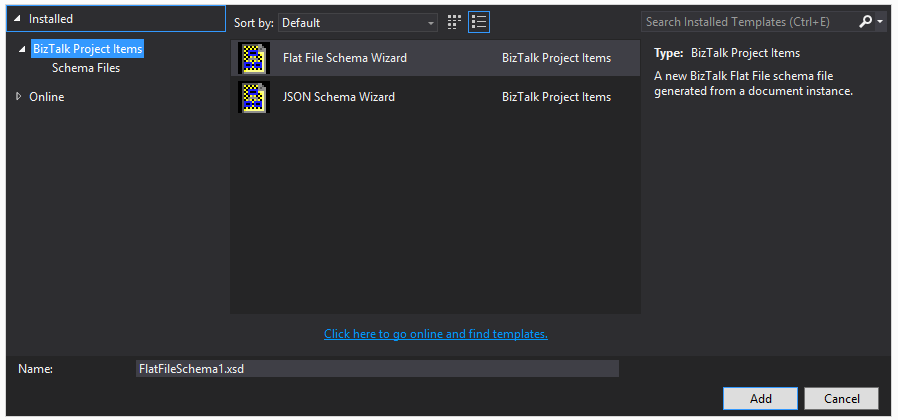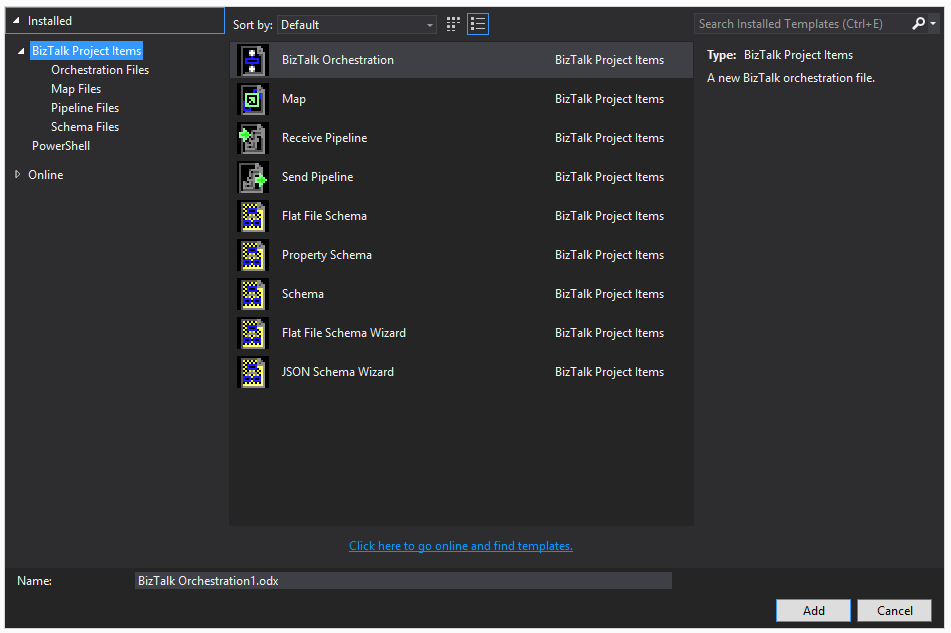Visual Studio 2013 missing BizTalk Templates from Add New Item dialog
When trying to add new items to a BizTalk project in Visual Studio 2013 you may find that all the BizTalk items templates are missing with the exception of the Flat File Schema Wizard and the JSON Schema Wizard, like this:
To correct that situation you need to install the latest Visual Studio 2013 update, which can be found at the link below:
Download the latest Visual Studio 2013 update package now
After the update is complete you should get something like this:
See Also
Another important place to find a huge amount of BizTalk related articles is the TechNet Wiki itself. The best entry point is BizTalk Server Resources on the TechNet Wiki.