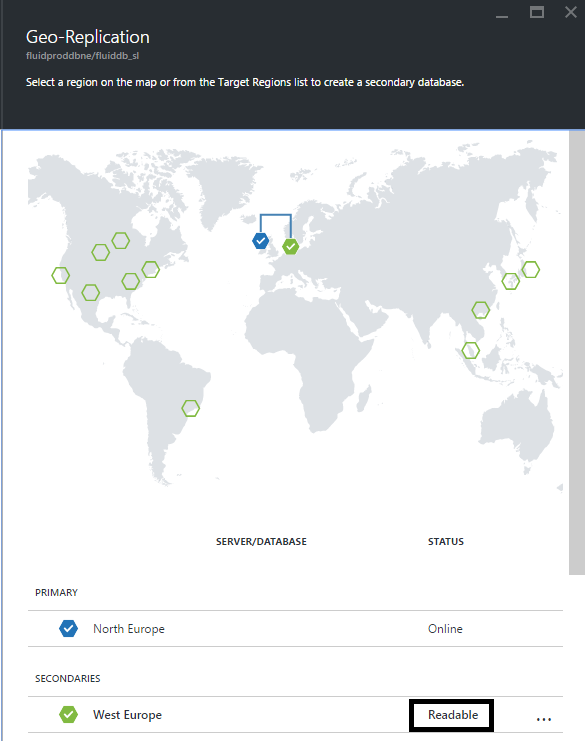Azure SQL Databases: Geo Replication
Requirement
have some redundancy for my databases hosted at NE (North Europe) region.
1. Introduction
I found out Azure Geo-Replication lets you do this pretty quickly. Active Geo-Replication lets you configure up to 4 readable secondary databases in the same or different data center locations (regions). Secondary databases are available in the case of a data center outage or the inability to connect to the primary database. If for any reason your primary database fails, or simply needs to be taken offline, you can failover to any of the secondary databases and the application / database would behave normal.
To do the Azure Geo-Replication follow the steps:
2. Select Source Database
Select the Database as shown in the below figure. Choose the Geo-Replication option
3. Select Target Database
As seen below, the NE region is paired with WE (West Europe) region. Hence select the WE region. Enter the server name, and other details as shown below.
4. Geo-Replicate
The Geo-replication starts as indicated with dotted lines (in progress)
Once the Geo-Replication is complete, the secondary database is ready and available. If a failover is done, then secondary database comes in to picture and serves the need.
Note - I had to change my connection string of MVC application to the failed over database since the server name was different.
Ref- https://azure.microsoft.com/en-in/documentation/articles/sql-database-geo-replication-overview/