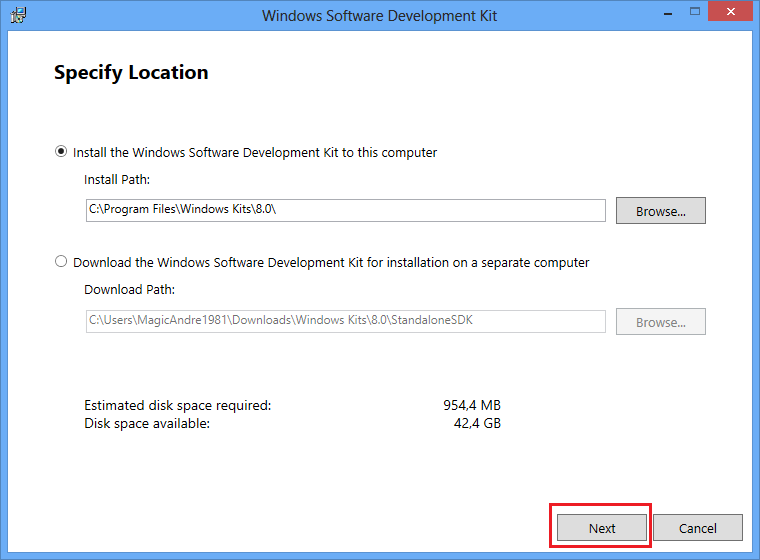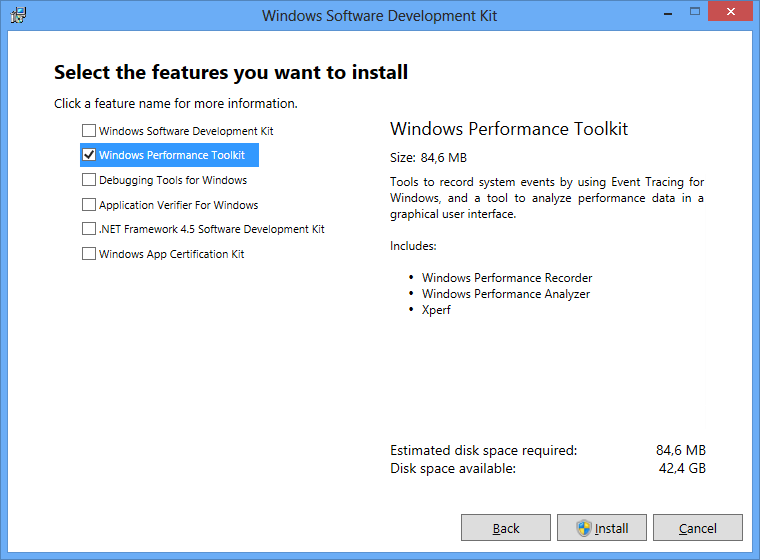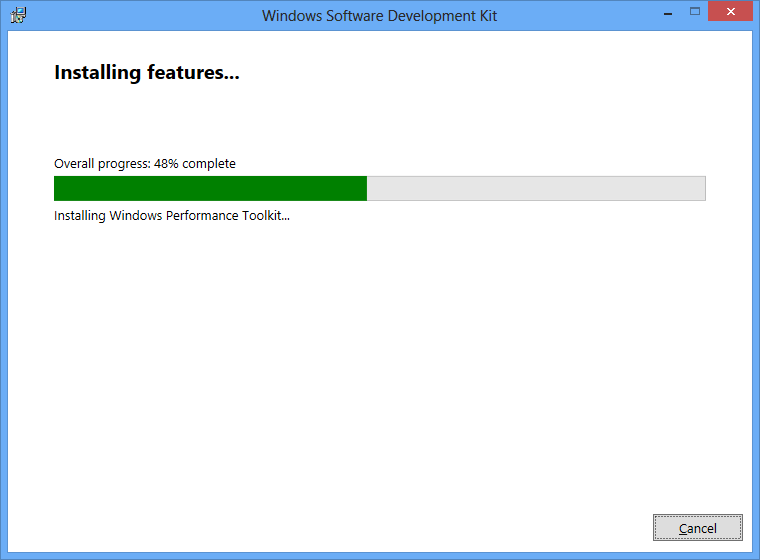Install the Windows Performance Toolkit (WPT)
What is the Windows Performance Toolkit?
Windows Performance Tools are designed for analysis of a wide range of performance problems including application start times, boot issues, deferred procedure calls and interrupt activity (DPCs and ISRs), system responsiveness issues, application resource usage, and interrupt storms.
Installation of the Windows Performance Tools
The Windows Performance Tools (WPT) is part of the Windows 8.1 SDK and the Windows Assessment and Deployment Kit. In this guide I'll use the Windows 8.1 SDK Installer to install the WPT.
Go to the download site of the SDK:
http://msdn.microsoft.com/en-US/windows/desktop/bg162891
and click on the button download to download the Webinstaller:
https://dl.dropboxusercontent.com/u/5749744/Bilder/WinVistaSide/Windows%208.1/Downlaod_Win81_SDK.png
and store the installer on your HDD. Now run the setup and this screen shows up:
Click next and select the WPT from the list:
Click "Install" and the Setup downloads the required files.
and installs the WPT
After a reboot (required to add the WPT folder to the PATH variable to run the tools from every place) you are ready to use xperf.
I have a nice tip for you: The setup stores the MSI files in the folder C:\Program Files (x86)\Windows Kits\8.1\Windows Performance Toolkit\Redistributables The 32Bit version is named WPTx86-x86_en-us.msi, the 64Bit version is named WPTx64-x86_en-us.msi. The 3rd file (WPTarm-arm_en-us.msi) is needed for ARM based tablets/notebooks which run Windows RT. You can store them and use them on a different PC. This avoids to download the files over and over again.
To learn more about the Windows Performance Tools go to the Windows Performance Analysis Developer Center .
See also: Windows Performance Toolkit