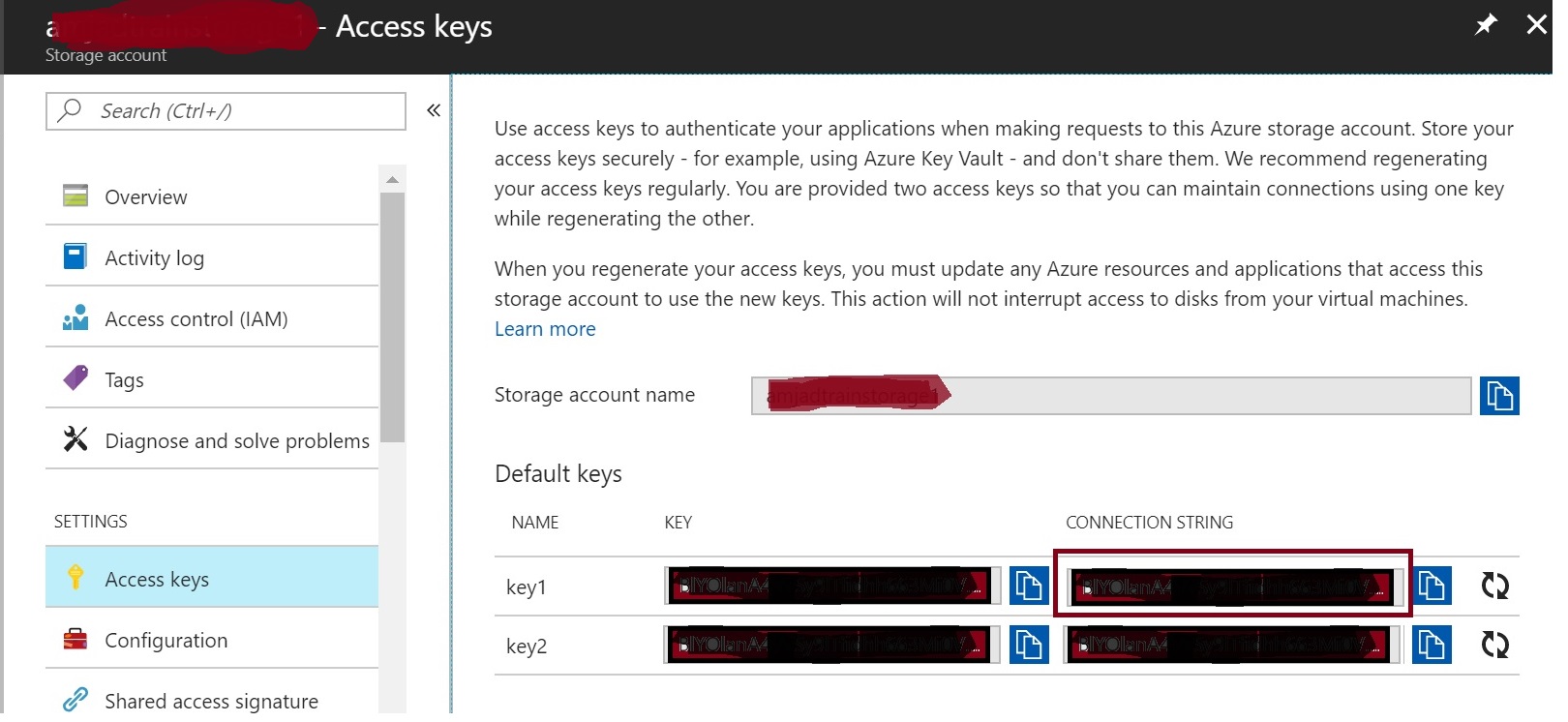Quick understanding on Blob Storage concept for Azure
Overview
Azure Blob storage is a service that stores unstructured data in the cloud as objects/blobs. Blob storage can store any type of text or binary data, such as a document, media file, or application installer. Blob storage is also referred to as object storage.
What is the Blob Storage?
Azure Blob storage is a service for storing large amounts of unstructured object data, such as text or binary data, that can be accessed from anywhere in the world via HTTP or HTTPS. You can use Blob storage to expose data publicly to the world or to store application data privately.
Common uses of Blob storage include:
- Serving images or documents directly to a browser
- Storing files for distributed access
- Streaming video and audio
- Storing data for backup and restore disaster recovery, and archiving
- Storing data for analysis by an on-premises or Azure-hosted service
Blob Service Concepts
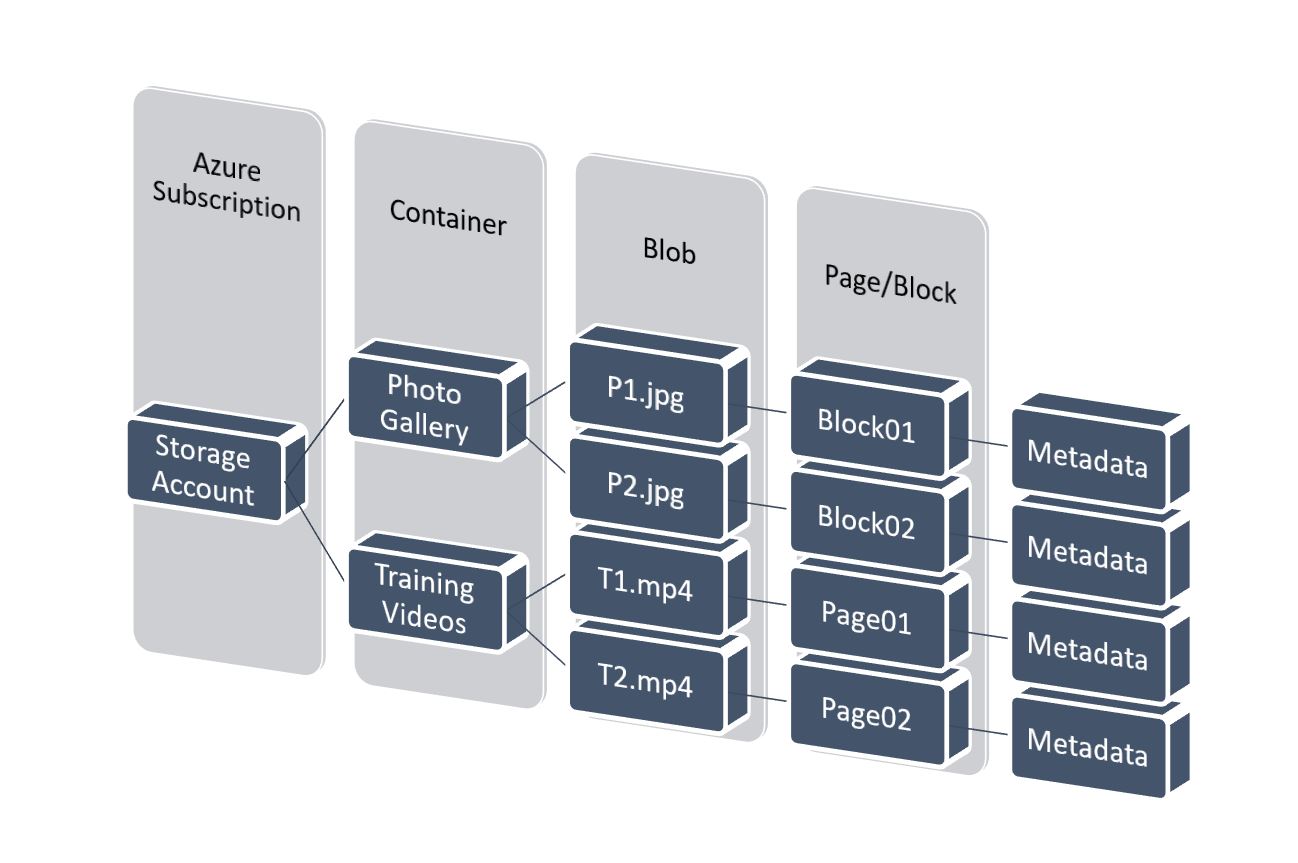
The Blob service contains the following components:
Storage Account
All access to Azure Storage is done through a storage account. This storage account can be a General-purpose storage account or a Blob storage account which is specialized for storing objects/blobs.
Container
A container provides a grouping of a set of blobs. All blobs must be in a container.
An account can contain an unlimited number of containers. A container can store an unlimited number of blobs. Note that the container name must be lowercase.
Blob
A file of any type and size. Azure Storage offers three types of blobs: block blobs, page blobs, and append blobs.
Block blobs are ideal for storing text or binary files, such as documents and media files. Append blobs are similar to block blobs in that they are made up of blocks, but they are optimized for append operations, so they are useful for logging scenarios. A single block blob or append blob can contain up to 50,000 blocks of up to 4 MB each, for a total size of slightly more than 195 GB (4 MB X 50,000).
Page blobs can be up to 1 TB in size and are more efficient for frequent read/write operations. Azure Virtual Machines use page blobs as OS and data disks.
Implementation of Azure blob storage
Copy connectionString from AzureStorageAccount
Goto your Azure Storage Account>> Access Key and copy the Connection String