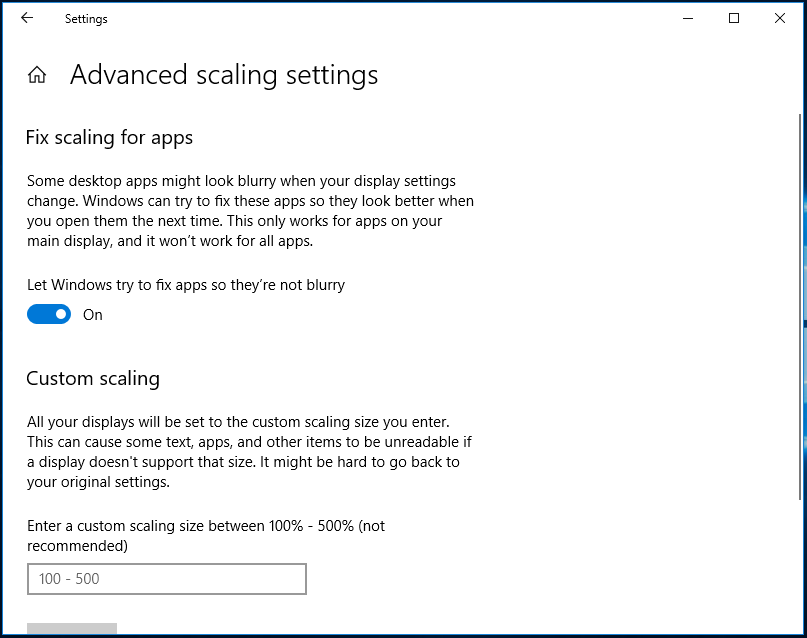Windows 10 (Build 1803): Registry tweak to Fix Scaling for Apps
With Windows 10 1803 release, Microsoft has introduced changes to prevent blurry apps as a result of incorrect scaling. This is a problem, that mostly occurs with laptops when multiple monitors are being used.
With the new release of Windows 10 1803 build, Microsoft introduced a new option to fix the Scaling issue for applications. This feature can be found under Settings->Display->Advanced Scaling Settings
By default, this option is not checked. We can add the below registry to check the option "fix scaling for apps"
KEY: HKEY_CURRENT_USER\Control Panel\Desktop
Value: EnablePerProcessSystemDPI
Data: 1
Type: REG_DWORD
When deploying new devices with Windows 10 1803 image, we can turn on this feature using MDT or SCCM task sequence. When we load default user hive and make the above changes, the changes will be reflected to all the new users.