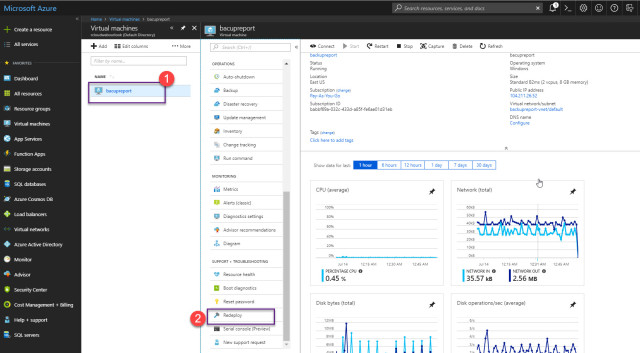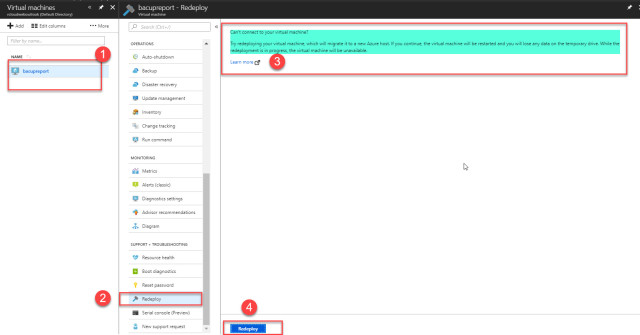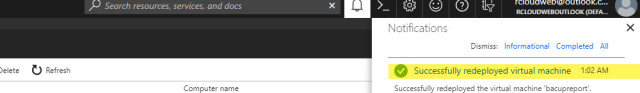Azure VM: Redeploy Scenarios
Scenarios to be used for Azure VMs redeploy.
- Due to Hardware failure from MS team.
- If you are unable to connect to VMs.
- Unable to take the RDP.
- In case of the migrating VMs from one Host to Another Azure Host etc.
Redeploy Procedure
Verification Steps before begin
Please make sure you have configured the backup properly. Save IP related Information and reversed the IP address.
- Save the VMs configuration settings.
- Please remove the data from the temporary drive if VMs reboot, all data will be lost.
- VMs will not be available during Redeployment starts.
Azure VM Redeploy
The first step is to logging to Azure Portal: – azure portal, and follow the instructions below.
From the left blade, select the VM we need to redeploy, go to [Suppport + Troubleshooting] and click [Redeploy].
Note
Before do anything please read instructions carefully
Once the Redeploy is completed, please log in to the VM and Verify that is completed successfully.