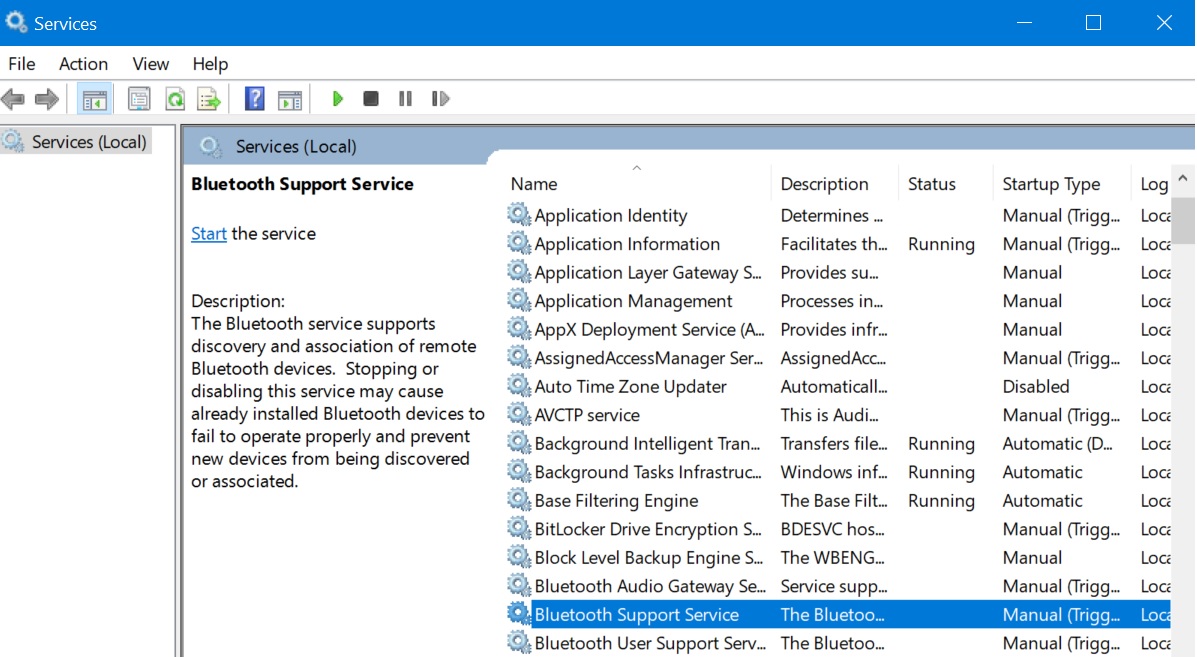No Sound Coming From Bluetooth Speaker in Windows 10
Introduction:
You can play music or stream music via Bluetooth speaker. You can connect wirelessly.Bluetooth speakers can be taken nearly anywhere.Bluetooth speakers can bring full range audio into any room in your home. If you cannot play music via Bluetooth speaker then try the following workarounds.
How To Fix:
Bluetooth Support Service:
- In Start Search type services.msc and hit the enter key.
- Locate Bluetooth Support service.
- Make sure it is running. If not double click on it.
- From the drop-down menu, select Automatic.
- Click the Start button.
- Click OK or Apply.
Default Speaker:
- Right click on Speaker icon on taskbar.
- Select Playback.
- In Playback list check if Bluetooth speaker is the default device or not.
- If not, click the Bluetooth speakers you paired with your computer.
- Right click on it and set as Default Device.
- Click OK or Apply.
Playback Levels:
- Right click on Speaker icon on taskbar.
- Select Playback.
- Select Bluetooth speaker.
- Right click on it and select Properties.
- Click Levels.
- Go to the audio output bar, then drag it to the far right.
- Click Apply, then press OK to close the window.
Again pair:
- Turn on your Bluetooth audio device and make it discoverable. The Bluetooth device and PC will usually automatically connect anytime the two devices are in range of each other with Bluetooth turned on.
- If the device is not turn on then on the taskbar, select action center > Bluetooth.
- Alternatively select Settings > Devices > Bluetooth & other devices and turn on Bluetooth.
- In action center, select Connect > the Bluetooth speaker
Uninstall, reinstall and update driver:
- Open Device Manager
- Locate Bluetooth Driver.
- Right click to select Uninstall
- Reboot.
- Let Windows 10 detect the hardware.
- Again, open Device Manager.
- Select Bluetooth driver.
- Right click on it and select Update driver.
- Alternatively, you may visit the support site of the manufacturer to download and install the latest Bluetooth driver for the said device.
Running Bluetooth Troubleshooter:
- In Start Search type troubleshoot and hit the enter key.
- Select Bluetooth.
- Click Run the troubleshooter.
Running Playing Audio Troubleshooter:
- In Start Search type troubleshoot and hit the enter key.
- Select Playing Audio.
- Click Run the troubleshooter.