Note
Access to this page requires authorization. You can try signing in or changing directories.
Access to this page requires authorization. You can try changing directories.
The DirectAccess test lab for Windows Server 2008 R2 is a test lab that you configure with 6 physical or virtual computers to demonstrate the DirectAccess functionality that is included in Windows Server 2008 R2 and Windows 7 (Enterprise or Ultimate).
The following figure shows the setup of the DirectAccess test lab.
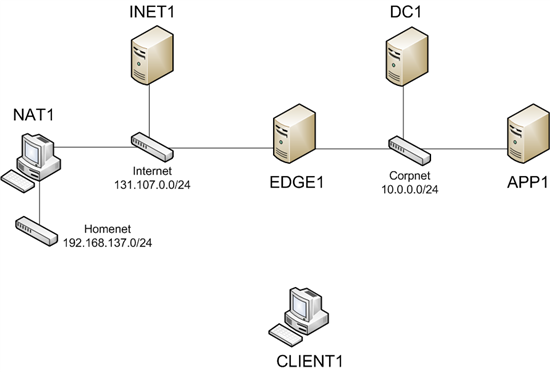
To configure the DirectAccess test lab, see the Test Lab Guide: Demonstrate DirectAccess. For a short video overview of the test lab and this guide, click here.
The DirectAccess test lab requires the Base Configuration test lab.
DirectAccess Test Lab Extensions
Test lab extensions contain procedures to demonstrate additional DirectAccess functionality in a working DirectAccess test lab. The following DirectAccess test lab extensions are available:
The following stub topics for additional DirectAccess test lab extensions are available:
- Using Smart Cards for Additional Authorization
- Using Native IPv6 on the Corpnet Subnet
- Using Remote Access VPN in Parallel with DirectAccess
- Installing and Using the DirectAccess Connectivity Assistant (DCA)
DirectAccess Test Lab Troubleshooting Scenarios
Test lab troubleshooting scenarios contain procedures to practice troubleshooting techniques in a test lab. The following DirectAccess test lab troubleshooting scenarios are available:
DirectAccess with Microsoft Forefront Unified Access Gateway 2010
To demonstrate DirectAccess with Microsoft Forefront Unified Access Gateway (UAG) 2010 in a test lab, see Test Lab Guide: Demonstrate Forefront UAG DirectAccess.
Sharing Your Experiences
If you have configured the DirectAccess test lab and would like to share your experiences, workarounds, or best practices with others, edit the Experiences with the DirectAccess Test Lab for Windows Server 2008 R2 TechNet Wki topic.