Migrate from ASP.NET Core in .NET 8 to ASP.NET Core in .NET 9
This article explains how to update an ASP.NET Core in .NET 8 to ASP.NET Core in .NET 9.
Prerequisites
Visual Studio 2022 Preview with the ASP.NET and web development workload.
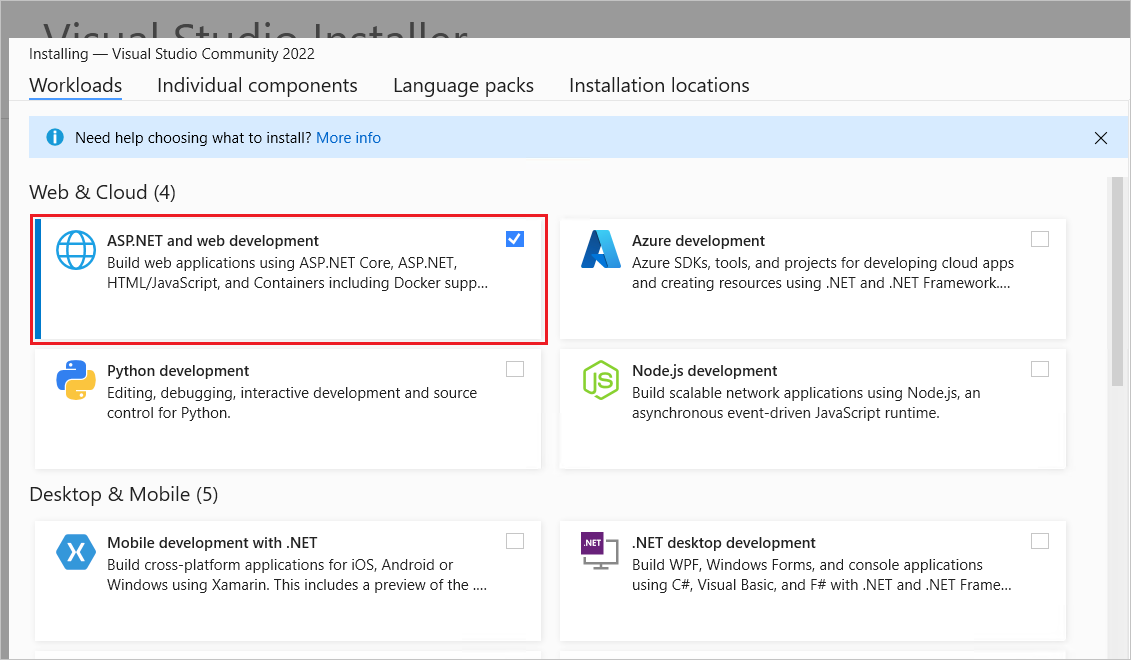
Update the .NET SDK version in global.json
If you rely on a global.json file to target a specific .NET Core SDK version, update the version property to the .NET 9.0 SDK version that's installed. For example:
{
"sdk": {
- "version": "8.0.100"
+ "version": "9.0.100"
}
}
Update the target framework
Update the project file's Target Framework Moniker (TFM) to net9.0:
<Project Sdk="Microsoft.NET.Sdk.Web">
<PropertyGroup>
- <TargetFramework>net8.0</TargetFramework>
+ <TargetFramework>net9.0</TargetFramework>
</PropertyGroup>
</Project>
Update package references
In the project file, update each Microsoft.AspNetCore.*, Microsoft.EntityFrameworkCore.*, Microsoft.Extensions.*, and System.Net.Http.Json package reference's Version attribute to 9.0.0 or later. For example:
<ItemGroup>
- <PackageReference Include="Microsoft.AspNetCore.JsonPatch" Version="8.0.2" />
- <PackageReference Include="Microsoft.EntityFrameworkCore.Tools" Version="8.0.2" />
- <PackageReference Include="Microsoft.Extensions.Caching.Abstractions" Version="8.0.0" />
- <PackageReference Include="System.Net.Http.Json" Version="8.0.0" />
+ <PackageReference Include="Microsoft.AspNetCore.JsonPatch" Version="9.0.0" />
+ <PackageReference Include="Microsoft.EntityFrameworkCore.Tools" Version="9.0.0" />
+ <PackageReference Include="Microsoft.Extensions.Caching.Abstractions" Version="9.0.0" />
+ <PackageReference Include="System.Net.Http.Json" Version="9.0.0" />
</ItemGroup>
Replace UseStaticFiles with MapStaticAssets
Blazor has different update instructions for MapStaticAssets than Razor Pages and ASP.NET Core MVC.
Blazor web apps
- Replace UseStaticFiles with MapStaticAssets in
Program.cs - Update explicit references to static assets in
.razorfiles to use the@Assets["asset-path"]API. This should NOT be done for the Blazor framework scripts (*blazor.\*.js*). - Update the root
App.razorcomponent to include the<ImportMap />component in the head.
Razor Pages and ASP.NET Core MVC based apps
- Replace UseStaticFiles with MapStaticAssets in
Program.cs - Chain a call to
.WithStaticAssetsafterMapRazorPagesorMapControllerRouteinProgram.cs. For an example, see the Static files in ASP.NET Core - Add
<script type="importmap"></script>to the head of the main layout file.
Blazor
Blazor migration guidance will appear here prior to the release of .NET 9, which is scheduled for November, 2024.
Additional resources
ASP.NET Core
