Note
Access to this page requires authorization. You can try signing in or changing directories.
Access to this page requires authorization. You can try changing directories.
Important
Azure Data Studio is retired as of February 28, 2026. You should migrate to Visual Studio Code. For more information, see What's happening with Azure Data Studio.
In Azure Data Studio, new features and improvements are often first released as preview features before they're made generally available (GA). The amount of time a feature remains in preview can vary based on user feedback, quality checks, and long-term road maps. By enabling preview features, you get full access to Azure Data Studio features and the chance to provide early feedback.
How do I enable preview features?
On first launch
If you're a new user, you can opt into preview features when you launch Azure Data Studio for the first time. On startup, a toast notification appears in the bottom-right corner of the screen that gives you the option to enable or disable preview features. Select Yes (recommended) to enable preview features.
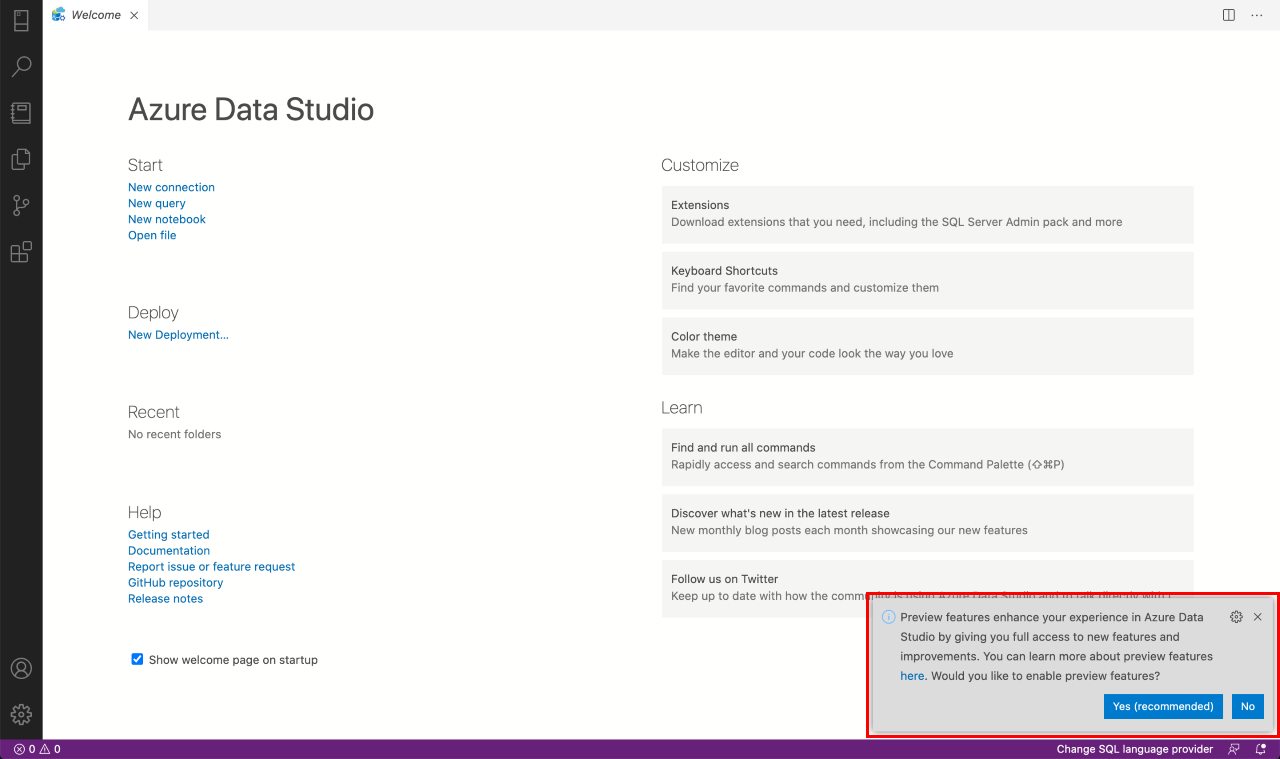
In Settings
You can enable or disable preview features at any time in Settings.
Select the Gear icon in the bottom-left corner and then select Settings from the context menu.
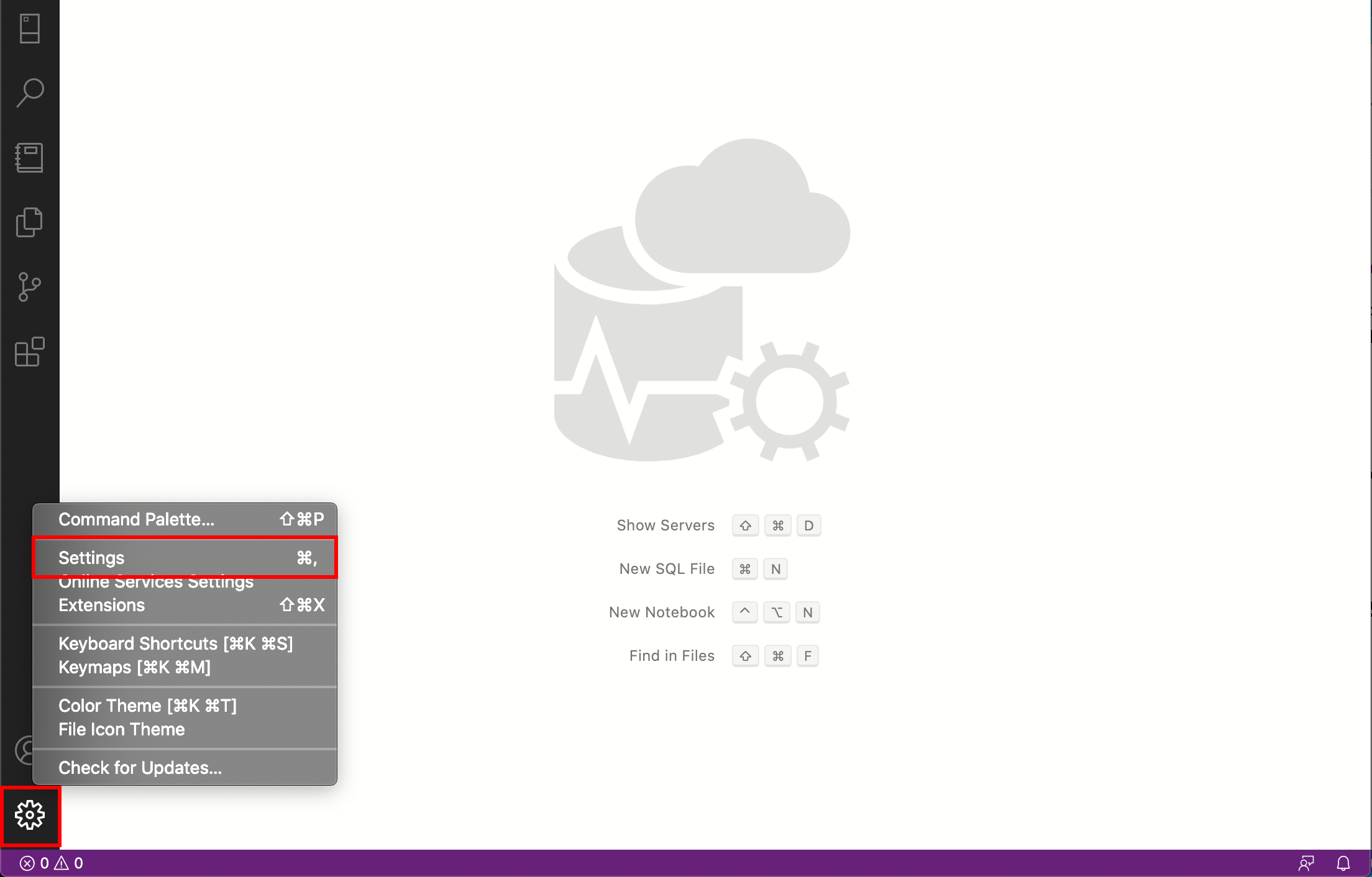
Once the Settings tab is open, type "enable preview features" in the search bar.
To enable preview features, check the checkbox for Enable unreleased preview features under Workbench: Enable Preview Features. To disable preview features, clear the checkbox.
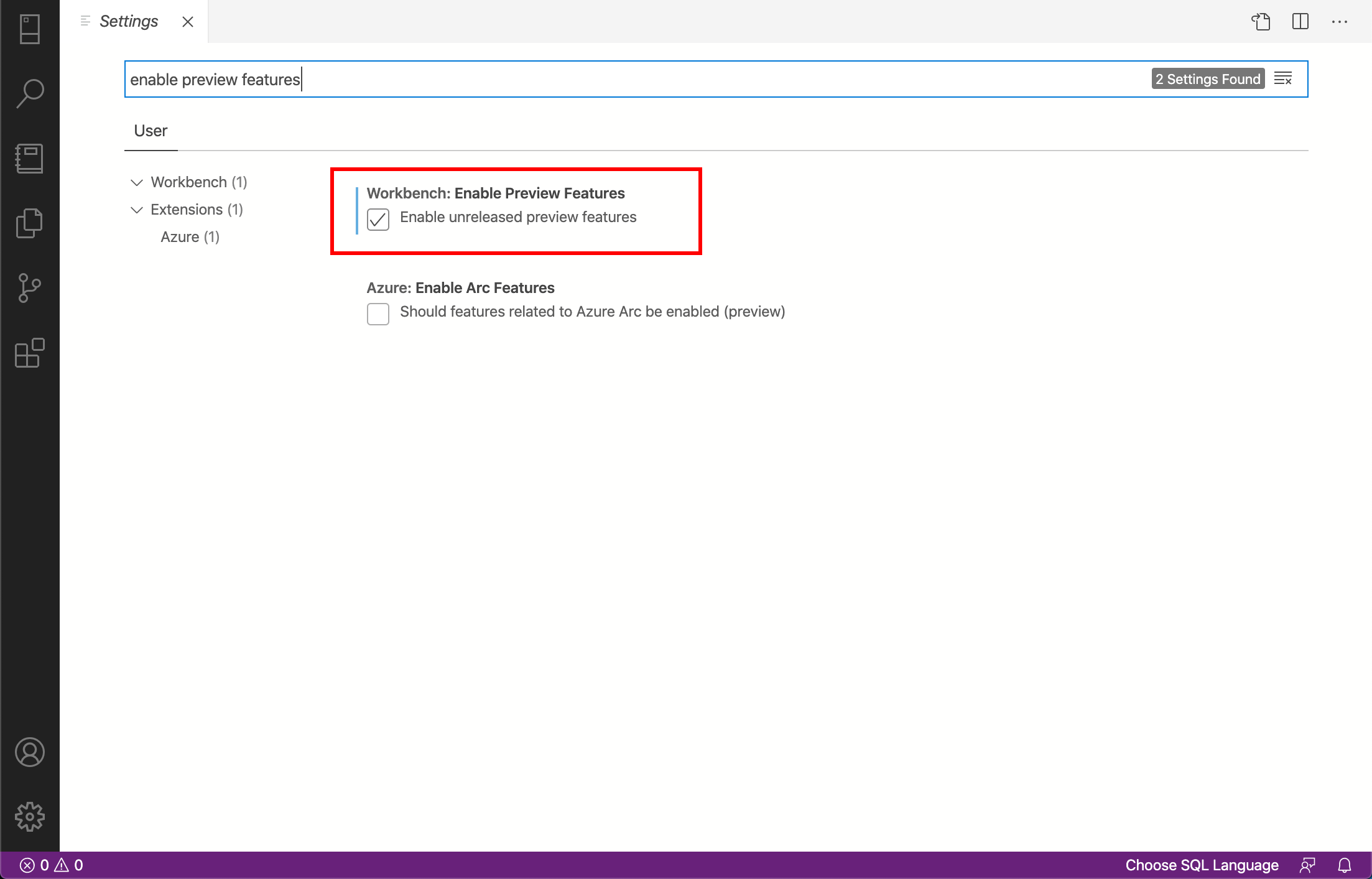
List of preview features in Azure Data Studio
General features in preview
- Attach Database
- Backup / Restore
- Create Database
- Database Properties
- Delete Database
- Detach Database
- User Management
- Server Properties
- SQLCMD mode in Query Editor
First-party extensions in preview
- Azure Cosmos DB API for MongoDB
- Azure Cosmos DB Migration for MongoDB
- Azure Monitor Logs
- Azure PostgreSQL migration
- Central Management Servers
- Data Migration for Oracle
- Database Administration Tool Extensions for Windows
- Kusto
- SQL Managed Instance Dashboard
- Oracle
- PostgreSQL
- SandDance for Azure Data Studio
- Server Reports
- SQL Assessment
- SQL Server Agent
- SQL Server Profiler
- whoisactive