Service-to-service calls that use delegated user identity in the On-Behalf-Of flow
Warning
This content is for the older Azure AD v1.0 endpoint. Use the Microsoft identity platform for new projects.
The OAuth 2.0 On-Behalf-Of (OBO) flow enables an application that invokes a service or web API to pass user authentication to another service or web API. The OBO flow propagates the delegated user identity and permissions through the request chain. For the middle-tier service to make authenticated requests to the downstream service, it must secure an access token from Azure Active Directory (Azure AD) on behalf of the user.
Important
As of May 2018, an id_token can't be used for the On-Behalf-Of flow. Single-page apps (SPAs) must pass an access token to a middle-tier confidential client to perform OBO flows. For more detail about the clients that can perform On-Behalf-Of calls, see limitations.
On-Behalf-Of flow diagram
The OBO flow starts after the user has been authenticated on an application that uses the OAuth 2.0 authorization code grant flow. At that point, the application sends an access token (token A) to the middle-tier web API (API A) containing the user's claims and consent to access API A. Next, API A makes an authenticated request to the downstream web API (API B).
These steps constitute the On-Behalf-Of flow:
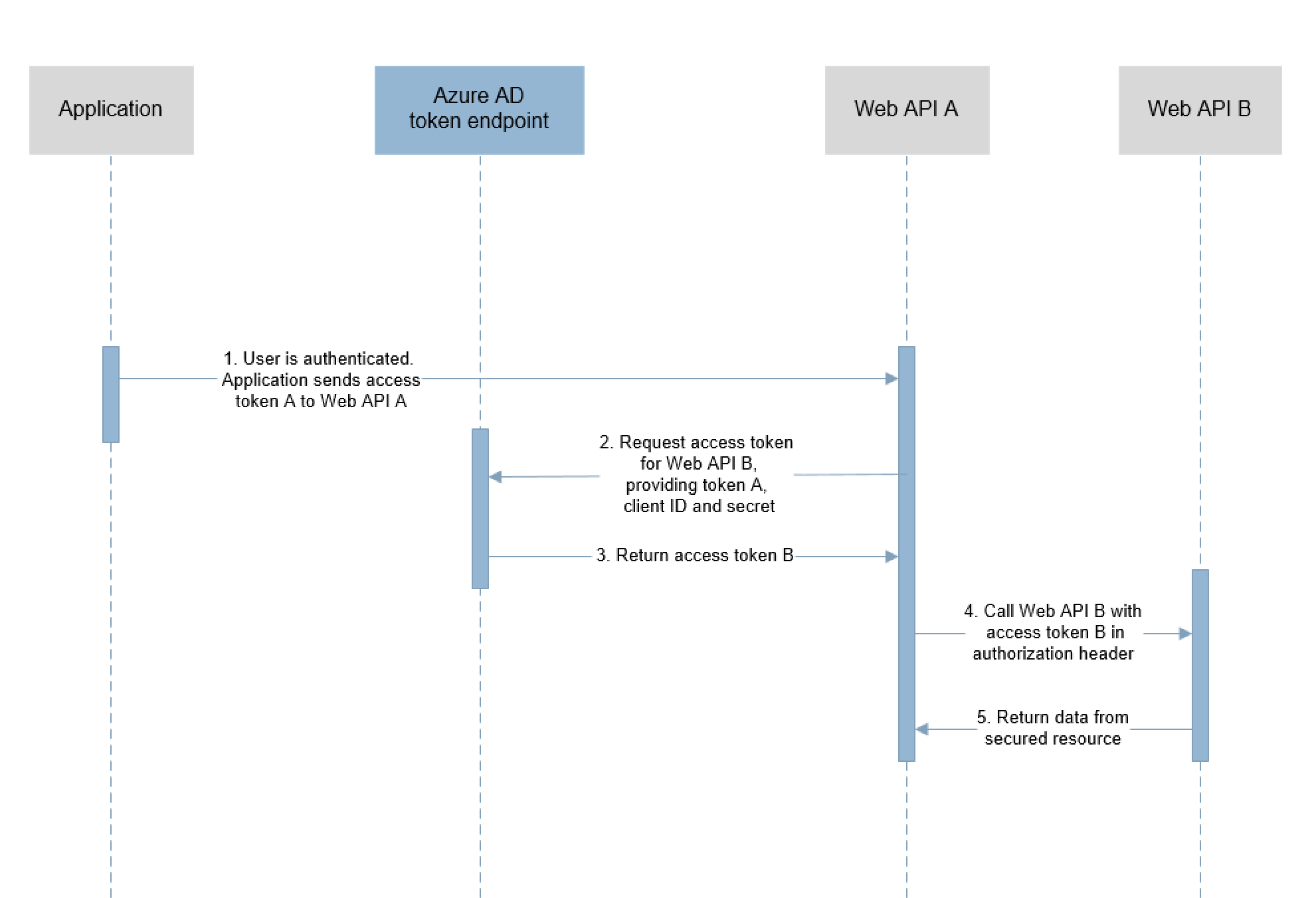
- The client application makes a request to API A with the token A.
- API A authenticates to the Azure AD token issuance endpoint and requests a token to access API B.
- The Azure AD token issuance endpoint validates API A's credentials with token A and issues the access token for API B (token B).
- The request to API B contains token B in the authorization header.
- API B returns data from the secured resource.
Note
The audience claim in an access token used to request a token for a downstream service must be the ID of the service making the OBO request. The token also must be signed with the Azure Active Directory global signing key (which is the default for applications registered via App registrations in the portal).
Register the application and service in Azure AD
Register both the middle-tier service and the client application in Azure AD.
Register the middle-tier service
- Sign in to the Azure portal.
- On the top bar, select your account and look under the Directory list to select an Active Directory tenant for your application.
- Select More Services on the left pane and choose Azure Active Directory.
- Select App registrations and then New registration.
- Enter a friendly name for the application and select the application type.
- Under Supported account types, select Accounts in any organizational directory and personal Microsoft accounts.
- Set the redirect URI to the base URL.
- Select Register to create the application.
- In the Azure portal, choose your application and select Certificates & secrets.
- Select New client secret and add a secret with a duration of either one year or two years.
- When you save this page, the Azure portal displays the secret value. Copy and save the secret value in a safe location.
- Create a scope on your application in the Expose an API page for your app, and clicking "Add a scope". The Portal may require you to create an application ID URI as well.
Important
You need the secret to configure the application settings in your implementation. This secret value is not displayed again, and it isn't retrievable by any other means. Record it as soon as it is visible in the Azure portal.
Register the client application
- Sign in to the Azure portal.
- On the top bar, select your account and look under the Directory list to select an Active Directory tenant for your application.
- Select More Services on the left pane and choose Azure Active Directory.
- Select App registrations and then New registration.
- Enter a friendly name for the application and select the application type.
- Under Supported account types, select Accounts in any organizational directory and personal Microsoft accounts.
- Set the redirect URI to the base URL.
- Select Register to create the application.
- Configure permissions for your application. In API permissions, select Add a permission and then My APIs.
- Type the name of the middle-tier service in the text field.
- Choose Select Permissions and then select the scope you created in the last step of registering the middle-tier.
Configure known client applications
In this scenario, the middle-tier service needs to obtain the user's consent to access the downstream API without a user interaction. The option to grant access to the downstream API must be presented up front as part of the consent step during authentication.
Follow the steps below to explicitly bind the client app's registration in Azure AD with the middle-tier service's registration. This operation merges the consent required by both the client and middle-tier into a single dialog.
- Go to the middle-tier service registration and select Manifest to open the manifest editor.
- Locate the
knownClientApplicationsarray property and add the client ID of the client application as an element. - Save the manifest by selecting Save.
Service-to-service access token request
To request an access token, make an HTTP POST to the tenant-specific Azure AD endpoint with the following parameters:
https://login.microsoftonline.com/<tenant>/oauth2/token
The client application is secured either by a shared secret or by a certificate.
First case: Access token request with a shared secret
When using a shared secret, a service-to-service access token request contains the following parameters:
| Parameter | Type | Description |
|---|---|---|
| grant_type | required | The type of the token request. An OBO request uses a JSON Web Token (JWT) so the value must be urn:ietf:params:oauth:grant-type:jwt-bearer. |
| assertion | required | The value of the access token used in the request. |
| client_id | required | The app ID assigned to the calling service during registration with Azure AD. To find the app ID in the Azure portal, select Active Directory, choose the directory, and then select the application name. |
| client_secret | required | The key registered for the calling service in Azure AD. This value should have been noted at the time of registration. |
| resource | required | The app ID URI of the receiving service (secured resource). To find the app ID URI in the Azure portal, select Active Directory and choose the directory. Select the application name, choose All settings, and then select Properties. |
| requested_token_use | required | Specifies how the request should be processed. In the On-Behalf-Of flow, the value must be on_behalf_of. |
| scope | required | A space separated list of scopes for the token request. For OpenID Connect, the scope openid must be specified. |
Example
The following HTTP POST requests an access token for the https://graph.microsoft.com web API. The client_id identifies the service that requests the access token.
// line breaks for legibility only
POST /oauth2/token HTTP/1.1
Host: login.microsoftonline.com
Content-Type: application/x-www-form-urlencoded
grant_type=urn%3Aietf%3Aparams%3Aoauth%3Agrant-type%3Ajwt-bearer
&client_id=625391af-c675-43e5-8e44-edd3e30ceb15
&client_secret=0Y1W%2BY3yYb3d9N8vSjvm8WrGzVZaAaHbHHcGbcgG%2BoI%3D
&resource=https%3A%2F%2Fgraph.microsoft.com
&assertion=eyJ0eXAiOiJKV1QiLCJhbGciOiJSUzI1NiIsIng1dCI6InowMzl6ZHNGdWl6cEJmQlZLMVRuMjVRSFlPMCIsImtpZCI6InowMzl6ZHNGdWl6cEJmQlZLMVRuMjVRSFlPMCJ9.ewogICJhdWQiOiAiaHR0cHM6Ly9ncmFwaC5taWNyb3NvZnQuY29tIiwKICAiaXNzIjogImh0dHBzOi8vc3RzLndpbmRvd3MubmV0LzI2MDM5Y2NlLTQ4OWQtNDAwMi04MjkzLTViMGM1MTM0ZWFjYi8iLAogICJpYXQiOiAxNDkzNDIzMTY4LAogICJuYmYiOiAxNDkzNDIzMTY4LAogICJleHAiOiAxNDkzNDY2OTUxLAogICJhY3IiOiAiMSIsCiAgImFpbyI6ICJBU1FBMi84REFBQUE1NnZGVmp0WlNjNWdBVWwrY1Z0VFpyM0VvV2NvZEoveWV1S2ZqcTZRdC9NPSIsCiAgImFtciI6IFsKICAgICJwd2QiCiAgXSwKICAiYXBwaWQiOiAiNjI1MzkxYWYtYzY3NS00M2U1LThlNDQtZWRkM2UzMGNlYjE1IiwKICAiYXBwaWRhY3IiOiAiMSIsCiAgImVfZXhwIjogMzAyNjgzLAogICJmYW1pbHlfbmFtZSI6ICJUZXN0IiwKICAiZ2l2ZW5fbmFtZSI6ICJOYXZ5YSIsCiAgImlwYWRkciI6ICIxNjcuMjIwLjEuMTc3IiwKICAibmFtZSI6ICJOYXZ5YSBUZXN0IiwKICAib2lkIjogIjFjZDRiY2FjLWI4MDgtNDIzYS05ZTJmLTgyN2ZiYjFiYjczOSIsCiAgInBsYXRmIjogIjMiLAogICJwdWlkIjogIjEwMDMzRkZGQTEyRUQ3RkUiLAogICJzY3AiOiAiVXNlci5SZWFkIiwKICAic3ViIjogIjNKTUlaSWJlYTc1R2hfWHdDN2ZzX0JDc3kxa1l1ekZKLTUyVm1Zd0JuM3ciLAogICJ0aWQiOiAiMjYwMzljY2UtNDg5ZC00MDAyLTgyOTMtNWIwYzUxMzRlYWNiIiwKICAidW5pcXVlX25hbWUiOiAibmF2eWFAZGRvYmFsaWFub3V0bG9vay5vbm1pY3Jvc29mdC5jb20iLAogICJ1cG4iOiAibmF2eWFAZGRvYmFsaWFub3V0bG9vay5vbm1pY3Jvc29mdC5jb20iLAogICJ1dGkiOiAieEN3ZnpoYS1QMFdKUU9MeENHZ0tBQSIsCiAgInZlciI6ICIxLjAiCn0.cqmUVjfVbqWsxJLUI1Z4FRx1mNQAHP-L0F4EMN09r8FY9bIKeO-0q1eTdP11Nkj_k4BmtaZsTcK_mUygdMqEp9AfyVyA1HYvokcgGCW_Z6DMlVGqlIU4ssEkL9abgl1REHElPhpwBFFBBenOk9iHddD1GddTn6vJbKC3qAaNM5VarjSPu50bVvCrqKNvFixTb5bbdnSz-Qr6n6ACiEimiI1aNOPR2DeKUyWBPaQcU5EAK0ef5IsVJC1yaYDlAcUYIILMDLCD9ebjsy0t9pj_7lvjzUSrbMdSCCdzCqez_MSNxrk1Nu9AecugkBYp3UVUZOIyythVrj6-sVvLZKUutQ
&requested_token_use=on_behalf_of
&scope=openid
Second case: Access token request with a certificate
A service-to-service access token request with a certificate contains the following parameters:
| Parameter | Type | Description |
|---|---|---|
| grant_type | required | The type of the token request. An OBO request uses a JWT access token so the value must be urn:ietf:params:oauth:grant-type:jwt-bearer. |
| assertion | required | The value of the token used in the request. |
| client_id | required | The app ID assigned to the calling service during registration with Azure AD. To find the app ID in the Azure portal, select Active Directory, choose the directory, and then select the application name. |
| client_assertion_type | required | The value must be urn:ietf:params:oauth:client-assertion-type:jwt-bearer |
| client_assertion | required | A JSON Web Token that you create and sign with the certificate you registered as credentials for your application. See certificate credentials to learn about assertion format and about how to register your certificate. |
| resource | required | The app ID URI of the receiving service (secured resource). To find the app ID URI in the Azure portal, select Active Directory and choose the directory. Select the application name, choose All settings, and then select Properties. |
| requested_token_use | required | Specifies how the request should be processed. In the On-Behalf-Of flow, the value must be on_behalf_of. |
| scope | required | A space separated list of scopes for the token request. For OpenID Connect, the scope openid must be specified. |
These parameters are almost the same as with the request by shared secret except that the client_secret parameter is replaced by two parameters: client_assertion_type and client_assertion.
Example
The following HTTP POST requests an access token for the https://graph.microsoft.com web API with a certificate. The client_id identifies the service that requests the access token.
// line breaks for legibility only
POST /oauth2/token HTTP/1.1
Host: login.microsoftonline.com
Content-Type: application/x-www-form-urlencoded
grant_type=urn%3Aietf%3Aparams%3Aoauth%3Agrant-type%3Ajwt-bearer
&client_id=625391af-c675-43e5-8e44-edd3e30ceb15
&client_assertion_type=urn%3Aietf%3Aparams%3Aoauth%3Aclient-assertion-type%3Ajwt-bearer
&client_assertion=eyJhbGciOiJSUzI1NiIsIng1dCI6Imd4OHRHeXN5amNScUtqRlBuZDdSRnd2d1pJMCJ9.eyJ{a lot of characters here}M8U3bSUKKJDEg
&resource=https%3A%2F%2Fgraph.microsoft.com
&assertion=eyJ0eXAiOiJKV1QiLCJhbGciOiJSUzI1NiIsIng1dCI6InowMzl6ZHNGdWl6cEJmQlZLMVRuMjVRSFlPMCIsImtpZCI6InowMzl6ZHNGdWl6cEJmQlZLMVRuMjVRSFlPMCJ9.eyJhdWQiOiJodHRwczovL2Rkb2JhbGlhbm91dGxvb2sub25taWNyb3NvZnQuY29tLzE5MjNmODYyLWU2ZGMtNDFhMy04MWRhLTgwMmJhZTAwYWY2ZCIsImlzcyI6Imh0dHBzOi8vc3RzLndpbmRvd3MubmV0LzI2MDM5Y2NlLTQ4OWQtNDAwMi04MjkzLTViMGM1MTM0ZWFjYi8iLCJpYXQiOjE0OTM0MjMxNTIsIm5iZiI6MTQ5MzQyMzE1MiwiZXhwIjoxNDkzNDY2NjUyLCJhY3IiOiIxIiwiYWlvIjoiWTJaZ1lCRFF2aTlVZEc0LzM0L3dpQndqbjhYeVp4YmR1TFhmVE1QeG8yYlN2elgreHBVQSIsImFtciI6WyJwd2QiXSwiYXBwaWQiOiJiMzE1MDA3OS03YmViLTQxN2YtYTA2YS0zZmRjNzhjMzI1NDUiLCJhcHBpZGFjciI6IjAiLCJlX2V4cCI6MzAyNDAwLCJmYW1pbHlfbmFtZSI6IlRlc3QiLCJnaXZlbl9uYW1lIjoiTmF2eWEiLCJpcGFkZHIiOiIxNjcuMjIwLjEuMTc3IiwibmFtZSI6Ik5hdnlhIFRlc3QiLCJvaWQiOiIxY2Q0YmNhYy1iODA4LTQyM2EtOWUyZi04MjdmYmIxYmI3MzkiLCJwbGF0ZiI6IjMiLCJzY3AiOiJ1c2VyX2ltcGVyc29uYXRpb24iLCJzdWIiOiJEVXpYbkdKMDJIUk0zRW5pbDFxdjZCakxTNUllQy0tQ2ZpbzRxS1MzNEc4IiwidGlkIjoiMjYwMzljY2UtNDg5ZC00MDAyLTgyOTMtNWIwYzUxMzRlYWNiIiwidW5pcXVlX25hbWUiOiJuYXZ5YUBkZG9iYWxpYW5vdXRsb29rLm9ubWljcm9zb2Z0LmNvbSIsInVwbiI6Im5hdnlhQGRkb2JhbGlhbm91dGxvb2sub25taWNyb3NvZnQuY29tIiwidmVyIjoiMS4wIn0.R-Ke-XO7lK0r5uLwxB8g5CrcPAwRln5SccJCfEjU6IUqpqcjWcDzeDdNOySiVPDU_ZU5knJmzRCF8fcjFtPsaA4R7vdIEbDuOur15FXSvE8FvVSjP_49OH6hBYqoSUAslN3FMfbO6Z8YfCIY4tSOB2I6ahQ_x4ZWFWglC3w5mK-_4iX81bqi95eV4RUKefUuHhQDXtWhrSgIEC0YiluMvA4TnaJdLq_tWXIc4_Tq_KfpkvI004ONKgU7EAMEr1wZ4aDcJV2yf22gQ1sCSig6EGSTmmzDuEPsYiyd4NhidRZJP4HiiQh-hePBQsgcSgYGvz9wC6n57ufYKh2wm_Ti3Q
&requested_token_use=on_behalf_of
&scope=openid
Service-to-service access token response
A success response is a JSON OAuth 2.0 response with the following parameters:
| Parameter | Description |
|---|---|
| token_type | Indicates the token type value. The only type that Azure AD supports is Bearer. For more information about bearer tokens, see the OAuth 2.0 Authorization Framework: Bearer Token Usage (RFC 6750). |
| scope | The scope of access granted in the token. |
| expires_in | The length of time the access token is valid (in seconds). |
| expires_on | The time when the access token expires. The date is represented as the number of seconds from 1970-01-01T0:0:0Z UTC until the expiration time. This value is used to determine the lifetime of cached tokens. |
| resource | The app ID URI of the receiving service (secured resource). |
| access_token | The requested access token. The calling service can use this token to authenticate to the receiving service. |
| id_token | The requested ID token. The calling service can use this token to verify the user's identity and begin a session with the user. |
| refresh_token | The refresh token for the requested access token. The calling service can use this token to request another access token after the current access token expires. |
Success response example
The following example shows a success response to a request for an access token for the https://graph.microsoft.com web API.
{
"token_type":"Bearer",
"scope":"User.Read",
"expires_in":"43482",
"ext_expires_in":"302683",
"expires_on":"1493466951",
"not_before":"1493423168",
"resource":"https://graph.microsoft.com",
"access_token":"eyJ0eXAiOiJKV1QiLCJhbGciOiJSUzI1NiIsIng1dCI6InowMzl6ZHNGdWl6cEJmQlZLMVRuMjVRSFlPMCIsImtpZCI6InowMzl6ZHNGdWl6cEJmQlZLMVRuMjVRSFlPMCJ9.eyJhdWQiOiJodHRwczovL2dyYXBoLndpbmRvd3MubmV0IiwiaXNzIjoiaHR0cHM6Ly9zdHMud2luZG93cy5uZXQvMjYwMzljY2UtNDg5ZC00MDAyLTgyOTMtNWIwYzUxMzRlYWNiLyIsImlhdCI6MTQ5MzQyMzE2OCwibmJmIjoxNDkzNDIzMTY4LCJleHAiOjE0OTM0NjY5NTEsImFjciI6IjEiLCJhaW8iOiJBU1FBMi84REFBQUE1NnZGVmp0WlNjNWdBVWwrY1Z0VFpyM0VvV2NvZEoveWV1S2ZqcTZRdC9NPSIsImFtciI6WyJwd2QiXSwiYXBwaWQiOiI2MjUzOTFhZi1jNjc1LTQzZTUtOGU0NC1lZGQzZTMwY2ViMTUiLCJhcHBpZGFjciI6IjEiLCJlX2V4cCI6MzAyNjgzLCJmYW1pbHlfbmFtZSI6IlRlc3QiLCJnaXZlbl9uYW1lIjoiTmF2eWEiLCJpcGFkZHIiOiIxNjcuMjIwLjEuMTc3IiwibmFtZSI6Ik5hdnlhIFRlc3QiLCJvaWQiOiIxY2Q0YmNhYy1iODA4LTQyM2EtOWUyZi04MjdmYmIxYmI3MzkiLCJwbGF0ZiI6IjMiLCJwdWlkIjoiMTAwMzNGRkZBMTJFRDdGRSIsInNjcCI6IlVzZXIuUmVhZCIsInN1YiI6IjNKTUlaSWJlYTc1R2hfWHdDN2ZzX0JDc3kxa1l1ekZKLTUyVm1Zd0JuM3ciLCJ0aWQiOiIyNjAzOWNjZS00ODlkLTQwMDItODI5My01YjBjNTEzNGVhY2IiLCJ1bmlxdWVfbmFtZSI6Im5hdnlhQGRkb2JhbGlhbm91dGxvb2sub25taWNyb3NvZnQuY29tIiwidXBuIjoibmF2eWFAZGRvYmFsaWFub3V0bG9vay5vbm1pY3Jvc29mdC5jb20iLCJ1dGkiOiJ4Q3dmemhhLVAwV0pRT0x4Q0dnS0FBIiwidmVyIjoiMS4wIn0.cqmUVjfVbqWsxJLUI1Z4FRx1mNQAHP-L0F4EMN09r8FY9bIKeO-0q1eTdP11Nkj_k4BmtaZsTcK_mUygdMqEp9AfyVyA1HYvokcgGCW_Z6DMlVGqlIU4ssEkL9abgl1REHElPhpwBFFBBenOk9iHddD1GddTn6vJbKC3qAaNM5VarjSPu50bVvCrqKNvFixTb5bbdnSz-Qr6n6ACiEimiI1aNOPR2DeKUyWBPaQcU5EAK0ef5IsVJC1yaYDlAcUYIILMDLCD9ebjsy0t9pj_7lvjzUSrbMdSCCdzCqez_MSNxrk1Nu9AecugkBYp3UVUZOIyythVrj6-sVvLZKUutQ",
"refresh_token":"AQABAAAAAABnfiG-mA6NTae7CdWW7QfdjKGu9-t1scy_TDEmLi4eLQMjJGt_nAoVu6A4oSu1KsRiz8XyQIPKQxSGfbf2FoSK-hm2K8TYzbJuswYusQpJaHUQnSqEvdaCeFuqXHBv84wjFhuanzF9dQZB_Ng5za9xKlUENrNtlq9XuLNVKzxEyeUM7JyxzdY7JiEphWImwgOYf6II316d0Z6-H3oYsFezf4Xsjz-MOBYEov0P64UaB5nJMvDyApV-NWpgklLASfNoSPGb67Bc02aFRZrm4kLk-xTl6eKE6hSo0XU2z2t70stFJDxvNQobnvNHrAmBaHWPAcC3FGwFnBOojpZB2tzG1gLEbmdROVDp8kHEYAwnRK947Py12fJNKExUdN0njmXrKxNZ_fEM33LHW1Tf4kMX_GvNmbWHtBnIyG0w5emb-b54ef5AwV5_tGUeivTCCysgucEc-S7G8Cz0xNJ_BOiM_4bAv9iFmrm9STkltpz0-Tftg8WKmaJiC0xXj6uTf4ZkX79mJJIuuM7XP4ARIcLpkktyg2Iym9jcZqymRkGH2Rm9sxBwC4eeZXM7M5a7TJ-5CqOdfuE3sBPq40RdEWMFLcrAzFvP0VDR8NKHIrPR1AcUruat9DETmTNJukdlJN3O41nWdZOVoJM-uKN3uz2wQ2Ld1z0Mb9_6YfMox9KTJNzRzcL52r4V_y3kB6ekaOZ9wQ3HxGBQ4zFt-2U0mSszIAA",
"id_token":"eyJ0eXAiOiJKV1QiLCJhbGciOiJub25lIn0.eyJhdWQiOiI2MjUzOTFhZi1jNjc1LTQzZTUtOGU0NC1lZGQzZTMwY2ViMTUiLCJpc3MiOiJodHRwczovL3N0cy53aW5kb3dzLm5ldC8yNjAzOWNjZS00ODlkLTQwMDItODI5My01YjBjNTEzNGVhY2IvIiwiaWF0IjoxNDkzNDIzMTY4LCJuYmYiOjE0OTM0MjMxNjgsImV4cCI6MTQ5MzQ2Njk1MSwiYW1yIjpbInB3ZCJdLCJmYW1pbHlfbmFtZSI6IlRlc3QiLCJnaXZlbl9uYW1lIjoiTmF2eWEiLCJpcGFkZHIiOiIxNjcuMjIwLjEuMTc3IiwibmFtZSI6Ik5hdnlhIFRlc3QiLCJvaWQiOiIxY2Q0YmNhYy1iODA4LTQyM2EtOWUyZi04MjdmYmIxYmI3MzkiLCJwbGF0ZiI6IjMiLCJzdWIiOiJEVXpYbkdKMDJIUk0zRW5pbDFxdjZCakxTNUllQy0tQ2ZpbzRxS1MzNEc4IiwidGlkIjoiMjYwMzljY2UtNDg5ZC00MDAyLTgyOTMtNWIwYzUxMzRlYWNiIiwidW5pcXVlX25hbWUiOiJuYXZ5YUBkZG9iYWxpYW5vdXRsb29rLm9ubWljcm9zb2Z0LmNvbSIsInVwbiI6Im5hdnlhQGRkb2JhbGlhbm91dGxvb2sub25taWNyb3NvZnQuY29tIiwidXRpIjoieEN3ZnpoYS1QMFdKUU9MeENHZ0tBQSIsInZlciI6IjEuMCJ9."
}
Error response example
The Azure AD token endpoint returns an error response when it tries to acquire an access token for a downstream API that is set with a Conditional Access policy (for example, multi-factor authentication). The middle-tier service should surface this error to the client application so that the client application can provide the user interaction to satisfy the Conditional Access policy.
{
"error":"interaction_required",
"error_description":"AADSTS50079: Due to a configuration change made by your administrator, or because you moved to a new location, you must enroll in multi-factor authentication to access 'bf8d80f9-9098-4972-b203-500f535113b1'.\r\nTrace ID: b72a68c3-0926-4b8e-bc35-3150069c2800\r\nCorrelation ID: 73d656cf-54b1-4eb2-b429-26d8165a52d7\r\nTimestamp: 2017-05-01 22:43:20Z",
"error_codes":[50079],
"timestamp":"2017-05-01 22:43:20Z",
"trace_id":"b72a68c3-0926-4b8e-bc35-3150069c2800",
"correlation_id":"73d656cf-54b1-4eb2-b429-26d8165a52d7",
"claims":"{\"access_token\":{\"polids\":{\"essential\":true,\"values\":[\"9ab03e19-ed42-4168-b6b7-7001fb3e933a\"]}}}"
}
Use the access token to access the secured resource
The middle-tier service can use the acquired access token to make authenticated requests to the downstream web API by setting the token in the Authorization header.
Example
GET /me?api-version=2013-11-08 HTTP/1.1
Host: graph.microsoft.com
Authorization: Bearer eyJ0eXAiO ... 0X2tnSQLEANnSPHY0gKcgw
SAML assertions obtained with an OAuth2.0 OBO flow
Some OAuth-based web services need to access other web service APIs that accept SAML assertions in non-interactive flows. Azure Active Directory can provide a SAML assertion in response to an On-Behalf-Of flow that uses a SAML-based web service as a target resource.
Note
This is a non-standard extension to the OAuth 2.0 On-Behalf-Of flow that allows an OAuth2-based application to access web service API endpoints that consume SAML tokens.
Tip
When you call a SAML-protected web service from a front-end web application, you can simply call the API and initiate a normal interactive authentication flow with the user's existing session. You only need to use an OBO flow when a service-to-service call requires a SAML token to provide user context.
Obtain a SAML token by using an OBO request with a shared secret
A service-to-service request for a SAML assertion contains the following parameters:
| Parameter | Type | Description |
|---|---|---|
| grant_type | required | The type of the token request. For a request that uses a JWT, the value must be urn:ietf:params:oauth:grant-type:jwt-bearer. |
| assertion | required | The value of the access token used in the request. |
| client_id | required | The app ID assigned to the calling service during registration with Azure AD. To find the app ID in the Azure portal, select Active Directory, choose the directory, and then select the application name. |
| client_secret | required | The key registered for the calling service in Azure AD. This value should have been noted at the time of registration. |
| resource | required | The app ID URI of the receiving service (secured resource). This is the resource that will be the Audience of the SAML token. To find the app ID URI in the Azure portal, select Active Directory and choose the directory. Select the application name, choose All settings, and then select Properties. |
| requested_token_use | required | Specifies how the request should be processed. In the On-Behalf-Of flow, the value must be on_behalf_of. |
| requested_token_type | required | Specifies the type of token requested. The value can be urn:ietf:params:oauth:token-type:saml2 or urn:ietf:params:oauth:token-type:saml1 depending on the requirements of the accessed resource. |
The response contains a SAML token encoded in UTF8 and Base64url.
SubjectConfirmationData for a SAML assertion sourced from an OBO call: If the target application requires a recipient value in SubjectConfirmationData, then the value must be a non-wildcard Reply URL in the resource application configuration.
The SubjectConfirmationData node: The node can't contain an InResponseTo attribute since it's not part of a SAML response. The application receiving the SAML token must be able to accept the SAML assertion without an InResponseTo attribute.
Consent: Consent must have been granted to receive a SAML token containing user data on an OAuth flow. For information on permissions and obtaining administrator consent, see Permissions and consent in the Azure Active Directory v1.0 endpoint.
Response with SAML assertion
| Parameter | Description |
|---|---|
| token_type | Indicates the token type value. The only type that Azure AD supports is Bearer. For more information about bearer tokens, see OAuth 2.0 Authorization Framework: Bearer Token Usage (RFC 6750). |
| scope | The scope of access granted in the token. |
| expires_in | The length of time the access token is valid (in seconds). |
| expires_on | The time when the access token expires. The date is represented as the number of seconds from 1970-01-01T0:0:0Z UTC until the expiration time. This value is used to determine the lifetime of cached tokens. |
| resource | The app ID URI of the receiving service (secured resource). |
| access_token | The parameter that returns the SAML assertion. |
| refresh_token | The refresh token. The calling service can use this token to request another access token after the current SAML assertion expires. |
- token_type: Bearer
- expires_in: 3296
- ext_expires_in: 0
- expires_on: 1529627844
- resource:
https://api.contoso.com - access_token: <SAML assertion>
- issued_token_type: urn:ietf:params:oauth:token-type:saml2
- refresh_token: <Refresh token>
Client limitations
Public clients with wildcard reply URLs can't use an id_token for OBO flows. However, a confidential client can still redeem access tokens acquired through the implicit grant flow even if the public client has a wildcard redirect URI registered.
Next steps
Learn more about the OAuth 2.0 protocol and another way to perform service-to-service authentication that uses client credentials: