Microsoft Entra Connect cloud provisioning agent: Automatic upgrade
Making sure your Microsoft Entra Connect cloud provisioning agent installation is always up to date is easy with the automatic upgrade feature.
The agent is installed here: "Program files\Azure AD Connect Provisioning Agent\AADConnectProvisioningAgent.exe"
To verify your version, right-click the executable and select properties and then details.
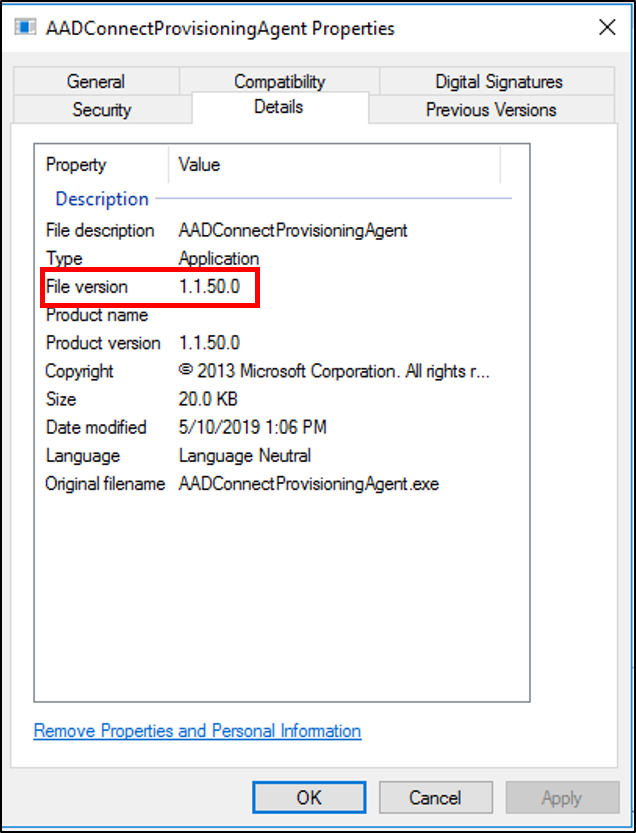
The agent updater is installed here: "Program files\Azure AD Connect Provisioning Agent Updater\AzureADConnectAgentUpdater.exe"
To verify your version, right-click the executable and select properties and then details.
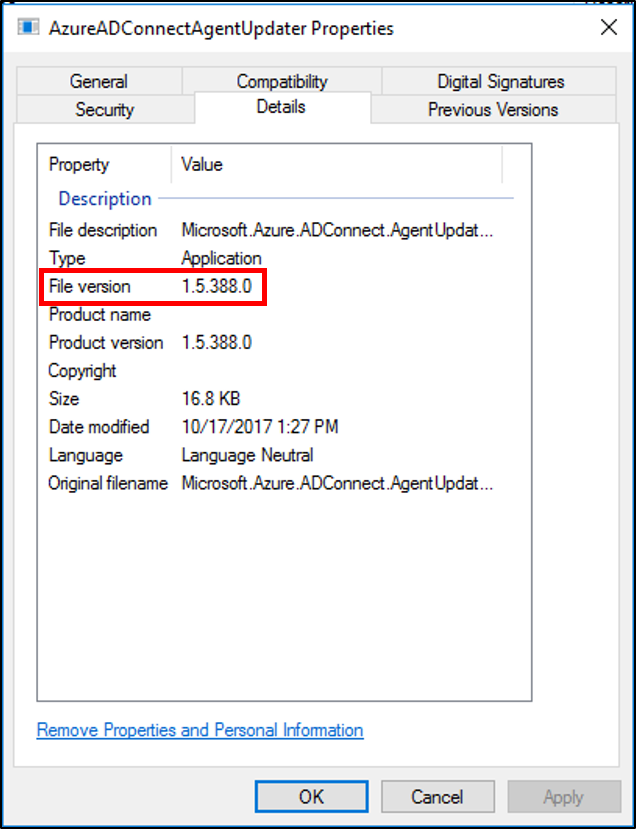
Uninstall the agent
To remove the agent, go to Uninstall or change a program and uninstall the following:
- Microsoft Entra Connect Agent Updater
- Microsoft Entra Provisioning Agent
- Microsoft Entra Provisioning Agent Package
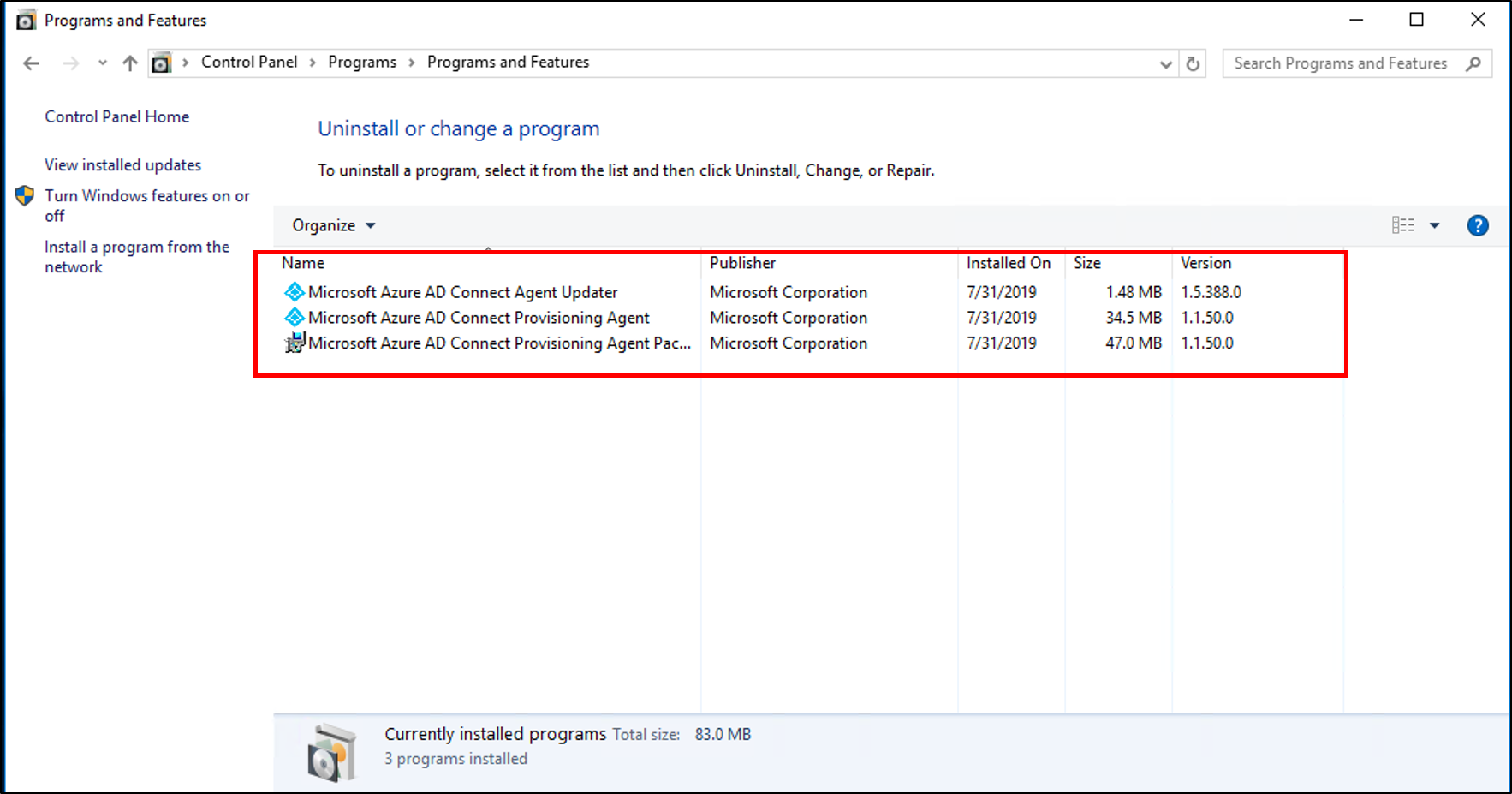
Next steps
Feedback
Coming soon: Throughout 2024 we will be phasing out GitHub Issues as the feedback mechanism for content and replacing it with a new feedback system. For more information see: https://aka.ms/ContentUserFeedback.
Submit and view feedback for