Shelf image composition (preview)
Part of the Product Recognition workflow involves fixing and modifying the input images so the service can perform correctly.
This guide shows you how to use the Stitching API to combine multiple images of the same physical shelf: this gives you a composite image of the entire retail shelf, even if it's only viewed partially by multiple different cameras.
This guide also shows you how to use the Rectification API to correct for perspective distortion when you stitch together different images.
Prerequisites
- An Azure subscription - Create one for free
- Once you have your Azure subscription, create a Vision resource in the Azure portal. It must be deployed in a supported Azure region (see Region availability). After it deploys, select Go to resource.
- You'll need the key and endpoint from the resource you create to connect your application to the Azure AI Vision service. You'll paste your key and endpoint into the code below later in the quickstart.
- An Azure Storage resource with a blob storage container. Create one
- cURL installed. Or, you can use a different REST platform, like Swagger or the REST Client extension for VS Code.
- A set of photos that show adjacent parts of the same shelf. A 50% overlap between images is recommended. You can download and use the sample "unstitched" images from GitHub.
Use the Stitching API
The Stitching API combines multiple images of the same physical shelf.

Note
The brands shown in the images are not affiliated with Microsoft and do not indicate any form of endorsement of Microsoft or Microsoft products by the brand owners, or an endorsement of the brand owners or their products by Microsoft.
To run the image stitching operation on a set of images, follow these steps:
Upload the images you'd like to stitch together to your blob storage container, and get the absolute URL for each image. You can stitch up to 10 images at once.
Copy the following
curlcommand into a text editor.curl.exe -H "Ocp-Apim-Subscription-Key: <subscriptionKey>" -H "Content-Type: application/json" "<endpoint>/computervision/imagecomposition:stitch?api-version=2023-04-01-preview" --output <your_filename> -d "{ 'images': [ '<your_url_string_>', '<your_url_string_2>', ... ] }"Make the following changes in the command where needed:
- Replace the value of
<subscriptionKey>with your Vision resource key. - Replace the value of
<endpoint>with your Vision resource endpoint. For example:https://YourResourceName.cognitiveservices.azure.com. - Replace the
<your_url_string>contents with the blob URLs of the images. The images should be ordered left to right and top to bottom, according to the physical spaces they show. - Replace
<your_filename>with the name and extension of the file where you'd like to get the result (for example,download.jpg).
- Replace the value of
Open a command prompt window.
Paste your edited
curlcommand from the text editor into the command prompt window, and then run the command.
Examine the stitching response
The API returns a 200 response, and the new file is downloaded to the location you specified.
Use the Rectification API
After you complete the stitching operation, we recommend you do the rectification operation for optimal analysis results.
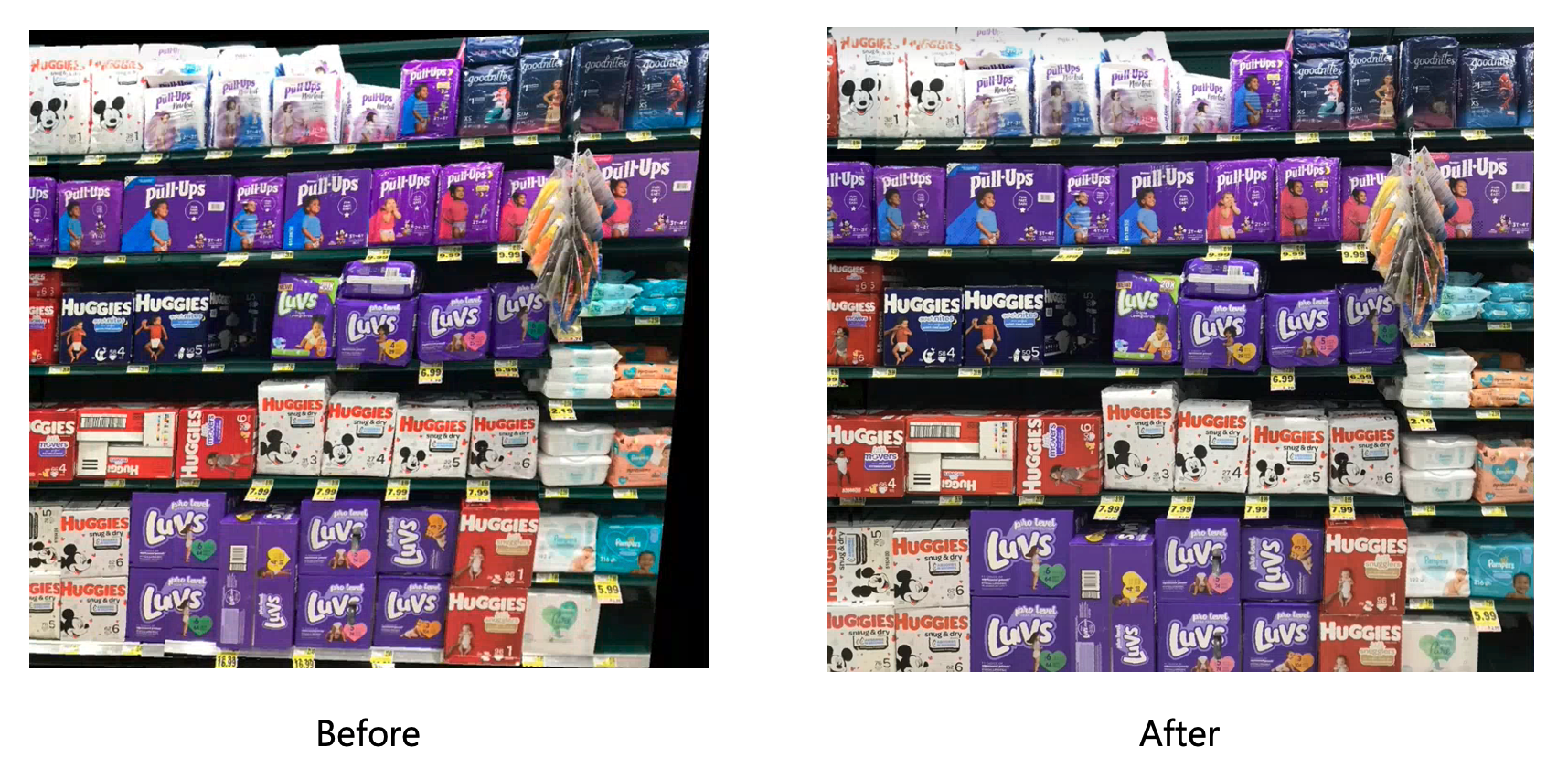
Note
The brands shown in the images are not affiliated with Microsoft and do not indicate any form of endorsement of Microsoft or Microsoft products by the brand owners, or an endorsement of the brand owners or their products by Microsoft.
To correct the perspective distortion in the composite image, follow these steps:
Upload the image you'd like to rectify to your blob storage container, and get the absolute URL.
Copy the following
curlcommand into a text editor.curl.exe -H "Ocp-Apim-Subscription-Key: <subscriptionKey>" -H "Content-Type: application/json" "<endpoint>/computervision/imagecomposition:rectify?api-version=2023-04-01-preview" --output <your_filename> -d "{ 'url': '<your_url_string>', 'controlPoints': { 'topLeft': { 'x': 0.1, 'y': 0.1 }, 'topRight': { 'x': 0.2, 'y': 0.2 }, 'bottomLeft': { 'x': 0.3, 'y': 0.3 }, 'bottomRight': { 'x': 0.4, 'y': 0.4 } } }"Make the following changes in the command where needed:
Replace the value of
<subscriptionKey>with your Vision resource key.Replace the value of
<endpoint>with your Vision resource endpoint. For example:https://YourResourceName.cognitiveservices.azure.com.Replace
<your_url_string>with the blob storage URL of the image.Replace the four control point coordinates in the request body. X is the horizontal coordinate and Y is vertical. The coordinates are normalized, so 0.5,0.5 indicates the center of the image, and 1,1 indicates the bottom right corner, for example. Set the coordinates to define the four corners of the shelf fixture as it appears in the image.

Replace
<your_filename>with the name and extension of the file where you'd like to get the result (for example,download.jpg).
Open a command prompt window.
Paste your edited
curlcommand from the text editor into the command prompt window, and then run the command.
Examine the rectification response
The API returns a 200 response, and the new file is downloaded to the location you specified.
Next steps
In this guide, you learned how to prepare shelf photos for analysis. Next, call the Product Understanding API to get analysis results.
Feedback
Coming soon: Throughout 2024 we will be phasing out GitHub Issues as the feedback mechanism for content and replacing it with a new feedback system. For more information see: https://aka.ms/ContentUserFeedback.
Submit and view feedback for