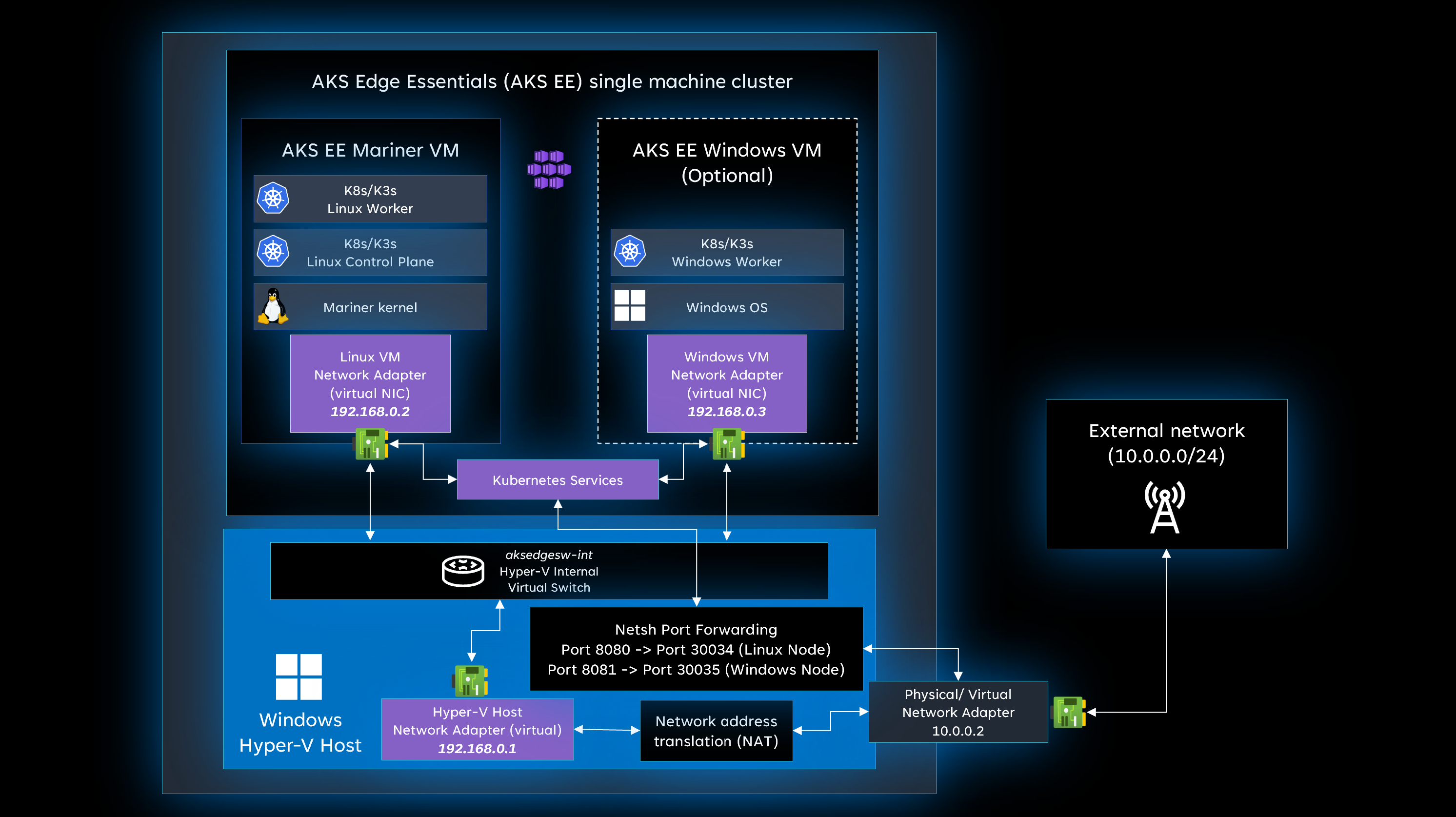Note
Access to this page requires authorization. You can try signing in or changing directories.
Access to this page requires authorization. You can try changing directories.
If you work with Kubernetes applications, you might need to make Kubernetes services accessible to external devices so they can interact with the workloads you've deployed. This article explains how to expose Kubernetes services running on an AKS Edge Essentials cluster to external devices. Depending on the networking configuration you used to set up the Kubernetes cluster, there are two different ways to expose the services:
- Single machine cluster with port forwarding.
- Scalable cluster with external virtual switch.
Note
If you use Kubernetes services, make sure to set up the Init.ServiceIPRangeSize and Init.ServiceIPRangeStart parameters during deployment. For more information, see Deployment configuration JSON parameters.
Option 1: single machine cluster with port forwarding
AKS Edge Essentials single machine cluster configuration uses an internal virtual switch to manage networking. This switch ensures that all communication between the Windows host OS and the Linux/Windows node is done using an internal network that isn't accessible by external devices. For more information about AKS Edge Essentials networking, see AKS Edge Essentials networking.
If you need to access a Kubernetes service from external devices, set up port forwarding from the Windows host OS to the Linux or Windows node. If you're using a Kubernetes service of type LoadBalancer, make sure to obtain the correct ServiceIp by using the kubectl get services command. If you're using a Kubernetes service of type ClusterIp or NodePort, use the IP address of the Linux/Windows Kubernetes node.
To set up port forwarding, you can use the netsh cmdlet. For more information about netsh command syntax, contexts, and formatting, see Netsh command syntax, contexts, and formatting. Follow these steps to set up port forwarding:
Open an elevated PowerShell session.
Enable a firewall rule port for the Windows host OS external port. For more information, see New-NetFirewallRule:
New-NetFirewallRule -DisplayName "<name-for-rule>" -Direction Inbound -LocalPort <Windows-host-OS-external-port> -Action AllowGet the IP address of the targeted service in your namespace:
kubectl get service -n <namespace>Set up the port forwarding from your Windows host OS port to the Kubernetes service IP address and port:
Parameter Description listen-portWindows host OS IPv4 port used by external devices to communicate with the Kubernetes service. listen-addressSpecifies the IPv4 address for which to listen on the Windows host OS. If an address isn't specified, the default is the local computer. connect-portSpecifies the IPv4 port to which to redirect the traffic. This port should be the Kubernetes service port. connect-addressSpecifies the IPv4 address to which to redirect the traffic. This port should be the Kubernetes service IP address. netsh interface portproxy add v4tov4 listenport=<listen-port> listenaddress=<listen-address> connectport=<connect-port> connectaddress=<connect-address>
In the following example figure, there are two Kubernetes services running on a Windows device with the 10.0.0.2 IPv4 address:
- Linux-Svc running a NodePort service with IP address of the Linux node
192.168.0.2and port30034. This service should be reachable by port 8080 in the Windows host OS. - Win-Svc running as a LoadBalancer service with IP address
192.168.0.5and port30035. This service should be reachable by port 8081 in the Windows host OS.
To enable external devices accessing these services, set up the port forwarding for both services. For this scenario, run the following commands:
netsh interface portproxy add v4tov4 listenport=8080 listenaddress=10.0.0.2 connectport=30034 connectaddress=192.168.0.2
netsh interface portproxy add v4tov4 listenport=8081 listenaddress=10.0.0.2 connectport=30035 connectaddress=192.168.0.5
Warning
If you don't use a static networking configuration, the IPv4 address of the Windows host OS might change. This can affect your port forwarding configurations and the target IPv4 address used by external devices. To minimize the impact of an IPv4 address change, you can use a more generic listenaddress.
Option 2: scalable cluster with external virtual switch
AKS Edge Essentials scalable cluster configuration uses an external virtual switch to manage networking. Because nodes run inside different devices, all nodes must be connected to the same network to communicate with each other. For more information about AKS Edge Essentials networking, see AKS Edge Essentials networking.
In this configuration, the Kubernetes nodes are connected to the external network, so Kubernetes services are reachable by external devices without the need for port forwarding. Following guidance for option 1, if you're using a Kubernetes service of type LoadBalancer, make sure to obtain the correct ServiceIp by using the kubectl get services command. If you're using a Kubernetes service of type ClusterIp or NodePort, use the IP address of the Linux/Windows Kubernetes node.
Note
It is possible to keep the scalable cluster to one device, and use the external virtual switch configuration to expose Kubernetes services directly to external devices on the external network without the need for port forwarding.