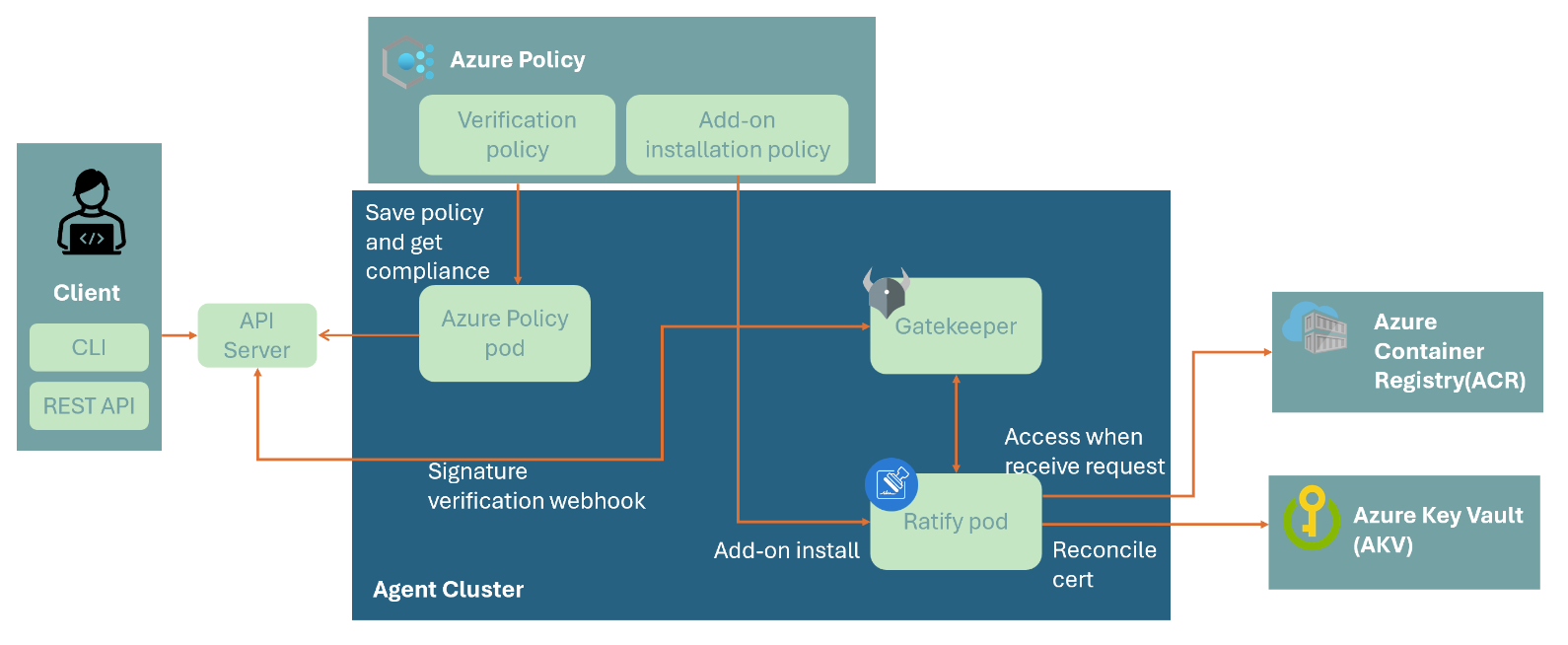Use Image Integrity to validate signed images before deploying them to your Azure Kubernetes Service (AKS) clusters (Preview)
Azure Kubernetes Service (AKS) and its underlying container model provide increased scalability and manageability for cloud native applications. With AKS, you can launch flexible software applications according to the runtime needs of your system. However, this flexibility can introduce new challenges.
In these application environments, using signed container images helps verify that your deployments are built from a trusted entity and that images haven't been tampered with since their creation. Image Integrity is a service that allows you to add an Azure Policy built-in definition to verify that only signed images are deployed to your AKS clusters.
Note
Image Integrity is a feature based on Ratify. On an AKS cluster, the feature name and property name is ImageIntegrity, while the relevant Image Integrity pods' names contain Ratify.
Important
AKS preview features are available on a self-service, opt-in basis. Previews are provided "as is" and "as available," and they're excluded from the service-level agreements and limited warranty. AKS previews are partially covered by customer support on a best-effort basis. As such, these features aren't meant for production use. For more information, see the following support articles:
Prerequisites
An Azure subscription. If you don't have an Azure subscription, you can create a free account.
aks-previewCLI extension version 0.5.96 or later.Ensure that the Azure Policy add-on for AKS is enabled on your cluster. If you don't have this add-on installed, see Install Azure Policy add-on for AKS.
An AKS cluster enabled with OIDC Issuer. To create a new cluster or update an existing cluster, see Configure an AKS cluster with OIDC Issuer.
The
EnableImageIntegrityPreviewandAKS-AzurePolicyExternalDatafeature flags registered on your Azure subscription. Register the feature flags using the following commands:Register the
EnableImageIntegrityPreviewandAKS-AzurePolicyExternalDatafeature flags using theaz feature registercommand.# Register the EnableImageIntegrityPreview feature flag az feature register --namespace "Microsoft.ContainerService" --name "EnableImageIntegrityPreview" # Register the AKS-AzurePolicyExternalData feature flag az feature register --namespace "Microsoft.ContainerService" --name "AKS-AzurePolicyExternalData"It may take a few minutes for the status to show as Registered.
Verify the registration status using the
az feature showcommand.# Verify the EnableImageIntegrityPreview feature flag registration status az feature show --namespace "Microsoft.ContainerService" --name "EnableImageIntegrityPreview" # Verify the AKS-AzurePolicyExternalData feature flag registration status az feature show --namespace "Microsoft.ContainerService" --name "AKS-AzurePolicyExternalData"Once the status shows Registered, refresh the registration of the
Microsoft.ContainerServiceresource provider using theaz provider registercommand.az provider register --namespace Microsoft.ContainerService
Considerations and limitations
- Your AKS clusters must run Kubernetes version 1.26 or above.
- You shouldn't use this feature for production Azure Container Registry (ACR) registries or workloads.
- Image Integrity supports a maximum of 200 unique signatures concurrently cluster-wide.
- Notation is the only supported verifier.
- Audit is the only supported verification policy effect.
How Image Integrity works
Image Integrity uses Ratify, Azure Policy, and Gatekeeper to validate signed images before deploying them to your AKS clusters. Enabling Image Integrity on your cluster deploys a Ratify pod. This Ratify pod performs the following tasks:
- Reconciles certificates from Azure Key Vault per the configuration you set up through
RatifyCRDs. - Accesses images stored in ACR when validation requests come from Azure Policy. To enable this experience, Azure Policy extends Gatekeeper, an admission controller webhook for Open Policy Agent (OPA).
- Determines whether the target image is signed with a trusted cert and therefore considered as trusted.
AzurePolicyandGatekeeperconsume the validation results as the compliance state to decide whether to allow the deployment request.
Enable Image Integrity on your AKS cluster
Note
Image signature verification is a governance-oriented scenario and leverages Azure Policy to verify image signatures on AKS clusters at-scale. We recommend using AKS's Image Integrity built-in Azure Policy initiative, which is available in Azure Policy's built-in definition library.
Create a policy assignment with the AKS policy initiative
[Preview]: Use Image Integrity to ensure only trusted images are deployedusing theaz policy assignment createcommand.export SCOPE="/subscriptions/${SUBSCRIPTION}/resourceGroups/${RESOURCE_GROUP}" export LOCATION=$(az group show -n ${RESOURCE_GROUP} --query location -o tsv) az policy assignment create --name 'deploy-trustedimages' --policy-set-definition 'af28bf8b-c669-4dd3-9137-1e68fdc61bd6' --display-name 'Audit deployment with unsigned container images' --scope ${SCOPE} --mi-system-assigned --role Contributor --identity-scope ${SCOPE} --location ${LOCATION}The
Ratifypod deploys after you enable the feature.
Note
The policy deploys the Image Integrity feature on your cluster when it detects any update operation on the cluster. If you want to enable the feature immediately, you need to create a policy remediation using the az policy remediation create command.
assignment_id=$(az policy assignment show -n 'deploy-trustedimages' --scope ${SCOPE} --query id -o tsv)
az policy remediation create -a "$assignment_id" --definition-reference-id deployAKSImageIntegrity -n remediation -g ${RESOURCE_GROUP}
Set up verification configurations
For Image Integrity to properly verify the target signed image, you need to set up Ratify configurations through K8s CRDs using kubectl.
In this article, we use a self-signed CA cert from the official Ratify documentation to set up verification configurations. For more examples, see Ratify CRDs.
Create a
VerifyConfigfile namedverify-config.yamland copy in the following YAML:apiVersion: config.ratify.deislabs.io/v1beta1 kind: CertificateStore metadata: name: certstore-inline spec: provider: inline parameters: value: | -----BEGIN CERTIFICATE----- MIIDQzCCAiugAwIBAgIUDxHQ9JxxmnrLWTA5rAtIZCzY8mMwDQYJKoZIhvcNAQEL BQAwKTEPMA0GA1UECgwGUmF0aWZ5MRYwFAYDVQQDDA1SYXRpZnkgU2FtcGxlMB4X DTIzMDYyOTA1MjgzMloXDTMzMDYyNjA1MjgzMlowKTEPMA0GA1UECgwGUmF0aWZ5 MRYwFAYDVQQDDA1SYXRpZnkgU2FtcGxlMIIBIjANBgkqhkiG9w0BAQEFAAOCAQ8A MIIBCgKCAQEAshmsL2VM9ojhgTVUUuEsZro9jfI27VKZJ4naWSHJihmOki7IoZS8 3/3ATpkE1lGbduJ77M9UxQbEW1PnESB0bWtMQtjIbser3mFCn15yz4nBXiTIu/K4 FYv6HVdc6/cds3jgfEFNw/8RVMBUGNUiSEWa1lV1zDM2v/8GekUr6SNvMyqtY8oo ItwxfUvlhgMNlLgd96mVnnPVLmPkCmXFN9iBMhSce6sn6P9oDIB+pr1ZpE4F5bwa gRBg2tWN3Tz9H/z2a51Xbn7hCT5OLBRlkorHJl2HKKRoXz1hBgR8xOL+zRySH9Qo 3yx6WvluYDNfVbCREzKJf9fFiQeVe0EJOwIDAQABo2MwYTAdBgNVHQ4EFgQUKzci EKCDwPBn4I1YZ+sDdnxEir4wHwYDVR0jBBgwFoAUKzciEKCDwPBn4I1YZ+sDdnxE ir4wDwYDVR0TAQH/BAUwAwEB/zAOBgNVHQ8BAf8EBAMCAgQwDQYJKoZIhvcNAQEL BQADggEBAGh6duwc1MvV+PUYvIkDfgj158KtYX+bv4PmcV/aemQUoArqM1ECYFjt BlBVmTRJA0lijU5I0oZje80zW7P8M8pra0BM6x3cPnh/oZGrsuMizd4h5b5TnwuJ hRvKFFUVeHn9kORbyQwRQ5SpL8cRGyYp+T6ncEmo0jdIOM5dgfdhwHgb+i3TejcF 90sUs65zovUjv1wa11SqOdu12cCj/MYp+H8j2lpaLL2t0cbFJlBY6DNJgxr5qync cz8gbXrZmNbzC7W5QK5J7fcx6tlffOpt5cm427f9NiK2tira50HU7gC3HJkbiSTp Xw10iXXMZzSbQ0/Hj2BF4B40WfAkgRg= -----END CERTIFICATE----- --- apiVersion: config.ratify.deislabs.io/v1beta1 kind: Store metadata: name: store-oras spec: name: oras # If you want to you use Workload Identity for Ratify to access Azure Container Registry, # uncomment the following lines, and fill the proper ClientID: # See more: https://ratify.dev/docs/reference/oras-auth-provider # parameters: # authProvider: # name: azureWorkloadIdentity # clientID: XXX --- apiVersion: config.ratify.deislabs.io/v1beta1 kind: Verifier metadata: name: verifier-notary-inline spec: name: notation artifactTypes: application/vnd.cncf.notary.signature parameters: verificationCertStores: # certificates for validating signatures certs: # name of the trustStore - certstore-inline # name of the certificate store CRD to include in this trustStore trustPolicyDoc: # policy language that indicates which identities are trusted to produce artifacts version: "1.0" trustPolicies: - name: default registryScopes: - "*" signatureVerification: level: strict trustStores: - ca:certs trustedIdentities: - "*"Apply the
VerifyConfigto your cluster using thekubectl applycommand.kubectl apply -f verify-config.yaml
Deploy sample images to your AKS cluster
Deploy a signed image using the
kubectl run democommand.kubectl run demo-signed --image=ghcr.io/deislabs/ratify/notary-image:signedThe following example output shows that Image Integrity allows the deployment:
ghcr.io/deislabs/ratify/notary-image:signed pod/demo-signed created
If you want to use your own images, see the guidance for image signing.
Disable Image Integrity
Disable Image Integrity on your cluster using the
az aks updatecommand with the--disable-image-integrityflag.az aks update -g myResourceGroup -n MyManagedCluster --disable-image-integrity
Remove policy initiative
Remove the policy initiative using the
az policy assignment deletecommand.az policy assignment delete --name 'deploy-trustedimages'
Next steps
In this article, you learned how to use Image Integrity to validate signed images before deploying them to your Azure Kubernetes Service (AKS) clusters. If you want to learn how to sign your own containers, see Build, sign, and verify container images using Notary and Azure Key Vault (Preview).
Feedback
Coming soon: Throughout 2024 we will be phasing out GitHub Issues as the feedback mechanism for content and replacing it with a new feedback system. For more information see: https://aka.ms/ContentUserFeedback.
Submit and view feedback for