Events
Sep 16, 11 PM - Oct 18, 11 PM
Join us on a learning journey combining AI, apps and cloud-scale data to build unique solutions.
Learn moreThis browser is no longer supported.
Upgrade to Microsoft Edge to take advantage of the latest features, security updates, and technical support.
Due to an increasing number of deployments or to run a larger workload, you may want to change the virtual machine scale set plan or resize AKS instances. However, as per support policies for AKS:
AKS agent nodes appear in the Azure portal as regular Azure IaaS resources. But these virtual machines are deployed into a custom Azure resource group (usually prefixed with MC_*). You cannot do any direct customizations to these nodes using the IaaS APIs or resources. Any custom changes that are not done via the AKS API will not persist through an upgrade, scale, update or reboot.
This lack of persistence also applies to the resize operation, thus, resizing AKS instances in this manner isn't supported. In this how-to guide, you'll learn the recommended method to address this scenario.
Important
This method is specific to virtual machine scale set-based AKS clusters. When using virtual machine availability sets, you are limited to only one node pool per cluster.
Assume you want to resize an existing node pool, called nodepool1, from SKU size Standard_DS2_v2 to Standard_DS3_v2. To accomplish this task, you'll need to create a new node pool using Standard_DS3_v2, move workloads from nodepool1 to the new node pool, and remove nodepool1. In this example, we'll call this new node pool mynodepool.
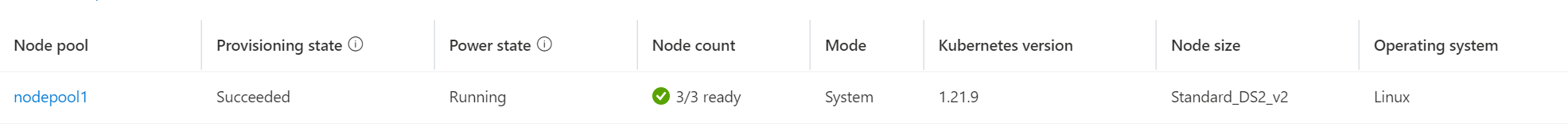
kubectl get nodes
NAME STATUS ROLES AGE VERSION
aks-nodepool1-31721111-vmss000000 Ready agent 10d v1.21.9
aks-nodepool1-31721111-vmss000001 Ready agent 10d v1.21.9
aks-nodepool1-31721111-vmss000002 Ready agent 10d v1.21.9
kubectl get pods -o wide -A
NAMESPACE NAME READY STATUS RESTARTS AGE IP NODE NOMINATED NODE READINESS GATES
default sampleapp2-74b4b974ff-676sz 1/1 Running 0 93m 10.244.1.6 aks-nodepool1-31721111-vmss000002 <none> <none>
default sampleapp2-76b6c4c59b-pfgbh 1/1 Running 0 94m 10.244.1.5 aks-nodepool1-31721111-vmss000002 <none> <none>
kube-system azure-ip-masq-agent-4n66k 1/1 Running 0 10d 10.240.0.6 aks-nodepool1-31721111-vmss000002 <none> <none>
kube-system azure-ip-masq-agent-9p4c8 1/1 Running 0 10d 10.240.0.4 aks-nodepool1-31721111-vmss000000 <none> <none>
kube-system azure-ip-masq-agent-nb7mx 1/1 Running 0 10d 10.240.0.5 aks-nodepool1-31721111-vmss000001 <none> <none>
kube-system coredns-845757d86-dtvvs 1/1 Running 0 10d 10.244.0.2 aks-nodepool1-31721111-vmss000000 <none> <none>
kube-system coredns-845757d86-x27pp 1/1 Running 0 10d 10.244.2.3 aks-nodepool1-31721111-vmss000001 <none> <none>
kube-system coredns-autoscaler-5f85dc856b-nfrmh 1/1 Running 0 10d 10.244.2.4 aks-nodepool1-31721111-vmss000001 <none> <none>
kube-system csi-azuredisk-node-9nfzt 3/3 Running 0 10d 10.240.0.4 aks-nodepool1-31721111-vmss000000 <none> <none>
kube-system csi-azuredisk-node-bblsb 3/3 Running 0 10d 10.240.0.5 aks-nodepool1-31721111-vmss000001 <none> <none>
kube-system csi-azuredisk-node-tjhj4 3/3 Running 0 10d 10.240.0.6 aks-nodepool1-31721111-vmss000002 <none> <none>
kube-system csi-azurefile-node-9pcr8 3/3 Running 0 3d10h 10.240.0.6 aks-nodepool1-31721111-vmss000002 <none> <none>
kube-system csi-azurefile-node-bh2pc 3/3 Running 0 3d10h 10.240.0.5 aks-nodepool1-31721111-vmss000001 <none> <none>
kube-system csi-azurefile-node-h75gq 3/3 Running 0 3d10h 10.240.0.4 aks-nodepool1-31721111-vmss000000 <none> <none>
kube-system konnectivity-agent-6cd55c69cf-ngdlb 1/1 Running 0 10d 10.240.0.6 aks-nodepool1-31721111-vmss000002 <none> <none>
kube-system konnectivity-agent-6cd55c69cf-rvvqt 1/1 Running 0 10d 10.240.0.4 aks-nodepool1-31721111-vmss000000 <none> <none>
kube-system kube-proxy-4wzx7 1/1 Running 0 10d 10.240.0.4 aks-nodepool1-31721111-vmss000000 <none> <none>
kube-system kube-proxy-g5tvr 1/1 Running 0 10d 10.240.0.6 aks-nodepool1-31721111-vmss000002 <none> <none>
kube-system kube-proxy-mrv54 1/1 Running 0 10d 10.240.0.5 aks-nodepool1-31721111-vmss000001 <none> <none>
kube-system metrics-server-774f99dbf4-h52hn 1/1 Running 1 3d10h 10.244.1.3 aks-nodepool1-31721111-vmss000002 <none> <none>
Use the az aks nodepool add command to create a new node pool called mynodepool with three nodes using the Standard_DS3_v2 VM SKU:
az aks nodepool add \
--resource-group myResourceGroup \
--cluster-name myAKSCluster \
--name mynodepool \
--node-count 3 \
--node-vm-size Standard_DS3_v2 \
--mode System \
--no-wait
Note
Every AKS cluster must contain at least one system node pool with at least one node. In the example above, we are using a --mode of System, as the cluster is assumed to have only one node pool, necessitating a System node pool to replace it. A node pool's mode can be updated at any time.
When resizing, be sure to consider other requirements and configure your node pool accordingly. You may need to modify the above command. For a full list of the configuration options, see the az aks nodepool add reference page.
After a few minutes, the new node pool has been created:
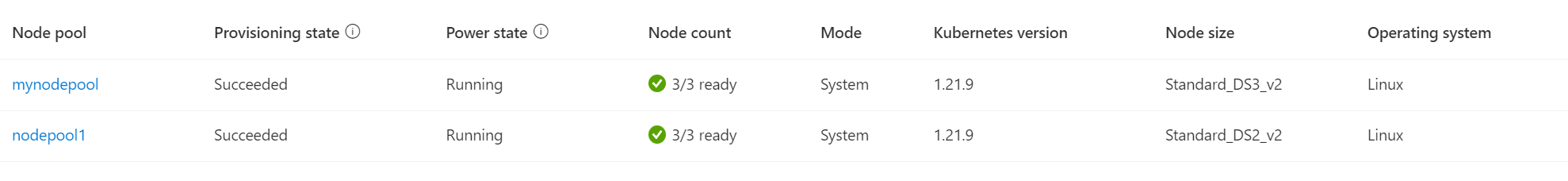
kubectl get nodes
NAME STATUS ROLES AGE VERSION
aks-mynodepool-20823458-vmss000000 Ready agent 23m v1.21.9
aks-mynodepool-20823458-vmss000001 Ready agent 23m v1.21.9
aks-mynodepool-20823458-vmss000002 Ready agent 23m v1.21.9
aks-nodepool1-31721111-vmss000000 Ready agent 10d v1.21.9
aks-nodepool1-31721111-vmss000001 Ready agent 10d v1.21.9
aks-nodepool1-31721111-vmss000002 Ready agent 10d v1.21.9
Cordoning marks specified nodes as unschedulable and prevents any more pods from being added to the nodes.
First, obtain the names of the nodes you'd like to cordon with kubectl get nodes. Your output should look similar to the following:
NAME STATUS ROLES AGE VERSION
aks-nodepool1-31721111-vmss000000 Ready agent 7d21h v1.21.9
aks-nodepool1-31721111-vmss000001 Ready agent 7d21h v1.21.9
aks-nodepool1-31721111-vmss000002 Ready agent 7d21h v1.21.9
Next, using kubectl cordon <node-names>, specify the desired nodes in a space-separated list:
kubectl cordon aks-nodepool1-31721111-vmss000000 aks-nodepool1-31721111-vmss000001 aks-nodepool1-31721111-vmss000002
node/aks-nodepool1-31721111-vmss000000 cordoned
node/aks-nodepool1-31721111-vmss000001 cordoned
node/aks-nodepool1-31721111-vmss000002 cordoned
Important
To successfully drain nodes and evict running pods, ensure that any PodDisruptionBudgets (PDBs) allow for at least one pod replica to be moved at a time. Otherwise, the drain/evict operation will fail. To check this, you can run kubectl get pdb -A and verify ALLOWED DISRUPTIONS is at least one or higher.
Draining nodes will cause pods running on them to be evicted and recreated on the other, schedulable nodes.
To drain nodes, use kubectl drain <node-names> --ignore-daemonsets --delete-emptydir-data, again using a space-separated list of node names:
Important
Using --delete-emptydir-data is required to evict the AKS-created coredns and metrics-server pods. If this flag isn't used, an error is expected. For more information, see the documentation on emptydir.
kubectl drain aks-nodepool1-31721111-vmss000000 aks-nodepool1-31721111-vmss000001 aks-nodepool1-31721111-vmss000002 --ignore-daemonsets --delete-emptydir-data
After the drain operation finishes, all pods other than those controlled by daemon sets are running on the new node pool:
kubectl get pods -o wide -A
NAMESPACE NAME READY STATUS RESTARTS AGE IP NODE NOMINATED NODE READINESS GATES
default sampleapp2-74b4b974ff-676sz 1/1 Running 0 15m 10.244.4.5 aks-mynodepool-20823458-vmss000002 <none> <none>
default sampleapp2-76b6c4c59b-rhmzq 1/1 Running 0 16m 10.244.4.3 aks-mynodepool-20823458-vmss000002 <none> <none>
kube-system azure-ip-masq-agent-4n66k 1/1 Running 0 10d 10.240.0.6 aks-nodepool1-31721111-vmss000002 <none> <none>
kube-system azure-ip-masq-agent-9p4c8 1/1 Running 0 10d 10.240.0.4 aks-nodepool1-31721111-vmss000000 <none> <none>
kube-system azure-ip-masq-agent-nb7mx 1/1 Running 0 10d 10.240.0.5 aks-nodepool1-31721111-vmss000001 <none> <none>
kube-system azure-ip-masq-agent-sxn96 1/1 Running 0 49m 10.240.0.9 aks-mynodepool-20823458-vmss000002 <none> <none>
kube-system azure-ip-masq-agent-tsq98 1/1 Running 0 49m 10.240.0.8 aks-mynodepool-20823458-vmss000001 <none> <none>
kube-system azure-ip-masq-agent-xzrdl 1/1 Running 0 49m 10.240.0.7 aks-mynodepool-20823458-vmss000000 <none> <none>
kube-system coredns-845757d86-d2pkc 1/1 Running 0 17m 10.244.3.2 aks-mynodepool-20823458-vmss000000 <none> <none>
kube-system coredns-845757d86-f8g9s 1/1 Running 0 17m 10.244.5.2 aks-mynodepool-20823458-vmss000001 <none> <none>
kube-system coredns-autoscaler-5f85dc856b-f8xh2 1/1 Running 0 17m 10.244.4.2 aks-mynodepool-20823458-vmss000002 <none> <none>
kube-system csi-azuredisk-node-7md2w 3/3 Running 0 49m 10.240.0.7 aks-mynodepool-20823458-vmss000000 <none> <none>
kube-system csi-azuredisk-node-9nfzt 3/3 Running 0 10d 10.240.0.4 aks-nodepool1-31721111-vmss000000 <none> <none>
kube-system csi-azuredisk-node-bblsb 3/3 Running 0 10d 10.240.0.5 aks-nodepool1-31721111-vmss000001 <none> <none>
kube-system csi-azuredisk-node-lcmtz 3/3 Running 0 49m 10.240.0.9 aks-mynodepool-20823458-vmss000002 <none> <none>
kube-system csi-azuredisk-node-mmncr 3/3 Running 0 49m 10.240.0.8 aks-mynodepool-20823458-vmss000001 <none> <none>
kube-system csi-azuredisk-node-tjhj4 3/3 Running 0 10d 10.240.0.6 aks-nodepool1-31721111-vmss000002 <none> <none>
kube-system csi-azurefile-node-29w6z 3/3 Running 0 49m 10.240.0.9 aks-mynodepool-20823458-vmss000002 <none> <none>
kube-system csi-azurefile-node-4nrx7 3/3 Running 0 49m 10.240.0.7 aks-mynodepool-20823458-vmss000000 <none> <none>
kube-system csi-azurefile-node-9pcr8 3/3 Running 0 3d11h 10.240.0.6 aks-nodepool1-31721111-vmss000002 <none> <none>
kube-system csi-azurefile-node-bh2pc 3/3 Running 0 3d11h 10.240.0.5 aks-nodepool1-31721111-vmss000001 <none> <none>
kube-system csi-azurefile-node-gqqnv 3/3 Running 0 49m 10.240.0.8 aks-mynodepool-20823458-vmss000001 <none> <none>
kube-system csi-azurefile-node-h75gq 3/3 Running 0 3d11h 10.240.0.4 aks-nodepool1-31721111-vmss000000 <none> <none>
kube-system konnectivity-agent-6cd55c69cf-2bbp5 1/1 Running 0 17m 10.240.0.7 aks-mynodepool-20823458-vmss000000 <none> <none>
kube-system konnectivity-agent-6cd55c69cf-7xzxj 1/1 Running 0 16m 10.240.0.8 aks-mynodepool-20823458-vmss000001 <none> <none>
kube-system kube-proxy-4wzx7 1/1 Running 0 10d 10.240.0.4 aks-nodepool1-31721111-vmss000000 <none> <none>
kube-system kube-proxy-7h8r5 1/1 Running 0 49m 10.240.0.7 aks-mynodepool-20823458-vmss000000 <none> <none>
kube-system kube-proxy-g5tvr 1/1 Running 0 10d 10.240.0.6 aks-nodepool1-31721111-vmss000002 <none> <none>
kube-system kube-proxy-mrv54 1/1 Running 0 10d 10.240.0.5 aks-nodepool1-31721111-vmss000001 <none> <none>
kube-system kube-proxy-nqmnj 1/1 Running 0 49m 10.240.0.9 aks-mynodepool-20823458-vmss000002 <none> <none>
kube-system kube-proxy-zn77s 1/1 Running 0 49m 10.240.0.8 aks-mynodepool-20823458-vmss000001 <none> <none>
kube-system metrics-server-774f99dbf4-2x6x8 1/1 Running 0 16m 10.244.4.4 aks-mynodepool-20823458-vmss000002 <none> <none>
You may see an error like the following:
Error when evicting pods/[podname] -n [namespace] (will retry after 5s): Cannot evict pod as it would violate the pod's disruption budget.
By default, your cluster has AKS_managed pod disruption budgets (such as coredns-pdb or konnectivity-agent) with a MinAvailable of 1. If, for example, there are two coredns pods running, while one of them is getting recreated and is unavailable, the other is unable to be affected due to the pod disruption budget. This resolves itself after the initial coredns pod is scheduled and running, allowing the second pod to be properly evicted and recreated.
Tip
Consider draining nodes one-by-one for a smoother eviction experience and to avoid throttling. For more information, see:
To delete the existing node pool, use the Azure portal or the az aks nodepool delete command:
az aks nodepool delete \
--resource-group myResourceGroup \
--cluster-name myAKSCluster \
--name nodepool1
After completion, the final result is the AKS cluster having a single, new node pool with the new, desired SKU size and all the applications and pods properly running:
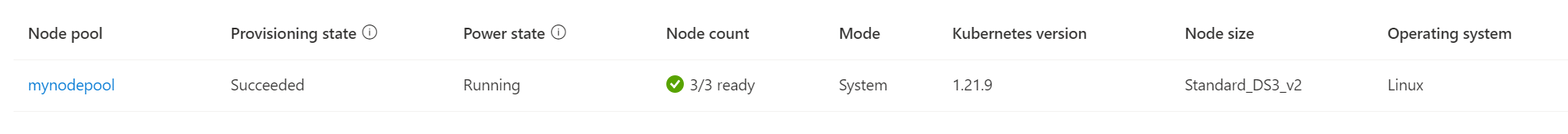
kubectl get nodes
NAME STATUS ROLES AGE VERSION
aks-mynodepool-20823458-vmss000000 Ready agent 63m v1.21.9
aks-mynodepool-20823458-vmss000001 Ready agent 63m v1.21.9
aks-mynodepool-20823458-vmss000002 Ready agent 63m v1.21.9
After resizing a node pool by cordoning and draining, learn more about using multiple node pools.
Azure Kubernetes Service feedback
Azure Kubernetes Service is an open source project. Select a link to provide feedback:
Events
Sep 16, 11 PM - Oct 18, 11 PM
Join us on a learning journey combining AI, apps and cloud-scale data to build unique solutions.
Learn moreTraining
Module
Configure scaling in Azure Kubernetes Service - Training
This module covers the scaling applications in Azure Kubernetes Service (AKS), including manually scaling pods or nodes and integrating with Azure Container Instances (ACI).
Certification
Microsoft Certified: Azure Network Engineer Associate - Certifications
Demonstrate the design, implementation, and maintenance of Azure networking infrastructure, load balancing traffic, network routing, and more.