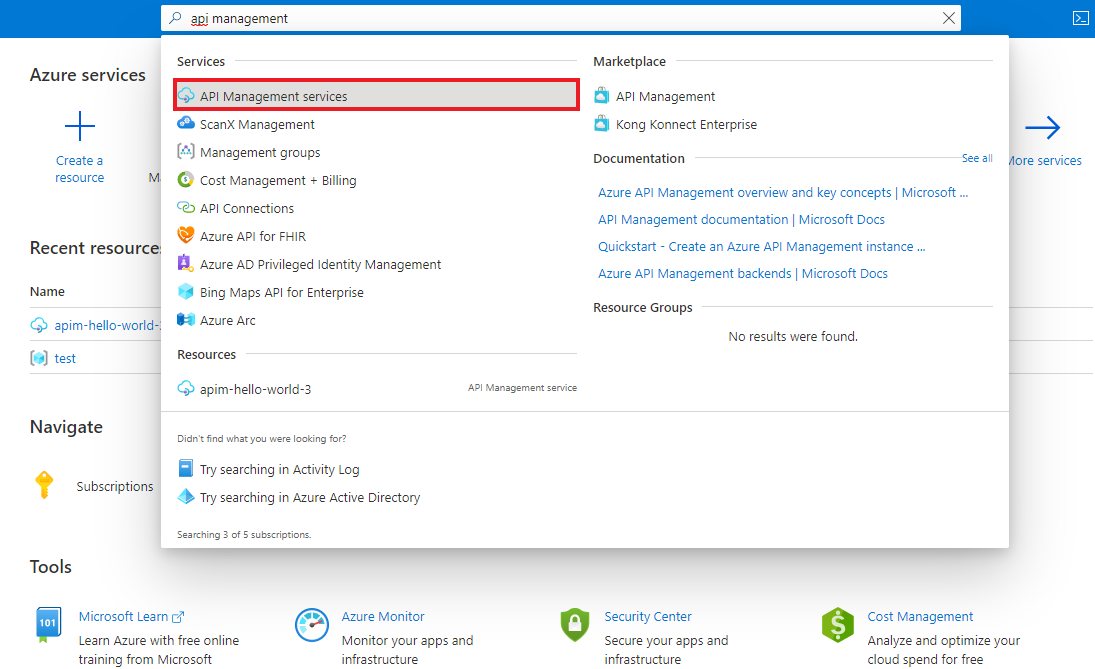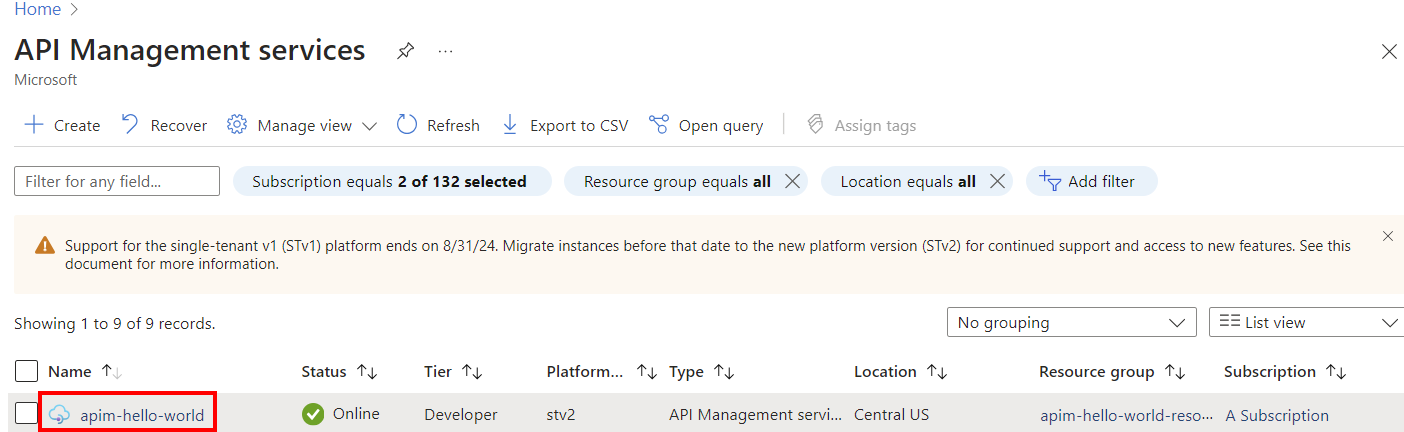Note
Access to this page requires authorization. You can try signing in or changing directories.
Access to this page requires authorization. You can try changing directories.
APPLIES TO: All API Management tiers
To enhance development of your APIs, you can export an API fronted in API Management to Postman. Export an API definition from API Management as a Postman collection so that you can use Postman's tools to design, document, test, monitor, and collaborate on APIs.
Note
Only the API definition can be exported directly from API Management to Postman. Other information such as policies or subscription keys isn't exported.
Prerequisites
Complete the following quickstart: Create an Azure API Management instance.
Make sure that your instance manages an API that you'd like to export to Postman.
Note
Currently, you can only export HTTP APIs from API Management directly to Postman.
A Postman account, which you can use to access Postman for Web.
- Optionally, download and install the Postman desktop app locally.
Go to your API Management instance
In the Azure portal, search for and select API Management services:
On the API Management services page, select your API Management instance:
Export an API to Postman
In the portal, under APIs, select an API.
In the context menu (...), select Export > Postman.
In the Run in dialog, select the Postman location to export to. You can select the option for the desktop app if you've installed it locally.
In Postman, select a Postman workspace to import the API to. The default is My Workspace.
In Postman, select Generate collection from this API to automatically generate a collection from the API definition. If needed, configure advanced import options, or accept default values. Select Import.
The collection and documentation are imported to Postman.
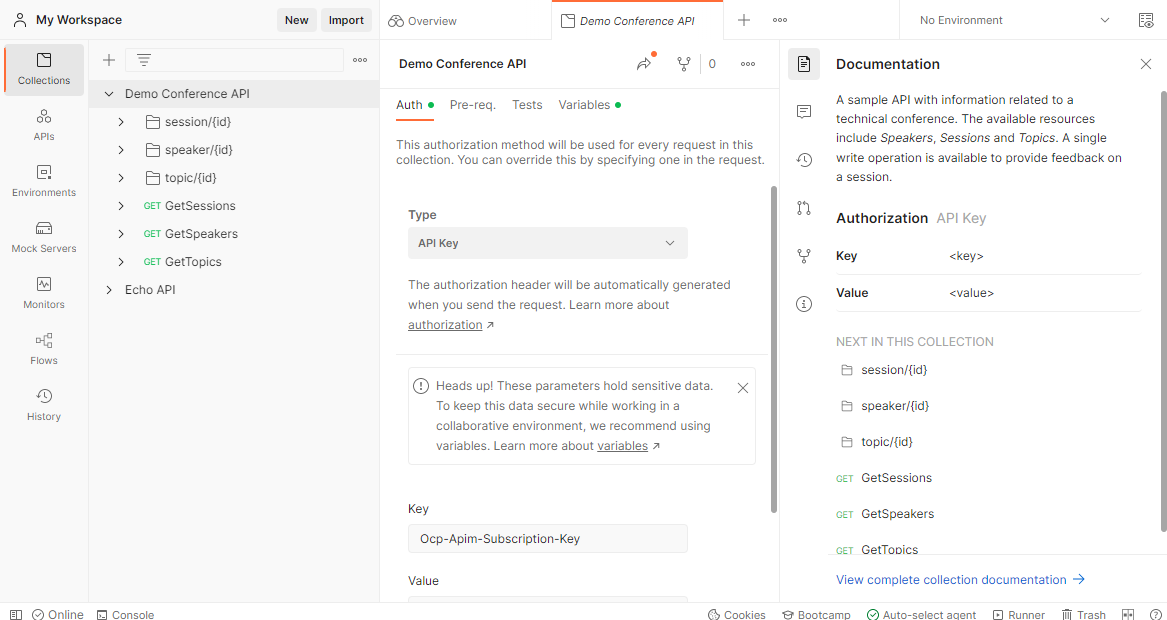
API development with API Management and Postman
API developers can rapidly iterate on API changes by using Postman's API testing, monitoring, and development capabilities.
APIs developed in Postman can then be exported and imported back into API Management as API revisions. This enables you to develop APIs in Postman and then deploy them to API Management for runtime access and management. Learn more
Caution
Use care when passing API Management subscription keys or other sensitive data in Postman. Postman Vault is recommended to store sensitive data as vault secrets in your instance of Postman, so you can safely reuse secrets in your collections and requests.
Related content
- Blog: Enhanced API developer experience with the Microsoft-Postman partnership
- Learn more about importing API definitions to Postman.
- Learn more about authorizing requests in Postman.