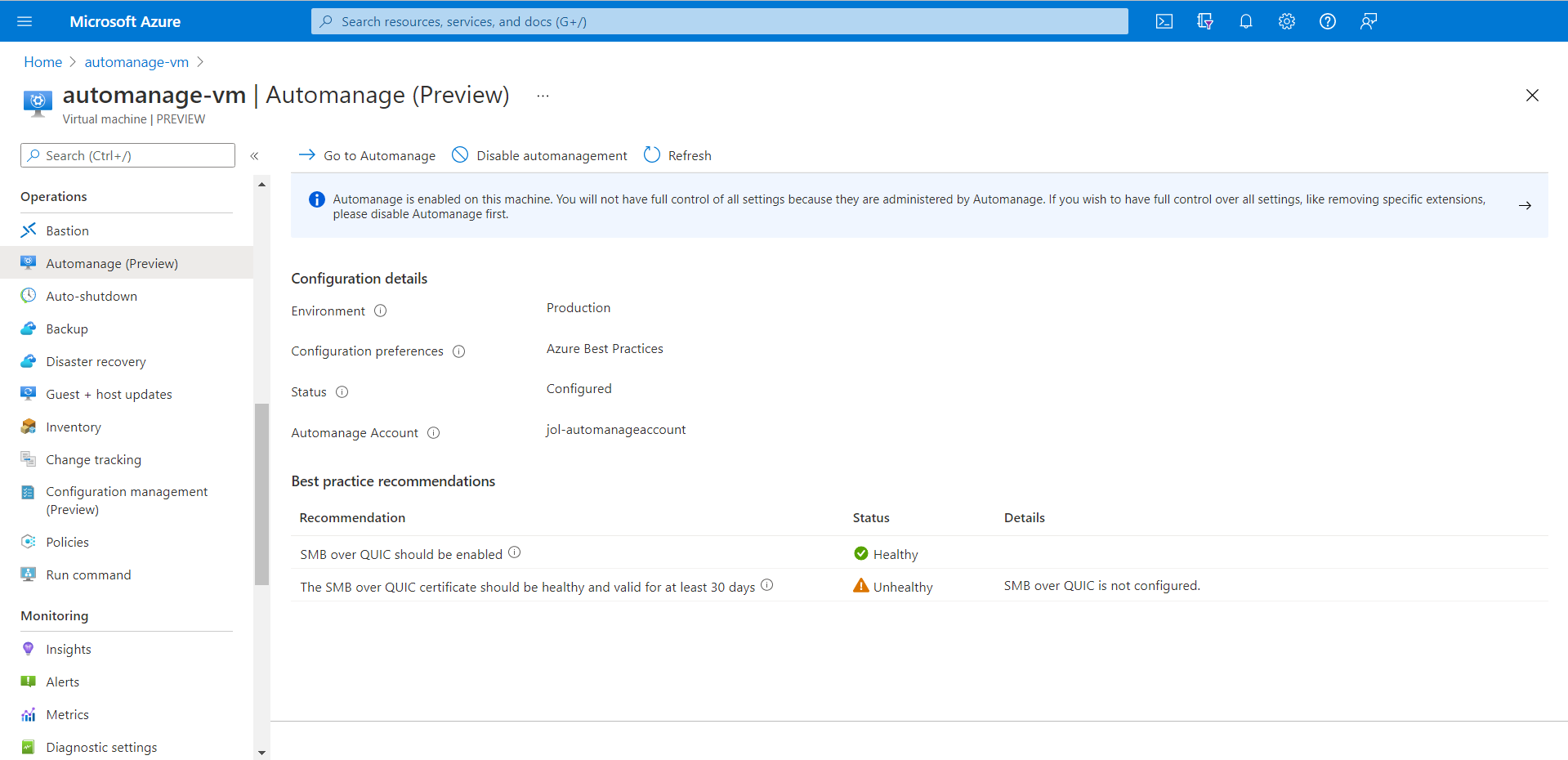SMB over QUIC with Automanage machine best practices
Caution
On September 30, 2027, the Azure Automanage Best Practices service will be retired. As a result, attempting to create a new configuration profile or onboarding a new subscription to the service will result in an error. Learn more here about how to migrate to Azure Policy before that date.
Caution
Starting February 1st 2025, Azure Automanage will begin rolling out changes to halt support and enforcement for all services dependent on the deprecated Microsoft Monitoring Agent (MMA). To continue using Change Tracking and Management, VM Insights, Update Management, and Azure Automation, migrate to the new Azure Monitor Agent (AMA).
SMB over QUIC offers an "SMB VPN" for telecommuters, mobile device users, and branch offices, providing secure, reliable connectivity to edge file servers over untrusted networks like the Internet. To learn more about SMB over QUIC and how to configure SMB over QUIC, see SMB over QUIC.
Additionally, SMB over QUIC is integrated with Automanage machine best practices to help make SMB over QUIC management easier. QUIC uses certificates to provide its encryption and organizations often struggle to maintain complex public key infrastructures. Automanage machine best practices ensures that certificates do not expire without warning and that SMB over QUIC stays enabled for maximum continuity of service.
How to get started
Note
For prerequisites on using Automanage machine best practices, see Enable on VMs in the Azure portal.
Note
During the preview phase, you can get started in the Azure portal using this link.
Enable Automanage best practices when creating a new VM
To enable Automanage machine best practices for SMB over QUIC on a VM, follow these steps:
Sign in to the Azure portal using the preview link above.
Create an Azure VM with the Windows Server 2022 Datacenter: Azure Edition image to get the Automanage for Windows Server capabilities, including SMB over QUIC.
In the Management tab, for the Azure Automanage Environment setting, either choose Dev/Test or Production to enable Automanage machine best practices.
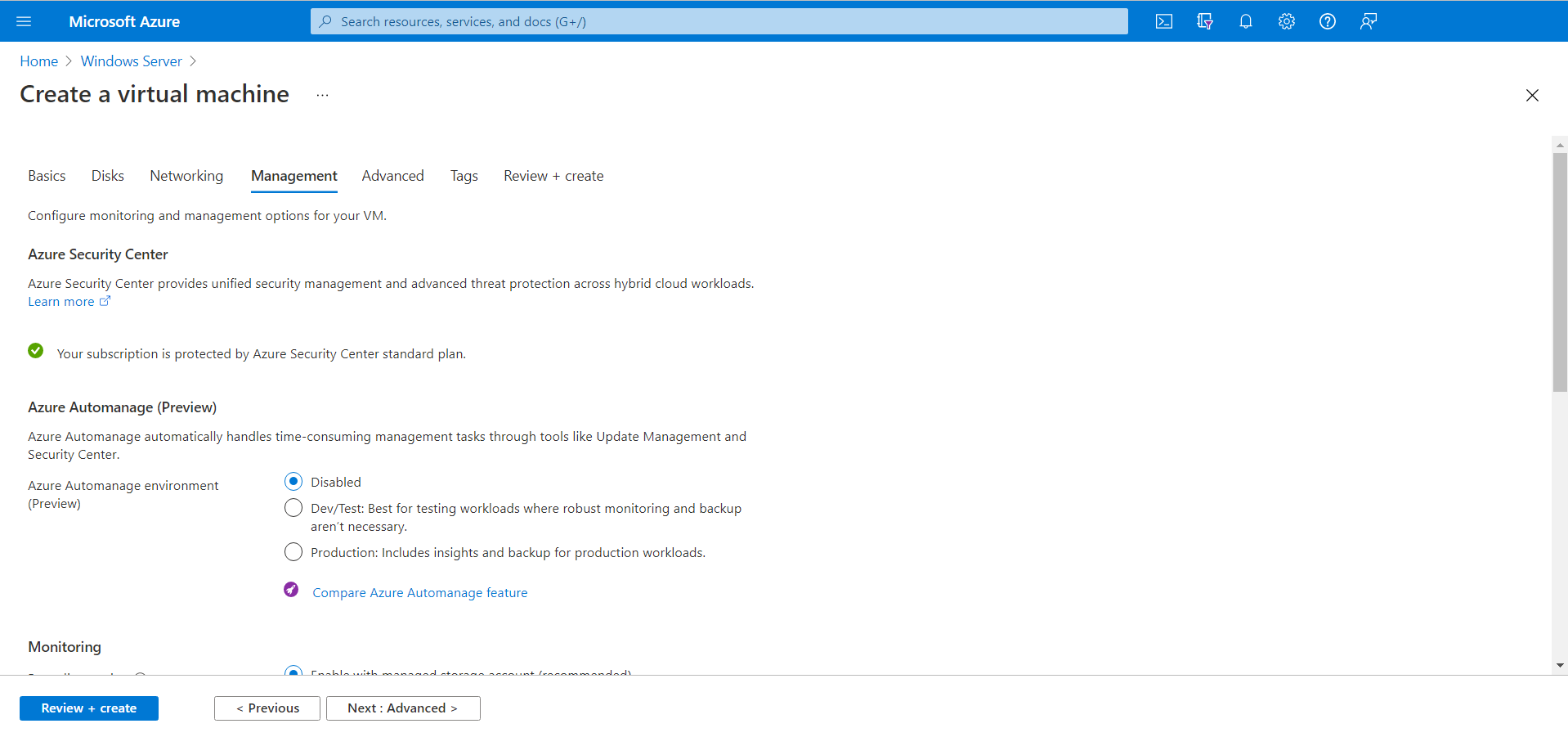
Configure any additional settings as needed and create the VM.
Enable Automanage best practices on existing VMs
You can also enable Automanage machine best practices for a VM you have previously created. Note that the VM must have been created with the Windows Server 2022 Datacenter: Azure Edition image to get the Automanage for Windows Server capabilities, including SMB over QUIC.
Navigate to the VM you have previously created.
Select the Automanage menu, choose either the Dev/Test or Production environment, then click Enable.
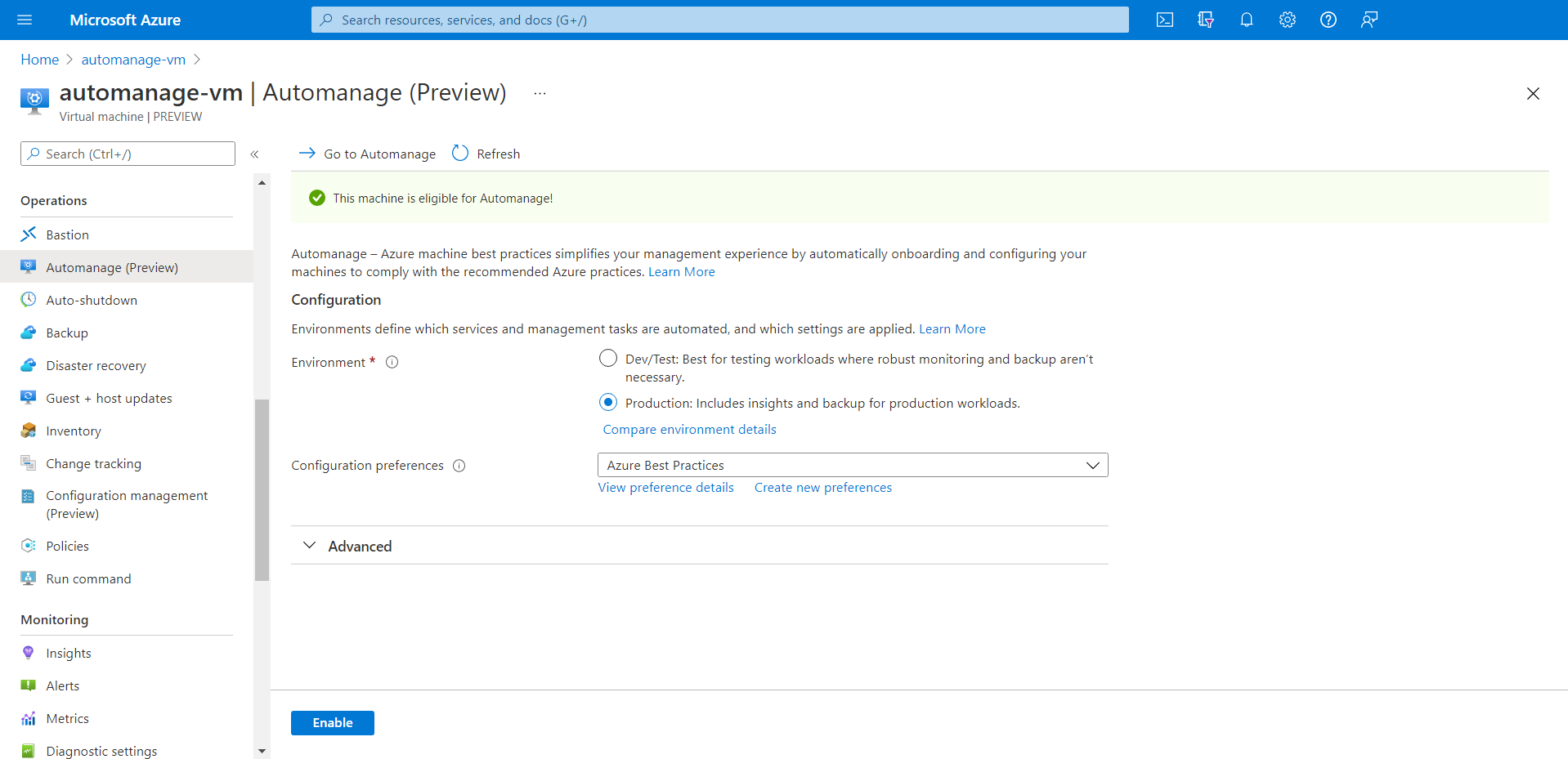
Viewing Automanage best practice compliance
It may take a couple of hours for machine best practices to be configured and then the best practice policies to be assigned and assessed on the VM. Once it is complete, you will see the SMB over QUIC policies and their status as shown below. These policies will continuously be assessed automatically to ensure SMB over QUIC is configured properly and that the certificates used are valid and healthy.