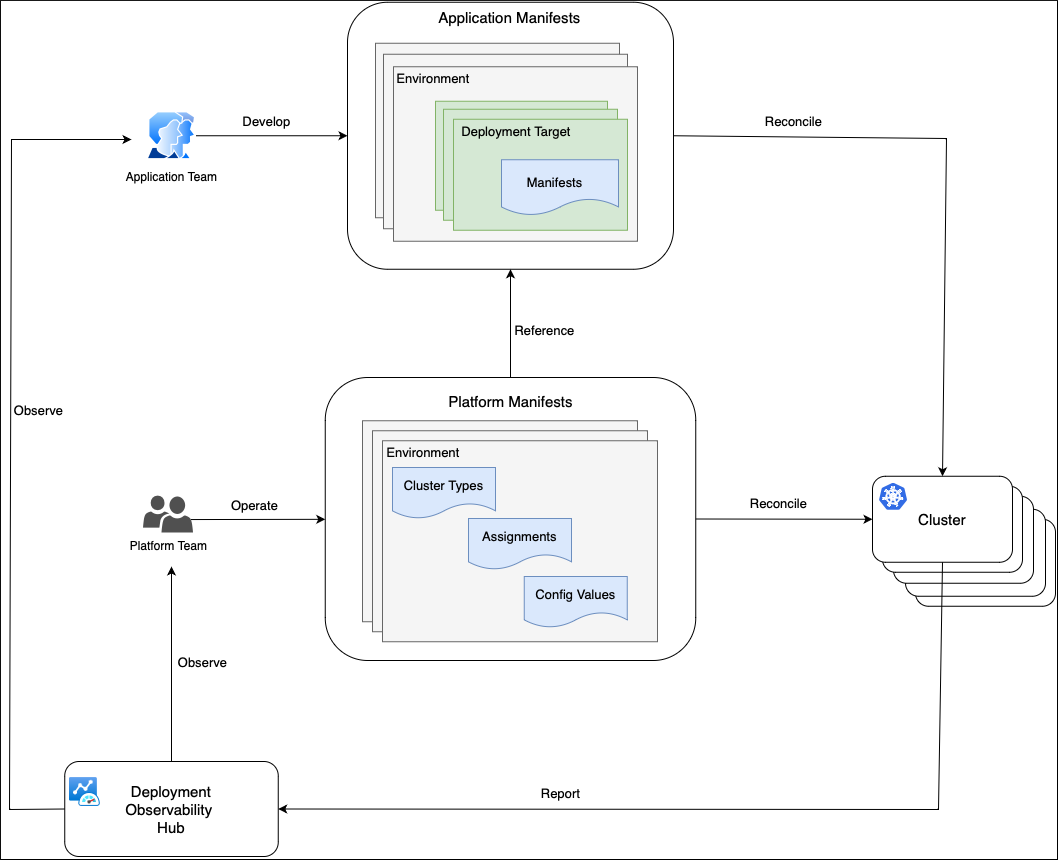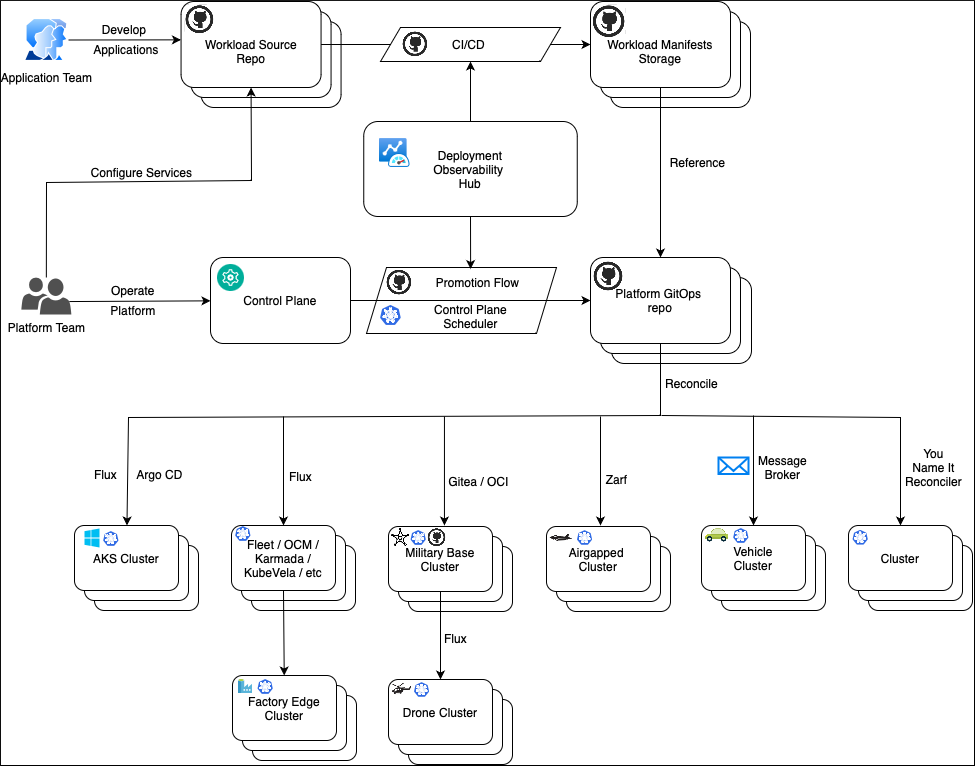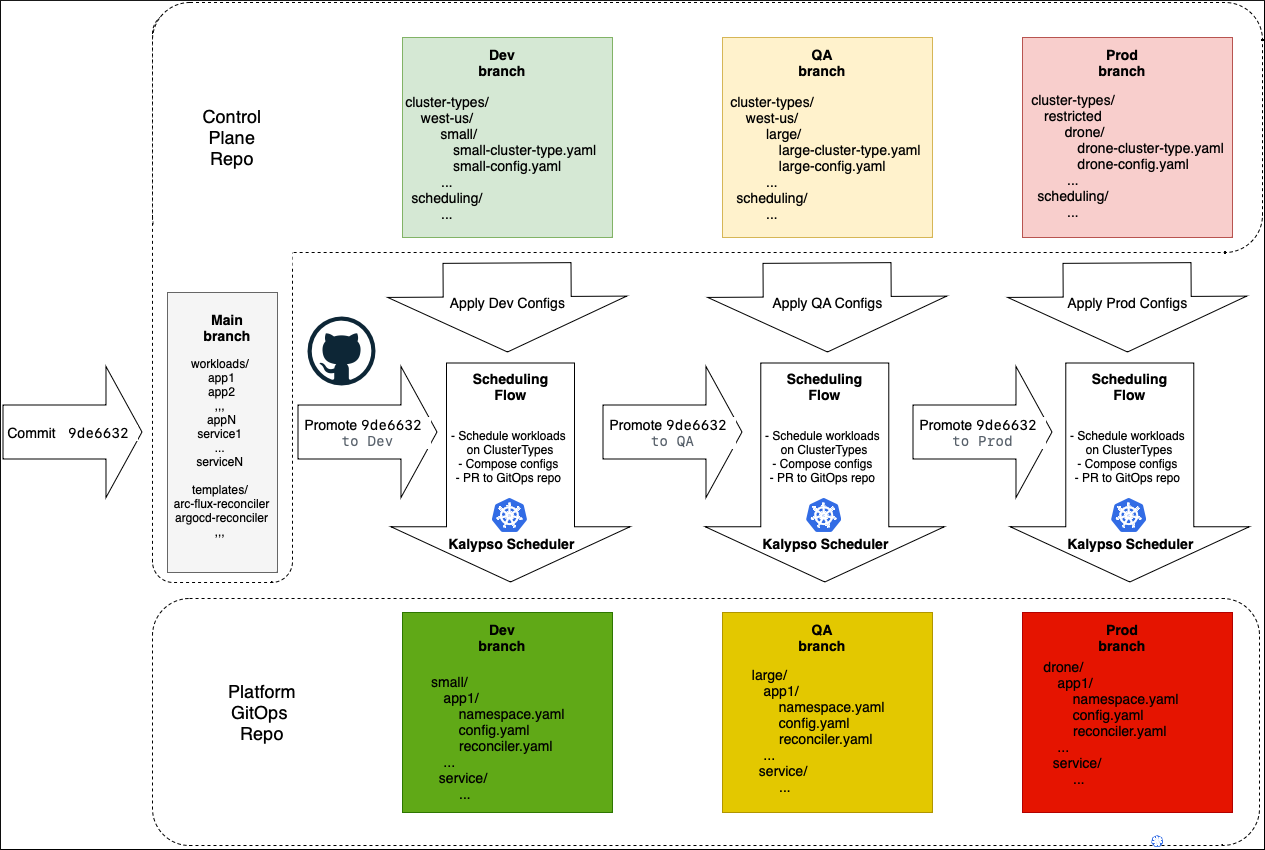Note
Access to this page requires authorization. You can try signing in or changing directories.
Access to this page requires authorization. You can try changing directories.
Developing modern cloud-native applications often includes building, deploying, configuring, and promoting workloads across a group of Kubernetes clusters. With the increasing diversity of Kubernetes cluster types, and the variety of applications and services, the process can become complex and unscalable. Enterprise organizations can be more successful in these efforts by having a well defined structure that organizes people and their activities, and by using automated tools.
This article walks you through a typical business scenario, outlining the involved personas and major challenges that organizations often face while managing cloud-native workloads in a multi-cluster environment. It also suggests an architectural pattern that can make this complex process simpler, observable, and more scalable.
Scenario overview
This article describes an organization that develops cloud-native applications. Any application needs a compute resource to work on. In the cloud-native world, this compute resource is a Kubernetes cluster. An organization may have a single cluster or, more commonly, multiple clusters. So the organization must decide which applications should work on which clusters. In other words, they must schedule the applications across clusters. The result of this decision, or scheduling, is a model of the desired state of the clusters in their environment. Having that in place, they need somehow to deliver applications to the assigned clusters so that they can turn the desired state into the reality, or, in other words, reconcile it.
Every application goes through a software development lifecycle that promotes it to the production environment. For example, an application is built, deployed to Dev environment, tested and promoted to Stage environment, tested, and finally delivered to production. For a cloud-native application, the application requires and targets different Kubernetes cluster resources throughout its lifecycle. In addition, applications normally require clusters to provide some platform services, such as Prometheus and Fluentbit, and infrastructure configurations, such as networking policy.
Depending on the application, there may be a great diversity of cluster types to which the application is deployed. The same application with different configurations could be hosted on a managed cluster in the cloud, on a connected cluster in an on-premises environment, on a group of clusters on semi-connected edge devices on factory lines or military drones, and on an air-gapped cluster on a starship. Another complexity is that clusters in early lifecycle stages such as Dev and QA are normally managed by the developer, while reconciliation to actual production clusters may be managed by the organization's customers. In the latter case, the developer may be responsible only for promoting and scheduling the application across different rings.
Challenges at scale
In a small organization with a single application and only a few operations, most of these processes can be handled manually with a handful of scripts and pipelines. But for enterprise organizations operating on a larger scale, it can be a real challenge. These organizations often produce hundreds of applications that target hundreds of cluster types, backed up by thousands of physical clusters. In these cases, handling such operations manually with scripts isn't feasible.
The following capabilities are required to perform this type of workload management at scale in a multi-cluster environment:
- Separation of concerns on scheduling and reconciling
- Promotion of the multi-cluster state through a chain of environments
- Sophisticated, extensible and replaceable scheduler
- Flexibility to use different reconcilers for different cluster types depending on their nature and connectivity
- Platform configuration management at scale
Scenario personas
Before we describe the scenario, let's clarify which personas are involved, what responsibilities they have, and how they interact with each other.
Platform team
The platform team is responsible for managing the clusters that host applications produced by application teams.
Key responsibilities of the platform team are:
- Define staging environments (Dev, QA, UAT, Prod).
- Define cluster types and their distribution across environments.
- Provision new clusters.
- Manage infrastructure configurations across the clusters.
- Maintain platform services used by applications.
- Schedule applications and platform services on the clusters.
Application team
The application team is responsible for the software development lifecycle (SDLC) of their applications. They provide Kubernetes manifests that describe how to deploy the application to different targets. They're responsible for owning CI/CD pipelines that create container images and Kubernetes manifests and promote deployment artifacts across environment stages.
Typically, the application team has no knowledge of the clusters that they are deploying to. They aren't aware of the structure of the multi-cluster environment, global configurations, or tasks performed by other teams. The application team primarily understands the success of their application rollout as defined by the success of the pipeline stages.
Key responsibilities of the application team are:
- Develop, build, deploy, test, promote, release, and support their applications.
- Maintain and contribute to source and manifests repositories of their applications.
- Define and configure application deployment targets.
- Communicate to platform team, requesting desired compute resources for successful SDLC operations.
High level flow
This diagram shows how the platform and application team personas interact with each other while performing their regular activities.
The primary concept of this whole process is separation of concerns. There are workloads, such as applications and platform services, and there is a platform where these workloads run. The application team takes care of the workloads (what), while the platform team is focused on the platform (where).
The application team runs SDLC operations on their applications and promotes changes across environments. They don't know which clusters their application is deployed on in each environment. Instead, the application team operates with the concept of deployment target, which is simply a named abstraction within an environment. For example, deployment targets could be integration on Dev, functional tests and performance tests on QA, early adopters, external users on Prod, and so on.
The application team defines deployment targets for each rollout environment, and they know how to configure their application and how to generate manifests for each deployment target. This process is automated and exists in the application repositories space. It results in generated manifests for each deployment target, stored in a manifests storage such as a Git repository, Helm Repository, or OCI storage.
The platform team has a limited knowledge about the applications, so they aren't involved in the application configuration and deployment process. The platform team is in charge of platform clusters, grouped in cluster types. They describe cluster types with configuration values such as DNS names, endpoints of external services, and so on. The platform team assigns or schedules application deployment targets to various cluster types. With that in place, application behavior on a physical cluster is determined by the combination of the deployment target configuration values, and cluster type configuration values.
The platform team uses a separate platform repository that contains manifests for each cluster type. These manifests define the workloads that should run on each cluster type, and which platform configuration values should be applied. Clusters can fetch that information from the platform repository with their preferred reconciler and then apply the manifests.
Clusters report their compliance state with the platform and application repositories to the Deployment Observability Hub. The platform and application teams can query this information to analyze historical workload deployment across clusters. This information can be used in the dashboards, alerts and in the deployment pipelines to implement progressive rollout.
Solution architecture
Let's have a look at the high level solution architecture and understand its primary components.
Control plane
The platform team models the multi-cluster environment in the control plane. It's designed to be human-oriented and easy to understand, update, and review. The control plane operates with abstractions such as Cluster Types, Environments, Workloads, Scheduling Policies, Configs and Templates. These abstractions are handled by an automated process that assigns deployment targets and configuration values to the cluster types, then saves the result to the platform GitOps repository. Although there may be thousands of physical clusters, the platform repository operates at a higher level, grouping the clusters into cluster types.
The main requirement for the control plane storage is to provide a reliable and secure transaction processing functionality, rather than being hit with complex queries against a large amount of data. Various technologies may be used to store the control plane data.
This architecture design suggests a Git repository with a set of pipelines to store and promote platform abstractions across environments. This design provides a few benefits:
- All advantages of GitOps principles, such as version control, change approvals, automation, pull-based reconciliation.
- Git repositories such as GitHub provide out of the box branching, security and PR review functionality.
- Easy implementation of the promotional flows with GitHub Actions Workflows or similar orchestrators.
- No need to maintain and expose a separate control plane service.
Promotion and scheduling
The control plane repository contains two types of data:
- Data that gets promoted across environments, such as a list of onboarded workloads and various templates.
- Environment-specific configurations, such as included environment cluster types, config values, and scheduling policies. This data isn't promoted, as it's specific to each environment.
The data to be promoted is stored in the main branch. Environment-specific data is stored in the corresponding environment branches such as example dev, qa, and prod. Transforming data from the control plane to the GitOps repo is a combination of the promotion and scheduling flows. The promotion flow moves the change across the environments horizontally; the scheduling flow does the scheduling and generates manifests vertically for each environment.
A commit to the main branch starts the promotion flow that triggers the scheduling flow for each environment one by one. The scheduling flow takes the base manifests from main, applies config values from a corresponding to this environment branch, and creates a PR with the resulting manifests to the platform GitOps repository. Once the rollout on this environment is complete and successful, the promotion flow goes ahead and performs the same procedure on the next environment. On each environment, the flow promotes the same commit ID of the main branch, making sure that the content from main goes to the next environment only after successful deployment to the previous environment.
A commit to the environment branch in the control plane repository starts the scheduling flow for this environment. For example, perhaps you have configured cosmo-db endpoint in the QA environment. You only want to update the QA branch of the platform GitOps repository, without touching anything else. The scheduling takes the main content, corresponding to the latest commit ID promoted to this environment, applies configurations, and promotes the resulting manifests to the platform GitOps branch.
Workload assignment
In the platform GitOps repository, each workload assignment to a cluster type is represented by a folder that contains the following items:
- A dedicated namespace for this workload in this environment on a cluster of this type.
- Platform policies restricting workload permissions.
- Consolidated platform config maps with the values that the workload can use.
- Reconciler resources, pointing to a Workload Manifests Storage where the actual workload manifests or Helm charts are stored. For example, Flux GitRepository and Flux Kustomization, ArgoCD Application, Zarf descriptors, and so on.
Cluster types and reconcilers
Every cluster type can use a different reconciler (such as Flux, ArgoCD, Zarf, Rancher Fleet, and so on) to deliver manifests from the Workload Manifests Storages. Cluster type definition refers to a reconciler, which defines a collection of manifest templates. The scheduler uses these templates to produce reconciler resources, such as Flux GitRepository and Flux Kustomization, ArgoCD Application, Zarf descriptors, and so on. The same workload may be scheduled to the cluster types, managed by different reconcilers, for example Flux and ArgoCD. The scheduler generates Flux GitRepository and Flux Kustomization for one cluster and ArgoCD Application for another cluster, but both of them point to the same Workload Manifests Storage containing the workload manifests.
Platform services
Platform services are workloads (such as Prometheus, NGINX, Fluentbit, and so on) maintained by the platform team. Just like any workloads, they have their source repositories and manifests storage. The source repositories may contain pointers to external Helm charts. CI/CD pipelines pull the charts with containers and perform necessary security scans before submitting them to the manifests storage, from where they're reconciled to the clusters.
Deployment Observability Hub
Deployment Observability Hub is a central storage that is easy to query with complex queries against a large amount of data. It contains deployment data with historical information on workload versions and their deployment state across clusters. Clusters register themselves in the storage and update their compliance status with the GitOps repositories. Clusters operate at the level of Git commits only. High-level information, such as application versions, environments, and cluster type data, is transferred to the central storage from the GitOps repositories. This high-level information gets correlated in the central storage with the commit compliance data sent from the clusters.
Platform configuration concepts
Separation of concerns
Application behavior on a deployment target is determined by configuration values. However, configuration values are not all the same. These values are provided by different personas at different points in the application lifecycle and have different scopes. Generally, there are application and platform configurations.
Application configurations
Application configurations provided by the application developers are abstracted away from deployment target details. Typically, application developers aren't aware of host-specific details, such as which hosts the application will be deployed to or how many hosts there are. But the application developers do know a chain of environments and rings that the application is promoted through on its way to production.
Orthogonal to that, an application might be deployed multiple times in each environment to play different roles. For example, the same application can serve as a dispatcher and as an exporter. The application developers may want to configure the application differently for various use cases. For example, if the application is running as a dispatcher on a QA environment, it should be configured in this way regardless of the actual host. The configuration values of this type are provided at the development time, when the application developers create deployment descriptors/manifests for various environments/rings and application roles.
Platform configurations
Besides development time configurations, an application often needs platform-specific configuration values such as endpoints, tags, or secrets. These values may be different on every single host where the application is deployed. The deployment descriptors/manifests, created by the application developers, refer to the configuration objects containing these values, such as config maps or secrets. Application developers expect these configuration objects to be present on the host and available for the application to consume. Commonly, these objects and their values are provided by a platform team. Depending on the organization, the platform team persona may be backed up by different departments/people, for example IT Global, Site IT, Equipment owners and such.
The concerns of the application developers and the platform team are totally separated. The application developers are focused on the application; they own and configure it. Similarly, the platform team owns and configures the platform. The key point is that the platform team doesn't configure applications, they configure environments for applications. Essentially, they provide environment variable values for the applications to use.
Platform configurations often consist of common configurations that are irrelevant to the applications consuming them, and application-specific configurations that may be unique for every application.
Configuration schema
Although the platform team may have limited knowledge about the applications and how they work, they know what platform configuration is required to be present on the target host. This information is provided by the application developers. They specify what configuration values their application needs, their types and constraints. One of the ways to define this contract is to use a JSON schema. For example:
{
"$schema": "http://json-schema.org/draft-07/schema#",
"title": "patch-to-core Platform Config Schema",
"description": "Schema for platform config",
"type": "object",
"properties": {
"ENVIRONMENT": {
"type": "string",
"description": "Environment Name"
},
"TimeWindowShift": {
"type": "integer",
"description": "Time Window Shift"
},
"QueryIntervalSec": {
"type": "integer",
"description": "Query Interval Sec"
},
"module": {
"type": "object",
"description": "module",
"properties": {
"drop-threshold": { "type": "number" }
},
"required": ["drop-threshold"]
}
},
"required": [
"ENVIRONMENT",
"module"
]
}
This approach is well known in the developer community, as the JSON schema is used by Helm to define the possible values to be provided for a Helm chart.
A formal contract also allows for automation. The platform team uses the control plane to provide the configuration values. The control plane analyzes what applications are supposed to be deployed on a host. It uses configuration schemas to advise what values should be provided by the platform team. The control plane composes configuration values for every application instance and validates them against the schema to see if all the values are in place.
The control plane may perform validation in multiple stages at different points in time. For example, the control plane validates a configuration value when it is provided by the platform team to check its type, format and basic constrains. The final and the most important validation is conducted when the control plane composes all available configuration values for the application in the configuration snapshot. Only at this point it is possible to check presence of required configuration values and check integrity constraints that involve multiple values, coming from different sources.
Configuration graph model
The control plane composes configuration value snapshots for the application instances on deployment targets. It pulls the values from different configuration containers. The relationship of these containers may represent a hierarchy or a graph. The control plane follows some rules to identify what configuration values from what containers should be hydrated into the application configuration snapshot. It's the platform team's responsibility to define the configuration containers and establish the hydration rules. Application developers aren't aware of this structure. They are aware of configuration values to be provided, and it's not their concern where the values are coming from.
Label matching approach
A simple and flexible way to implement configuration composition is the label matching approach.
In this diagram, configuration containers group configuration values at different levels such as Site, Line, Environment, and Region. Depending on the organization, the values in these containers may be provided by different personas, such as IT Global, Site IT, Equipment owners, or just the Platform team. Each container is marked with a set of labels that define where values from this container are applicable. Besides the configuration containers, there are abstractions representing an application and a host where the application is to be deployed. Both of them are marked with the labels as well. The combination of the application's and host's labels composes the instance's labels set. This set determines the values of configuration containers that should be pulled into the application configuration snapshot. This snapshot is delivered to the host and fed to the application instance. The control plane iterates over the containers and evaluates if the container's labels match the instance's labels set. If so, the container's values are included in the final snapshot; if not, the container is skipped. The control plane can be configured with different strategies of overriding and merging for the complex objects and arrays.
One of the biggest advantages of this approach is scalability. The structure of configuration containers is abstracted away from the application instance, which doesn't really know where the values are coming from. This lets the platform team easily manipulate the configuration containers, introduce new levels and configuration groups without reconfiguring hundreds of application instances.
Templating
The control plane composes configuration snapshots for every application instance on every host. The variety of applications, hosts, the underlying technologies and the ways how applications are deployed can be very wide. Furthermore, the same application can be deployed completely differently on its way from dev to production environments. The concern of the control plane is to manage configurations, not to deploy. It should be agnostic from the underlying application/host technologies and generate configuration snapshots in a suitable format for each case (for example, a Kubernetes config map, properties file, Symphony catalog, or other format).
One option is to assign different templates to different host types. These templates are used by the control plane when it generates configuration snapshots for the applications to be deployed on the host. It would be beneficial to apply a standard templating approach, which is well known in the developer community. For example, the following templates can be defined with the Go Templates, which are widely used across the industry:
# Standard Kubernetes config map
apiVersion: v1
kind: ConfigMap
metadata:
name: platform-config
namespace: {{ .Namespace}}
data:
{{ toYaml .ConfigData | indent 2}}
# Symphony catalog object
apiVersion: federation.symphony/v1
kind: Catalog
metadata:
name: platform-config
namespace: {{ .Namespace}}
spec:
type: config
name: platform-config
properties:
{{ toYaml .ConfigData | indent 4}}
# JSON file
{{ toJson .ConfigData}}
Then we assign these templates to host A, B and C respectively. Assuming an application with same configuration values is about to be deployed to all three hosts, the control plane generates three different configuration snapshots for each instance:
# Standard Kubernetes config map
apiVersion: v1
kind: ConfigMap
metadata:
name: platform-config
namespace: line1
data:
FACTORY_NAME: Atlantida
LINE_NAME_LOWER: line1
LINE_NAME_UPPER: LINE1
QueryIntervalSec: "911"
# Symphony catalog object
apiVersion: federation.symphony/v1
kind: Catalog
metadata:
name: platform-config
namespace: line1
spec:
type: config
name: platform-config
properties:
FACTORY_NAME: Atlantida
LINE_NAME_LOWER: line1
LINE_NAME_UPPER: LINE1
QueryIntervalSec: "911"
{
"FACTORY_NAME" : "Atlantida",
"LINE_NAME_LOWER" : "line1",
"LINE_NAME_UPPER": "LINE1",
"QueryIntervalSec": "911"
}
Configuration storage
The control plane operates with configuration containers that group configuration values at different levels in a hierarchy or a graph. These containers should be stored somewhere. The most obvious approach is to use a database. It could be etcd, relational, hierarchical or a graph database, providing the most flexible and robust experience. The database gives the ability to granularly track and handle configuration values at the level of each individual configuration container.
Besides the main features such as storage and the ability to query and manipulate the configuration objects effectively, there should be functionality related to change tracking, approvals, promotions, rollbacks, version compares and so on. The control plane can implement all that on top of a database and encapsulate everything in a monolithic managed service.
Alternatively, this functionality can be delegated to Git to follow the "configuration as code" concept. For example, Kalypso, being a Kubernetes operator, treats configuration containers as custom Kubernetes resources, that are essentially stored in etcd database. Even though the control plane doesn't dictate that, it is a common practice to originate configuration values in a Git repository, applying all the benefits that it gives out of the box. Then, the configuration values are delivered a Kubernetes etcd storage with a GitOps operator where the control plane can work with them to do the compositions.
Git repositories hierarchy
It's not necessary to have a single Git repository with configuration values for the entire organization. Such a repository might become a bottleneck at scale, given the variety of the "platform team" personas, their responsibilities, and their access levels. Instead, you can use GitOps operator references, such as Flux GitRepository and Flux Kustomization, to build a repository hierarchy and eliminate the friction points:
Configuration versioning
Whenever application developers introduce a change in the application, they produce a new application version. Similarly, a new platform configuration value leads to a new version of the configuration snapshot. Versioning allows for tracking changes, explicit rollouts and rollbacks.
A key point is that application configuration snapshots are versioned independently from each other. A single configuration value change at the global or site level doesn't necessarily produce new versions of all application configuration snapshots; it impacts only those snapshots where this value is hydrated. A simple and effective way to track it would be to use a hash of the snapshot content as its version. In this way, if the snapshot content has changed because something has changed in the global configurations, there will be a new version. This new version is a subject to be applied either manually or automatically. In any case, this is a trackable event that can be rolled back if needed.
Next steps
- Walk through a sample implementation to explore workload management in a multi-cluster environment with GitOps.
- Explore a multi-cluster workload management sample repository.
- Concept: CD process with GitOps.
- Sample implementation: Explore CI/CD flow with GitOps.