Note
Access to this page requires authorization. You can try signing in or changing directories.
Access to this page requires authorization. You can try changing directories.
The traffic layer feature overlays real-time traffic data on top of the map. To enable this feature, move the Traffic layer slider in the Format pane to the On position. This overlays traffic flow data as color coded roads.
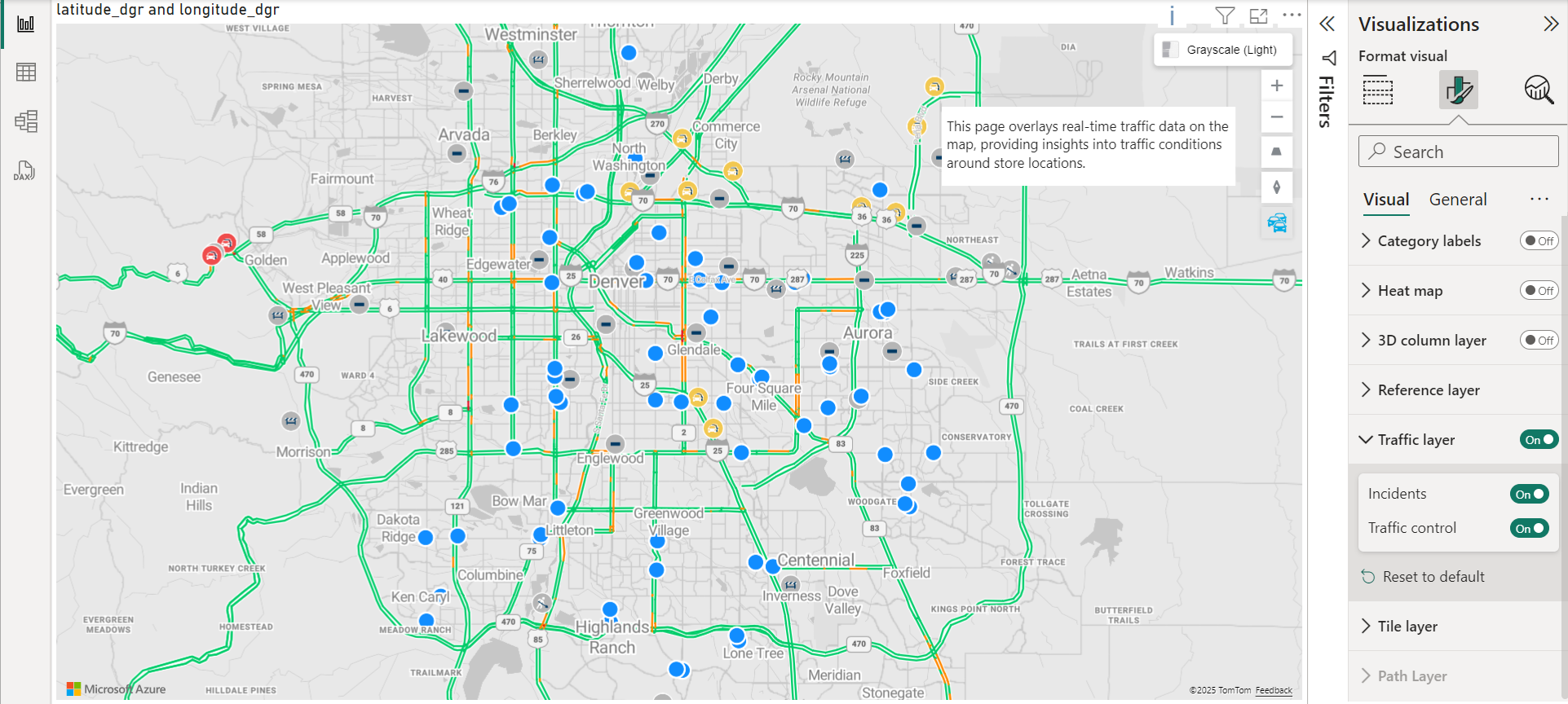
The following settings are available in the Traffic layer section.
| Setting | Description |
|---|---|
| Show incidents | Specifies if traffic incidents, such as road closures and construction, should be displayed on the map. |
| Traffic control | Adds a button to the map that allows report readers to turn the traffic layer on or off. |
Next steps
Learn more about the Azure Maps Power BI visual: