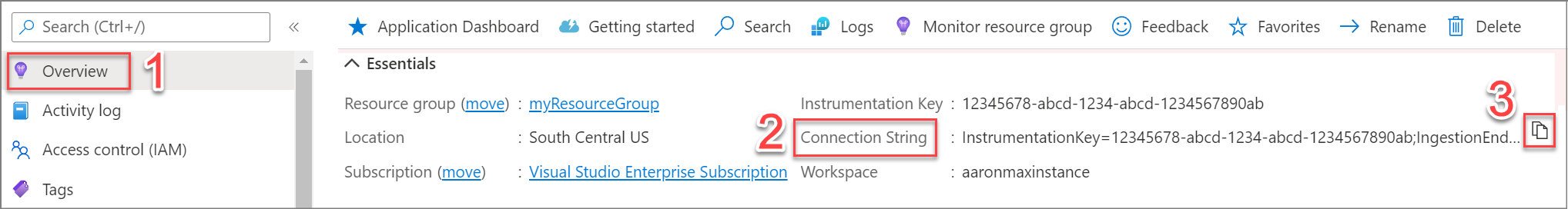Note
Access to this page requires authorization. You can try signing in or changing directories.
Access to this page requires authorization. You can try changing directories.
Connection strings specify to which Application Insights resource your instrumented application should send telemetry data. A connection string is composed of multiple settings, each represented as a key-value pair and separated by semicolons. This consolidated configuration method simplifies the setup process by eliminating the need for multiple proxy settings.
Important
The connection string contains an instrumentation key (ikey) and an ApplicationId.
The ikey is a unique identifier used by the ingestion service to associate telemetry to a specific Application Insights resource. Ikey unique identifiers aren't security tokens or security keys, and aren't considered secrets. Connection strings are enhanced by adding the ApplicationId value. This update is a new feature that supports automatic instrumentation for scenarios utilizing the Open Telemetry SDK. If you want to protect your Application Insights resource from misuse, the ingestion endpoint provides authenticated telemetry ingestion options based on Microsoft Entra ID.
Note
On March 31, 2025, support for instrumentation key ingestion will end. Instrumentation key ingestion will continue to work, but we'll no longer provide updates or support for the feature. Transition to connection strings to take advantage of new capabilities.
Connection string capabilities
- Reliability: Connection strings make telemetry ingestion more reliable by removing dependencies on global ingestion endpoints.
- Security: Connection strings allow authenticated telemetry ingestion by using Microsoft Entra authentication for Application Insights.
- Customized endpoints (sovereign or hybrid cloud environments): Endpoint settings allow sending data to a specific Azure Government region. (See examples.)
- Privacy (regional endpoints): Connection strings ease privacy concerns by sending data to regional endpoints, ensuring data doesn't leave a geographic region.
Find your connection string
Your connection string appears in the Overview section of your Application Insights resource.
Schema
Schema elements are explained in the following sections.
Max length
The connection has a maximum supported length of 4,096 characters.
Key-value pairs
A connection string consists of a list of settings represented as key-value pairs separated by a semicolon:
key1=value1;key2=value2;key3=value3
Tip
Configurable key-value pairs are covered in this document. Some key-value pairs aren't configurable and are set automatically, such as ApplicationId. These pairs can be safely ignored if they're observed in your environment.
Syntax
InstrumentationKey(for example, 00000000-0000-0000-0000-000000000000).InstrumentationKeyis a required field.Authorization(for example, ikey). This setting is optional because today we only support ikey authorization.EndpointSuffix(for example, applicationinsights.azure.cn). Setting the endpoint suffix tells the SDK which Azure cloud to connect to. The SDK assembles the rest of the endpoint for individual services.Explicit endpoints. Any service can be explicitly overridden in the connection string:
IngestionEndpoint(for example,https://dc.applicationinsights.azure.com)LiveEndpoint(for example,https://live.applicationinsights.azure.com)ProfilerEndpoint(for example,https://profiler.monitor.azure.com)SnapshotEndpoint(for example,https://snapshot.monitor.azure.com)
Endpoint schema
<prefix>.<suffix>
- Prefix: Defines a service.
- Suffix: Defines the common domain name.
Valid suffixes
- applicationinsights.azure.cn
- applicationinsights.us
For more information, see Regions that require endpoint modification.
Valid prefixes
- Telemetry Ingestion:
dc - Live Metrics:
live - Profiler for .NET:
profiler - Snapshot:
snapshot
Connection string examples
Here are some examples of connection strings.
Connection string with an endpoint suffix
InstrumentationKey=00000000-0000-0000-0000-000000000000;EndpointSuffix=ai.contoso.com;
In this example, the connection string specifies the endpoint suffix and the SDK constructs service endpoints:
- Authorization scheme defaults to "ikey"
- Instrumentation key: 00000000-0000-0000-0000-000000000000
- The regional service Uniform Resource Identifiers (URIs) are based on the provided endpoint suffix:
- Ingestion:
https://dc.ai.contoso.com - Live Metrics:
https://live.ai.contoso.com - Profiler for .NET:
https://profiler.ai.contoso.com - Debugger:
https://snapshot.ai.contoso.com
- Ingestion:
Connection string with explicit endpoint overrides
InstrumentationKey=00000000-0000-0000-0000-000000000000;IngestionEndpoint=https://custom.com:111/;LiveEndpoint=https://custom.com:222/;ProfilerEndpoint=https://custom.com:333/;SnapshotEndpoint=https://custom.com:444/;
In this example, the connection string specifies explicit overrides for every service. The SDK uses the exact endpoints provided without modification:
- Authorization scheme defaults to "ikey"
- Instrumentation key: 00000000-0000-0000-0000-000000000000
- The regional service URIs are based on the explicit override values:
- Ingestion:
https://custom.com:111/ - Live Metrics:
https://custom.com:222/ - Profiler for .NET:
https://custom.com:333/ - Debugger:
https://custom.com:444/
- Ingestion:
Connection string with an explicit region
InstrumentationKey=00000000-0000-0000-0000-000000000000;IngestionEndpoint=https://southcentralus.in.applicationinsights.azure.com/
In this example, the connection string specifies the South Central US region:
- Authorization scheme defaults to "ikey"
- Instrumentation key: 00000000-0000-0000-0000-000000000000
- The regional service URIs are based on the explicit override values:
- Ingestion:
https://southcentralus.in.applicationinsights.azure.com/
- Ingestion:
To list available regions, run the following command in the Azure CLI:
az account list-locations -o table
Set a connection string
All our OpenTelemetry offerings and the following SDK versions onwards support connection strings:
- .NET v2.12.0
- JavaScript v2.3.0
- NodeJS v1.5.0
- Java v3.1.1
You can set a connection string in code, by using an environment variable, or a configuration file.
Environment variable
Connection string: APPLICATIONINSIGHTS_CONNECTION_STRING
Code samples
| Language | Classic API | OpenTelemetry |
|---|---|---|
| ASP.NET Core | Application Insights SDK | AzMon OTel Distro |
| .NET Framework | Application Insights SDK | AzMon Exporter |
| Java | N/A | Java agent |
| JavaScript | JavaScript (Web) SDK Loader Script | N/A |
| Node.js | Application Insights SDK | AzMon OTel Distro |
| Python | The OpenCensus Python SDK has been retired. | AzMon OTel Distro |
Next steps
To review frequently asked questions (FAQ):
Get started at runtime with:
- Azure Virtual Machine (VM) and Azure Virtual Machine Scale Sets IIS-hosted apps
- Internet Information Server (IIS) server
- Web Apps feature of Azure App Service
Get started at development time with: